Leaf Spy Lite on Windows Pc
Developed By: Turbo3
License: Free
Rating: 3,4/5 - 263 votes
Last Updated: February 19, 2025
App Details
| Version |
0.34.30 |
| Size |
1.6 MB |
| Release Date |
April 26, 19 |
| Category |
Tools Apps |
|
App Permissions:
Allows an application to write to external storage. [see more (16)]
|
|
What's New:
Supports Android 9On newer versions of Android the first time LeafSpy Lite is run after install you will be asked to confirm three permissions. * Storage... [see more]
|
|
Description from Developer:
Leaf Spy Lite lets a Nissan Leaf owner view detailed information about their Leaf's battery by plugging in an inexpensive ELM-327 Bluetooth OBDII adapter into the standard OBDI... [read more]
|
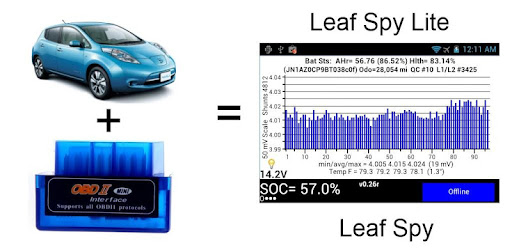
About this app
On this page you can download Leaf Spy Lite and install on Windows PC. Leaf Spy Lite is free Tools app, developed by Turbo3. Latest version of Leaf Spy Lite is 0.34.30, was released on 2019-04-26 (updated on 2025-02-19). Estimated number of the downloads is more than 50,000. Overall rating of Leaf Spy Lite is 3,4. Generally most of the top apps on Android Store have rating of 4+. This app had been rated by 263 users, 76 users had rated it 5*, 123 users had rated it 1*.
How to install Leaf Spy Lite on Windows?
Instruction on how to install Leaf Spy Lite on Windows 10 Windows 11 PC & Laptop
In this post, I am going to show you how to install Leaf Spy Lite on Windows PC by using Android App Player such as BlueStacks, LDPlayer, Nox, KOPlayer, ...
Before you start, you will need to download the APK/XAPK installer file, you can find download button on top of this page. Save it to easy-to-find location.
[Note] You can also download older versions of this app on bottom of this page.
Below you will find a detailed step-by-step guide, but I want to give you a fast overview of how it works. All you need is an emulator that will emulate an Android device on your Windows PC and then you can install applications and use it - you see you're playing it on Android, but this runs not on a smartphone or tablet, it runs on a PC.
If this doesn't work on your PC, or you cannot install, comment here and we will help you!
Step By Step Guide To Install Leaf Spy Lite using BlueStacks
- Download and Install BlueStacks at: https://www.bluestacks.com. The installation procedure is quite simple. After successful installation, open the Bluestacks emulator. It may take some time to load the Bluestacks app initially. Once it is opened, you should be able to see the Home screen of Bluestacks.
- Open the APK/XAPK file: Double-click the APK/XAPK file to launch BlueStacks and install the application. If your APK/XAPK file doesn't automatically open BlueStacks, right-click on it and select Open with... Browse to the BlueStacks. You can also drag-and-drop the APK/XAPK file onto the BlueStacks home screen
- Once installed, click "Leaf Spy Lite" icon on the home screen to start using, it'll work like a charm :D
[Note 1] For better performance and compatibility, choose BlueStacks 5 Nougat 64-bit read more
[Note 2] about Bluetooth: At the moment, support for Bluetooth is not available on BlueStacks. Hence, apps that require control of Bluetooth may not work on BlueStacks.
How to install Leaf Spy Lite on Windows PC using NoxPlayer
- Download & Install NoxPlayer at: https://www.bignox.com. The installation is easy to carry out.
- Drag the APK/XAPK file to the NoxPlayer interface and drop it to install
- The installation process will take place quickly. After successful installation, you can find "Leaf Spy Lite" on the home screen of NoxPlayer, just click to open it.
Discussion
(*) is required
Leaf Spy Lite lets a Nissan Leaf owner view detailed information about their Leaf's battery by plugging in an inexpensive ELM-327 Bluetooth OBDII adapter into the standard OBDII port on the Leaf. ELM-327 Bluetooth adapters are available on eBay for around $10-$20 and one is required before Leaf Spy Lite can display information from your Leaf.
Due to a recent cost reduction (and feature reduction) many of the cheap ELM327 OBDII Bluetooth adapters from Asia no longer work with the Leaf and report themselves to be version 2.1. The only one currently recommended is the Bluetooth Konnwei KW902 which still supports all the needed ELM commands to communicate with the Leaf.
User generated guide: http://www.mynissanleaf.com/wiki/index.php?title=Leaf_Battery_Application
Information displayed by Leaf Spy Lite:
* Battery State of Health (SOC)
* Voltage of each of the 96 cell pairs (highlighted if shunt active)
* Minimum, average, maximum cell pair voltages
* Histogram of cell pair voltages
* Battery Temperature readings (4 sensors for 2011/12 models, 3 for 2013 models)
* Battery AHr rating (this will decease with age and is an indication of remaining capacity)
* VIN
* Odometer
* Number of Quick Charge connections
* Number of L1/L2 Charge connections
* EVSE Max available amps
* EVSE voltage
If you are thinking of purchasing a used Leaf this app can help you learn more about the battery's condition.
Leaf Spy Lite lacks the logging function of the full version "Leaf Spy". Depending on your phone screenshots can be used to save this information before you update to Leaf Spy. Leaf Spy Lite also lacks the Service menu features of the Leaf Spy Pro.
Although Leaf Spy Lite provides an easy and inexpensive way to learn more about your Leaf's battery it also serves as a way to verify if you have a working system before purchasing the full version of the app (Leaf Spy) which display much more information about your Leaf or the Leaf Spy Pro version that adds a number of service type functions.
Support Forum for Leaf Spy Lite is http://www.mynissanleaf.com/viewtopic.php?f=44&t=14284
For more information about ELM-327 adapters and phone/devices that others have found to work with the app visit the CANbus subforum on www.mynissanleaf.com website (Board index » Leaf Ownership » Accessories / Mods subforum Leaf CANBus). Direct Link: http://www.mynissanleaf.com/viewtopic.php?f=44&t=12785
Supports Android 9
On newer versions of Android the first time LeafSpy Lite is run after install you will be asked to confirm three permissions.
* Storage access for saving log files
* GPS location to save location to log file if enabled.
* Read Phone status
Bug fix that caused app to crash if "BMS" was selected for the Model Year
Testing new "ELM Assist Mode" in Settings/Options.
Report back if this new option allows your ELM OBDII adapter to connect to your Leaf.
Allows an application to write to external storage.
Allows read only access to phone state, including the phone number of the device, current cellular network information, the status of any ongoing calls, and a list of any PhoneAccounts registered on the device.
Allows applications to discover and pair bluetooth devices.
Allows applications to connect to paired bluetooth devices.
Allows using PowerManager WakeLocks to keep processor from sleeping or screen from dimming.
Allows applications to change Wi-Fi connectivity state.
Allows applications to access information about Wi-Fi networks.
Allows an application to update device statistics.
Allows modification of the telephony state - power on, mmi, etc.
Allows applications to open network sockets.
Allows an app to access precise location.
Allows an app to access approximate location.
Allows applications to access information about networks.
Allows applications to change network connectivity state.
Allows access to the vibrator.
Allows an application to read from external storage.