Classmate Spell Bee on Windows Pc
Developed By: Radio Mirchi 98.3 FM
License: Free
Rating: 4,2/5 - 2.418 votes
Last Updated: February 19, 2025
Game Details
| Version |
1.55 |
| Size |
36.8 MB |
| Release Date |
May 08, 17 |
| Category |
Educational Games |
|
Game Permissions:
Allows using PowerManager WakeLocks to keep processor from sleeping or screen from dimming. [see more (10)]
|
|
What's New:
Play Spell Champs with associated TV show [see more]
|
|
Description from Developer:
Welcome to the unique world of spellings - Classmate Spell Bee 2017, an initiative by Radio Mirchi! Presenting season nine of India's largest school level spelling competition.... [read more]
|
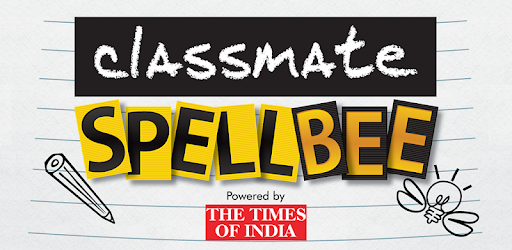
About this game
On this page you can download Classmate Spell Bee and play on Windows PC. Classmate Spell Bee is free Educational game, developed by Radio Mirchi 98.3 FM. Latest version of Classmate Spell Bee is 1.55, was released on 2017-05-08 (updated on 2025-02-19). Estimated number of the downloads is more than 100,000. Overall rating of Classmate Spell Bee is 4,2. Generally most of the top apps on Android Store have rating of 4+. This game had been rated by 2,418 users, 1 users had rated it 5*, 248 users had rated it 1*.
How to play Classmate Spell Bee on Windows?
Instruction on how to play Classmate Spell Bee on Windows 10 Windows 11 PC & Laptop
In this post, I am going to show you how to install Classmate Spell Bee on Windows PC by using Android App Player such as BlueStacks, LDPlayer, Nox, KOPlayer, ...
Before you start, you will need to download the APK/XAPK installer file, you can find download button on top of this page. Save it to easy-to-find location.
[Note] You can also download older versions of this game on bottom of this page.
Below you will find a detailed step-by-step guide, but I want to give you a fast overview of how it works. All you need is an emulator that will emulate an Android device on your Windows PC and then you can install applications and use it - you see you're playing it on Android, but this runs not on a smartphone or tablet, it runs on a PC.
If this doesn't work on your PC, or you cannot install, comment here and we will help you!
Step By Step Guide To Play Classmate Spell Bee using BlueStacks
- Download and Install BlueStacks at: https://www.bluestacks.com. The installation procedure is quite simple. After successful installation, open the Bluestacks emulator. It may take some time to load the Bluestacks app initially. Once it is opened, you should be able to see the Home screen of Bluestacks.
- Open the APK/XAPK file: Double-click the APK/XAPK file to launch BlueStacks and install the application. If your APK/XAPK file doesn't automatically open BlueStacks, right-click on it and select Open with... Browse to the BlueStacks. You can also drag-and-drop the APK/XAPK file onto the BlueStacks home screen
- Once installed, click "Classmate Spell Bee" icon on the home screen to start playing, it'll work like a charm :D
[Note 1] For better performance and compatibility, choose BlueStacks 5 Nougat 64-bit read more
[Note 2] about Bluetooth: At the moment, support for Bluetooth is not available on BlueStacks. Hence, apps that require control of Bluetooth may not work on BlueStacks.
How to play Classmate Spell Bee on Windows PC using NoxPlayer
- Download & Install NoxPlayer at: https://www.bignox.com. The installation is easy to carry out.
- Drag the APK/XAPK file to the NoxPlayer interface and drop it to install
- The installation process will take place quickly. After successful installation, you can find "Classmate Spell Bee" on the home screen of NoxPlayer, just click to open it.
Discussion
(*) is required
Welcome to the unique world of spellings - Classmate Spell Bee 2017, an initiative by Radio Mirchi! Presenting season nine of India's largest school level spelling competition. Be part of an experience that has become a rage amongst young spellers from Indian schools. The competition involves more than 2,50,000 champion wins a cash prize, and an all expenses paid trip to Washington DC to witness the Scripps National Spelling Bee, and a chance to be on national television.
*EXPERT TIPS*: : Learn from the official study guide of the competition and learn interesting spelling techniques, word patterns and etymology. Get first hand lessons from the past winners with tips and suggestions from them. Also discover their favorite words in the “Words From The Wise” section.
*MOCK TEST*: : Take a quick challenge of selecting 50 correctly spelt words in 5 minutes and get your score instantly!
SLICE THE WORD (A Game Packed with interactive multilevel spell game)
## First learn the meaning of the word
## The game starts with the alphabets flying across the screen, Slice to select the correct alphabets out of all
##Avoid slicing alphabets with no connection to the word (Deduction in Life)
## Keep waiting for the power Ups to pop out on the screen along with the words, each power up is unique in nature.
## Keep playing and keep crossing different level with different set of words to solve
## keep playing and collecting words in your word chest to view your name in the leader board of the game and get a chance to win a surprise gift
## It’s not all!! Share your best score on social media with Facebook . Learn and have Fun.
POWER WORD OF THE DAY:
Discover a new English word everyday to spell better and enhance your vocabulary. You also get to learn the meaning and language of origin of each word and how to use it in a sentence.
Now the Power Word of the Day is even more powerful with the Archive, where you can get power words for the past days. For every new word of the day you get a Notification. Learn and have Fun.
Under Take the Test section Spell Challenge Series is a set of time based spelling tests. A user has to register and take the test. This series has 10 levels and each level has 75 questions and answers are in multiple choice format. The user will score points for each right answer and they can view their score and their rank on the leaderboard
SPELL CHAMPS: Based on Classmate Spell Bee’s TV show the mobile application introduces a new feature Spell Champs for TV Viewers. The feature enables a viewer to participate in the competition on TV at the same time as the participants answer questions on the show. It’s your chance to check if you can match the spelling skills with some of the brightest spellers in the country. Now you can be a part of the spelling extravaganza on television by participating from your phone/ tab screens. You can use the Spell Champs feature only when the TV show is on air.
Visit us on www.classmatespellbee.in
Follow us on
Face book: www.facebook.com/classmatespellbee, Twitter: www.twitter.com/classmatespbee and You tube: www.youtube.com/classmatespellbee
Play Spell Champs with associated TV show
Allows using PowerManager WakeLocks to keep processor from sleeping or screen from dimming.
Allows applications to open network sockets.
Allows applications to access information about networks.
Allows read only access to phone state, including the phone number of the device, current cellular network information, the status of any ongoing calls, and a list of any PhoneAccounts registered on the device.
Allows access to the vibrator.
Allows access to the list of accounts in the Accounts Service.
Allows an application to write to external storage.
Allows an application to broadcast sticky intents.
Allows an application to call killBackgroundProcesses(String].
Allows an application to read from external storage.