PONS Dictionary Library - Offl on Windows Pc
Developed By: PONS
License: Free
Rating: 2,9/5 - 264 votes
Last Updated: February 21, 2025
App Details
| Version |
5.6.46 |
| Size |
91.6 MB |
| Release Date |
December 06, 22 |
| Category |
Books & Reference Apps |
|
App Permissions:
Allows read only access to phone state, including the phone number of the device, current cellular network information, the status of any ongoing calls, and a list of any PhoneAccounts registered on the device. [see more (6)]
|
|
What's New:
App design improvement and minor bug fixes for better user experience.We look forward to your feedback: Send your questions and suggestions to kundenservice@... [see more]
|
|
Description from Developer:
For many years, language learners have trusted our PONS dictionaries. With the PONS app on your smartphone or tablet, you can find the right translation quickly and at any time.
... [read more]
|
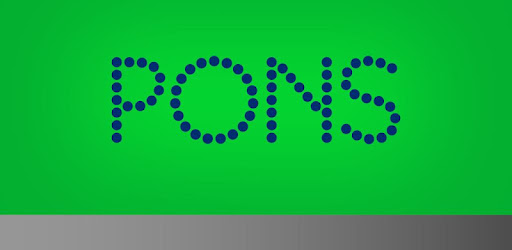
About this app
On this page you can download PONS Dictionary Library - Offl and install on Windows PC. PONS Dictionary Library - Offl is free Books & Reference app, developed by PONS. Latest version of PONS Dictionary Library - Offl is 5.6.46, was released on 2022-12-06 (updated on 2025-02-21). Estimated number of the downloads is more than 50,000. Overall rating of PONS Dictionary Library - Offl is 2,9. Generally most of the top apps on Android Store have rating of 4+. This app had been rated by 264 users, 72 users had rated it 5*, 48 users had rated it 1*.
How to install PONS Dictionary Library - Offl on Windows?
Instruction on how to install PONS Dictionary Library - Offl on Windows 10 Windows 11 PC & Laptop
In this post, I am going to show you how to install PONS Dictionary Library - Offl on Windows PC by using Android App Player such as BlueStacks, LDPlayer, Nox, KOPlayer, ...
Before you start, you will need to download the APK/XAPK installer file, you can find download button on top of this page. Save it to easy-to-find location.
[Note] You can also download older versions of this app on bottom of this page.
Below you will find a detailed step-by-step guide, but I want to give you a fast overview of how it works. All you need is an emulator that will emulate an Android device on your Windows PC and then you can install applications and use it - you see you're playing it on Android, but this runs not on a smartphone or tablet, it runs on a PC.
If this doesn't work on your PC, or you cannot install, comment here and we will help you!
Step By Step Guide To Install PONS Dictionary Library - Offl using BlueStacks
- Download and Install BlueStacks at: https://www.bluestacks.com. The installation procedure is quite simple. After successful installation, open the Bluestacks emulator. It may take some time to load the Bluestacks app initially. Once it is opened, you should be able to see the Home screen of Bluestacks.
- Open the APK/XAPK file: Double-click the APK/XAPK file to launch BlueStacks and install the application. If your APK/XAPK file doesn't automatically open BlueStacks, right-click on it and select Open with... Browse to the BlueStacks. You can also drag-and-drop the APK/XAPK file onto the BlueStacks home screen
- Once installed, click "PONS Dictionary Library - Offl" icon on the home screen to start using, it'll work like a charm :D
[Note 1] For better performance and compatibility, choose BlueStacks 5 Nougat 64-bit read more
[Note 2] about Bluetooth: At the moment, support for Bluetooth is not available on BlueStacks. Hence, apps that require control of Bluetooth may not work on BlueStacks.
How to install PONS Dictionary Library - Offl on Windows PC using NoxPlayer
- Download & Install NoxPlayer at: https://www.bignox.com. The installation is easy to carry out.
- Drag the APK/XAPK file to the NoxPlayer interface and drop it to install
- The installation process will take place quickly. After successful installation, you can find "PONS Dictionary Library - Offl" on the home screen of NoxPlayer, just click to open it.
Discussion
(*) is required
For many years, language learners have trusted our PONS dictionaries. With the PONS app on your smartphone or tablet, you can find the right translation quickly and at any time.
The PONS dictionary library works 100% offline.
Select the dictionary library for your app! Find the dictionary to suit your individual situation: If you are going away on holiday and want to just quickly look up a word or two, then the BASIS dictionary is the right choice for you. If you feel safer with a range of medium-sized vocabulary then choose the CONCISE or ADVANCED dictionary. If you write foreign-language texts professionally, then you probably need a more comprehensive dictionary, such as BUSINESS or PREMIUM.
Discover dictionaries in a range of different languages: Brazilian Portuguese, Bulgarian, German as a Foreign Language, English, French, Italian, Dutch, Greek, Polish, Russian, Spanish and Turkish.
These are the functions of the apps
• This application provides 100% offline functionality. You do not incur any roaming charges.
• Use HANDWRITING to look up words: write the search term comfortably in the search box with your finger or with a digital stick. Your search term is adopted directly as a suggestion in the search box.
• Look up words with SPEECH RECOGNITION: just say your search enquiry out loud into the device and the word being sought will appear right away as a suggestion in the search box (only for smartphones with Google Voice Search).
• Words that you copy into another application, for example the Internet (sharing, sending via, etc.), are adopted directly in the app’s search box and the suitable dictionary entry is shown.
• Don’t worry if you’re not sure how to spell a word – the similar words or wild card search function will find what you are looking for.
• Use the full-text search to find examples.
• Search for German keywords in any form you like (declined or conjugated).
• Searching within entries is possible and enables long entries to be searched quickly.
• Pronunciation: Listen to numerous keywords spoken by native speakers. (Only for English, French, Italian, Spanish, Russian)
BASIC
Ideal for everyday, travel and leisure use (the most important vocabulary)
100,000–120,000 keywords, phrases & translations
English - Bulgarian, German - English, German - French, German - Italian, German - Spanish, German - Portuguese, German - Russian and other languages
CONCISE
Ideal for everyday, leisure and business use (medium-sized vocabulary)
285,000–295,000 keywords, phrases & translations
German - Bulgarian, German - English, German - French, German - Italian, German - Polish, German - Russian, German - Spanish, German - Turkish, English - Polish, English - Russian and other languages
ADVANCED
Ideal for everyday, university, business (large vocabulary)
338.000 - 775.000 keywords, phrases & translations
German - Dutch, German - English, German - French, German - Italian, German - Spanish
BUSINESS
Ideal for business (large vocabulary with emphasis on business vocabulary)
571.000 - 800.000 keywords, phrases & translations
German - English, German - French, German - Spanish
PREMIUM
Ideal for professional users (the most comprehensive vocabulary collection that PONS has to offer)
685.000 - 930.000 keywords, phrases & translations
German - Bulgarian, German as a foreign language, German - English, German - French, German - Italian, German - Spanish, German - Greek, English - Bulgarian
_ _ _
Frequently asked questions (unfortunately only in German)
http://de.pons.com/shop/service/faq/woerterbuch-apps
Support:
pons-support@paragon-software.com
_ _ _
You might like this app as well:
PONS SpellFlash: http://goo.gl/4WhHJs
_ _ _
PONS has been developing green materials for learning languages for life for over 30 years: from classic dictionaries and grammar aids to audio and software language courses right up to free online services.
www.pons.com
App design improvement and minor bug fixes for better user experience.
We look forward to your feedback: Send your questions and suggestions to kundenservice@pons.de.
Allows read only access to phone state, including the phone number of the device, current cellular network information, the status of any ongoing calls, and a list of any PhoneAccounts registered on the device.
Allows access to the list of accounts in the Accounts Service.
Allows applications to open network sockets.
Allows applications to access information about Wi-Fi networks.
Allows applications to access information about networks.
Allows using PowerManager WakeLocks to keep processor from sleeping or screen from dimming.