Simeji Japanese keyboard+Emoji on Windows Pc
Developed By: バイドゥ株式会社
License: Free
Rating: 4,3/5 - 269.532 votes
Last Updated: February 18, 2025
App Details
| Version |
21.7 |
| Size |
70.1 MB |
| Release Date |
March 19, 25 |
| Category |
Tools Apps |
|
App Permissions:
Allows access to the vibrator. [see more (12)]
|
|
What's New:
1、“The moments” feature for friends is now available! Images shared with friends can be displayed as keyboard skins to share every moment with the people who... [see more]
|
|
Description from Developer:
Simeji is a free Japanese input keyboard that has reached over 45M downloads! It comes with a skinnable keyboard, cute emoticons, emoji, and more!
This is the most popular keyboard... [read more]
|
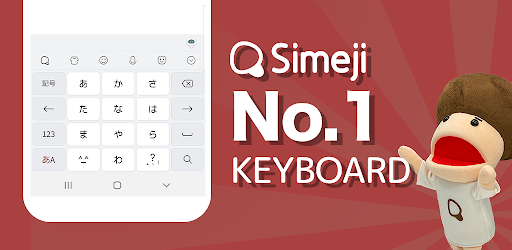
About this app
On this page you can download Simeji Japanese keyboard+Emoji and install on Windows PC. Simeji Japanese keyboard+Emoji is free Tools app, developed by バイドゥ株式会社. Latest version of Simeji Japanese keyboard+Emoji is 21.7, was released on 2025-03-19 (updated on 2025-02-18). Estimated number of the downloads is more than 10,000,000. Overall rating of Simeji Japanese keyboard+Emoji is 4,3. Generally most of the top apps on Android Store have rating of 4+. This app had been rated by 269,532 users, 24,894 users had rated it 5*, 186,930 users had rated it 1*.
How to install Simeji Japanese keyboard+Emoji on Windows?
Instruction on how to install Simeji Japanese keyboard+Emoji on Windows 10 Windows 11 PC & Laptop
In this post, I am going to show you how to install Simeji Japanese keyboard+Emoji on Windows PC by using Android App Player such as BlueStacks, LDPlayer, Nox, KOPlayer, ...
Before you start, you will need to download the APK/XAPK installer file, you can find download button on top of this page. Save it to easy-to-find location.
[Note] You can also download older versions of this app on bottom of this page.
Below you will find a detailed step-by-step guide, but I want to give you a fast overview of how it works. All you need is an emulator that will emulate an Android device on your Windows PC and then you can install applications and use it - you see you're playing it on Android, but this runs not on a smartphone or tablet, it runs on a PC.
If this doesn't work on your PC, or you cannot install, comment here and we will help you!
Step By Step Guide To Install Simeji Japanese keyboard+Emoji using BlueStacks
- Download and Install BlueStacks at: https://www.bluestacks.com. The installation procedure is quite simple. After successful installation, open the Bluestacks emulator. It may take some time to load the Bluestacks app initially. Once it is opened, you should be able to see the Home screen of Bluestacks.
- Open the APK/XAPK file: Double-click the APK/XAPK file to launch BlueStacks and install the application. If your APK/XAPK file doesn't automatically open BlueStacks, right-click on it and select Open with... Browse to the BlueStacks. You can also drag-and-drop the APK/XAPK file onto the BlueStacks home screen
- Once installed, click "Simeji Japanese keyboard+Emoji" icon on the home screen to start using, it'll work like a charm :D
[Note 1] For better performance and compatibility, choose BlueStacks 5 Nougat 64-bit read more
[Note 2] about Bluetooth: At the moment, support for Bluetooth is not available on BlueStacks. Hence, apps that require control of Bluetooth may not work on BlueStacks.
How to install Simeji Japanese keyboard+Emoji on Windows PC using NoxPlayer
- Download & Install NoxPlayer at: https://www.bignox.com. The installation is easy to carry out.
- Drag the APK/XAPK file to the NoxPlayer interface and drop it to install
- The installation process will take place quickly. After successful installation, you can find "Simeji Japanese keyboard+Emoji" on the home screen of NoxPlayer, just click to open it.
Discussion
(*) is required
Simeji is a free Japanese input keyboard that has reached over 45M downloads! It comes with a skinnable keyboard, cute emoticons, emoji, and more!
This is the most popular keyboard app in Japan! Try it today!
Simeji is a keyboard with these features!
◆ Skinnable keyboard
- Add a wallpaper to your keyboard using a photo, image and video.
- Chock-full of keyboard themes!
- Also lots of features to change your text color and decorate your flick keyboard.
◆ Use cute emoticons and emoji
- See the emoticon and emoji rankings to find the most popular ones!
- Popular emoticons can be inserted immediately and let you add some spice to your chats on LINE, Twitter, and Facebook!
◆ Robust Japanese input and conversion features
- The cloud-based dictionary contains 2M entries, covering everything from anime slang to the latest buzzwords
- Lots of preset phrases you can use for Nico Nico, in-game chat, telling someone you're late, and more
- As requested by users, the "Fun conversion" feature has now been added! There's also the "Everyone's Dictionary" feature, which lets you share cute emoticons with others.
◆ Easy keyboard input
- Rapidly switch from the top of the keyboard to select emoticons, emoji, numerals, and special characters
◆ Popular Simeji stickers
- Comes with the popular set of Simeji stickers
New fun stickers are being uploaded by users every day! These cool stickers are free to use!
◆ ASCII art and mushroom function
- Easily insert from a range of over 500 ASCII art designs and emoji
- Long tap on the あ/A button to set your own text expansion dictionary
[Simeij VIP]
1) Simeji VIP monthly 400 yen / month
2) Simeji VIP 12 month 200 yen / month (2,400 yen per year) 50% OFF every year
[About automatic renewal and cancellation]
Free trial is only available when you register for VIP for the first time in the Google Play.
After the free trial, you will be automatically charged 400 yen per month.
A monthly fee will be charged within 24 hours before the end of the subscription period.
Unless canceled at least 24 hours before the end of the subscription period, your subscription will automatically continue.
Payment will be charged to Apple ID account.
Deleting an app does not cancel your subscription.
Cancellation procedure cannot be performed on the Simeji App side. Please manage or cancel your subscription in your Google Play account settings.
VIP exclusive theme
Unlimited use VIP special theme
-Unlimited use of luxury keyboard custom parts
theme and deco parts are upgraded for VIP only
-Unlimited photo theme settings
No need to organize when you create a new photo theme
VIP backup
-Easy backup of user user dictionary
-Real-time translation function available.
Remove ads
-Smooth input operations!
[The information desk]
・ Customer Support (simeji_support@baidu.com)
Business hours: Monday to Friday 10: 00-18: 00 (excluding Saturdays, Sundays and holidays, and our designated holidays)
* The contract for this service is automatically renewed. You will be automatically charged for renewal on a service-provided basis until the customer is suspended on the Google Play.
* If the service is in the free trial period, the free period ends when you apply for the service.
- Terms of use https://simeji.me/termofuse/
- Privacy Policy https://simeji.me/privacy/
- Display based on the Specified Commercial Transaction Law https://stat.ime.baidu.jp/page/terms/ios/premium/index.html
1、“The moments” feature for friends is now available! Images shared with friends can be displayed as keyboard skins to share every moment with the people who matter! You can also view “the moments” sent by your friends by adding a homepage widget ~
2、Too slow to deal with online conversation? Simeji 's new function Bullet Reply is comming.
Allows access to the vibrator.
Allows applications to open network sockets.
Allows an application to write to external storage.
Allows applications to access information about networks.
Allows an application to call killBackgroundProcesses(String].
Allows an application to record audio.
Allows applications to read the sync settings.
Allows applications to write the sync settings.
Allows applications to set the wallpaper.
Allows an application to read the user's contacts data.
Required to be able to access the camera device.
Allows using PowerManager WakeLocks to keep processor from sleeping or screen from dimming.