Bitdefender Mobile Security on Windows Pc
Developed By: Bitdefender
License: Free
Rating: 4,7/5 - 435.728 votes
Last Updated: April 03, 2025
App Details
| Version |
3.3.265.2502 |
| Size |
49.4 MB |
| Release Date |
April 17, 25 |
| Category |
Tools Apps |
|
App Permissions:
Allows an application to read SMS messages. [see more (22)]
|
|
What's New:
An industry first!- App Anomaly Detection is an extra layer of security that will alert you in case any app displays malicious behavior.- Download scanner will... [see more]
|
|
Description from Developer:
Bitdefender Mobile Security & Antivirus delivers industry-leading protection for your Android phone or tablet. It safeguards against viruses, malware, and online threats, all w... [read more]
|
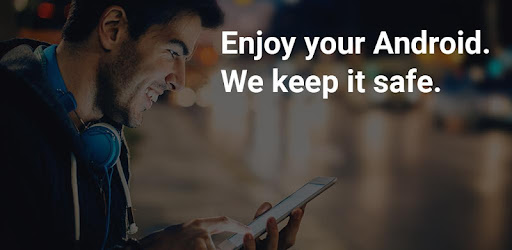
About this app
On this page you can download Bitdefender Mobile Security and install on Windows PC. Bitdefender Mobile Security is free Tools app, developed by Bitdefender. Latest version of Bitdefender Mobile Security is 3.3.265.2502, was released on 2025-04-17 (updated on 2025-04-03). Estimated number of the downloads is more than 10,000,000. Overall rating of Bitdefender Mobile Security is 4,7. Generally most of the top apps on Android Store have rating of 4+. This app had been rated by 435,728 users, 15,866 users had rated it 5*, 358,503 users had rated it 1*.
How to install Bitdefender Mobile Security on Windows?
Instruction on how to install Bitdefender Mobile Security on Windows 10 Windows 11 PC & Laptop
In this post, I am going to show you how to install Bitdefender Mobile Security on Windows PC by using Android App Player such as BlueStacks, LDPlayer, Nox, KOPlayer, ...
Before you start, you will need to download the APK/XAPK installer file, you can find download button on top of this page. Save it to easy-to-find location.
[Note] You can also download older versions of this app on bottom of this page.
Below you will find a detailed step-by-step guide, but I want to give you a fast overview of how it works. All you need is an emulator that will emulate an Android device on your Windows PC and then you can install applications and use it - you see you're playing it on Android, but this runs not on a smartphone or tablet, it runs on a PC.
If this doesn't work on your PC, or you cannot install, comment here and we will help you!
Step By Step Guide To Install Bitdefender Mobile Security using BlueStacks
- Download and Install BlueStacks at: https://www.bluestacks.com. The installation procedure is quite simple. After successful installation, open the Bluestacks emulator. It may take some time to load the Bluestacks app initially. Once it is opened, you should be able to see the Home screen of Bluestacks.
- Open the APK/XAPK file: Double-click the APK/XAPK file to launch BlueStacks and install the application. If your APK/XAPK file doesn't automatically open BlueStacks, right-click on it and select Open with... Browse to the BlueStacks. You can also drag-and-drop the APK/XAPK file onto the BlueStacks home screen
- Once installed, click "Bitdefender Mobile Security" icon on the home screen to start using, it'll work like a charm :D
[Note 1] For better performance and compatibility, choose BlueStacks 5 Nougat 64-bit read more
[Note 2] about Bluetooth: At the moment, support for Bluetooth is not available on BlueStacks. Hence, apps that require control of Bluetooth may not work on BlueStacks.
How to install Bitdefender Mobile Security on Windows PC using NoxPlayer
- Download & Install NoxPlayer at: https://www.bignox.com. The installation is easy to carry out.
- Drag the APK/XAPK file to the NoxPlayer interface and drop it to install
- The installation process will take place quickly. After successful installation, you can find "Bitdefender Mobile Security" on the home screen of NoxPlayer, just click to open it.
Discussion
(*) is required
Bitdefender Mobile Security & Antivirus delivers industry-leading protection for your Android phone or tablet. It safeguards against viruses, malware, and online threats, all while keeping your personal data safe—and with minimal battery impact.
Get the best protection: Bitdefender Mobile Security & Antivirus for Android - 7 TIMES winner of AV-Test’s “Best Android Security Product” 🏆. Now including App Anomaly Detection, the industry’s first real-time, behavior-based protection that keeps users safe by analyzing app behavior.
🌟 Try it free for the first 14 days!
🔐 Top Mobile Security Features
✔ Antivirus Security - Keeps your Android devices safe from all new and existing threats. 3-in-1: app scanner, download scanner, and storage scanner.
✔ App Anomaly Detection - Monitors malicious app behavior in real time and detects threats before they are officially recognized as malware.
✔ Virus & Malware Scanner - 100% detection rate against viruses, malware, adware, and ransomware; on-demand & on-install virus scan and malware removal.
✔ Web Protection - Protects your identity and financial assets against online threats like scams and phishing attempts.
✔ Scam Alert - Keeps you safe from phishing, scams, and fraud by scanning suspicious links in texts, messaging apps, and notifications.
✔ VPN - Enhances your privacy with an anonymous IP. Up to 200 MB per day of encrypted traffic included.
✔ Identity Protection - Scans all corners of the web for account and password leaks, alerting you in case of account breaches.
✔ App Lock - Protects your sensitive apps with biometrics.
✔ Anti-Theft - Safeguards your personal information if your Android device is stolen or lost, providing remote location, lock, and wipe.
✔ Autopilot - Makes smart security recommendations based on your device usage.
✔ Security Reports - Provides insights about files scanned, suspicious links blocked, and more.
🛡️ Virus & Malware Cleaner
Malware Scanner automatically scans all mobile apps and files for viruses, malware, and other threats to protect your Android device.
🚨 App Anomaly Detection
The cutting edge in cybersecurity technology is now brought to your device in an industry-first feature. With real-time behavioral app scanning, no malware can evade detection.
🔒 Scam Alert & Chat Protection
Stay safe from phishing, scam, and fraud attempts by scanning suspicious links in texts, messaging apps, and notifications. Also prevents forwarding of malicious links.
🔑 Identity Protection
Was your email address hacked? Find out if your account details or personal data have been exposed in data breaches, so you can protect your digital identity.
📊 Security Reports
Get a clear overview of your security and privacy activity with weekly reports that show files scanned, suspicious links blocked, and more.
Note: This safety app requires Device Admin permission to provide the Anti-Theft functionalities.
The Accessibility service is required to:
• offer online protection by scanning links in supported browsers
• offer chat protection by scanning links in supported chat apps
• detect sophisticated threats by monitoring their behavior
Solely for the purpose of providing this functionality, Bitdefender Mobile Security may collect and process URLs accessed either via Internet browsers or chat messages as well as certain app activity events. Any collected data will never be shared with 3rd party providers.
Bitdefender Mobile Security & Antivirus uses foreground services (TYPE_SPECIAL_USE), so it can catch all the PACKAGE_INSTALLED events as soon as possible in order to scan all the apps installed or updated before the user accesses them, which represents the main feature of the app.
An industry first!
- App Anomaly Detection is an extra layer of security that will alert you in case any app displays malicious behavior.
- Download scanner will make sure that your downloaded files are virus-free.
Find them both in the redesigned Malware Scanner once you update the app.
Allows an application to read SMS messages.
Allows an application to receive SMS messages.
Allows an app to access approximate location.
Allows an app to access precise location.
Allows applications to access information about Wi-Fi networks.
Allows applications to open network sockets.
Allows applications to access information about networks.
Allows an application to request deleting packages.
Allows using PowerManager WakeLocks to keep processor from sleeping or screen from dimming.
Permission an application must hold in order to use ACTION_REQUEST_IGNORE_BATTERY_OPTIMIZATIONS.
Allows access to the vibrator.
Allows an application to collect component usage statistics
Declaring the permission implies intention to use the API and the user of the device can grant permission through the Settings application.
Allows applications to change Wi-Fi connectivity state.
Allows applications to change network connectivity state.
Allows an application to modify global audio settings.
Required to be able to access the camera device.
Allows an app to create windows using the type TYPE_APPLICATION_OVERLAY, shown on top of all other apps.
This constant was deprecated in API level 21. No longer enforced.
Allows an app to use fingerprint hardware.
Allows an application to receive the ACTION_BOOT_COMPLETED that is broadcast after the system finishes booting.
Allows an application to read from external storage.