Black White Interracial Dating on Windows Pc
Developed By: Black White Dating
License: Free
Rating: 4,1/5 - 10.216 votes
Last Updated: April 03, 2025
App Details
| Version |
2.9.9 |
| Size |
64.3 MB |
| Release Date |
March 19, 25 |
| Category |
Dating Apps |
|
App Permissions:
Allows an app to access precise location. [see more (13)]
|
|
What's New:
Optimized the payment interface [see more]
|
|
Description from Developer:
The original black white dating app for interracial match.
Less than a century ago, interracial dating was something you didn’t talk about, and something to hide if you did prefer... [read more]
|
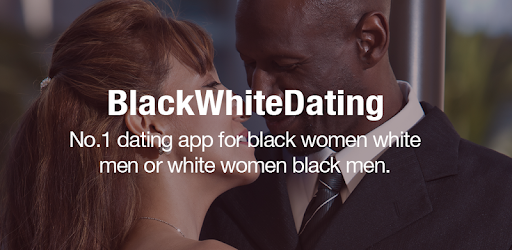
About this app
On this page you can download Black White Interracial Dating and install on Windows PC. Black White Interracial Dating is free Dating app, developed by Black White Dating. Latest version of Black White Interracial Dating is 2.9.9, was released on 2025-03-19 (updated on 2025-04-03). Estimated number of the downloads is more than 1,000,000. Overall rating of Black White Interracial Dating is 4,1. Generally most of the top apps on Android Store have rating of 4+. This app had been rated by 10,216 users, 1,480 users had rated it 5*, 6,706 users had rated it 1*.
How to install Black White Interracial Dating on Windows?
Instruction on how to install Black White Interracial Dating on Windows 10 Windows 11 PC & Laptop
In this post, I am going to show you how to install Black White Interracial Dating on Windows PC by using Android App Player such as BlueStacks, LDPlayer, Nox, KOPlayer, ...
Before you start, you will need to download the APK/XAPK installer file, you can find download button on top of this page. Save it to easy-to-find location.
[Note] You can also download older versions of this app on bottom of this page.
Below you will find a detailed step-by-step guide, but I want to give you a fast overview of how it works. All you need is an emulator that will emulate an Android device on your Windows PC and then you can install applications and use it - you see you're playing it on Android, but this runs not on a smartphone or tablet, it runs on a PC.
If this doesn't work on your PC, or you cannot install, comment here and we will help you!
Step By Step Guide To Install Black White Interracial Dating using BlueStacks
- Download and Install BlueStacks at: https://www.bluestacks.com. The installation procedure is quite simple. After successful installation, open the Bluestacks emulator. It may take some time to load the Bluestacks app initially. Once it is opened, you should be able to see the Home screen of Bluestacks.
- Open the APK/XAPK file: Double-click the APK/XAPK file to launch BlueStacks and install the application. If your APK/XAPK file doesn't automatically open BlueStacks, right-click on it and select Open with... Browse to the BlueStacks. You can also drag-and-drop the APK/XAPK file onto the BlueStacks home screen
- Once installed, click "Black White Interracial Dating" icon on the home screen to start using, it'll work like a charm :D
[Note 1] For better performance and compatibility, choose BlueStacks 5 Nougat 64-bit read more
[Note 2] about Bluetooth: At the moment, support for Bluetooth is not available on BlueStacks. Hence, apps that require control of Bluetooth may not work on BlueStacks.
How to install Black White Interracial Dating on Windows PC using NoxPlayer
- Download & Install NoxPlayer at: https://www.bignox.com. The installation is easy to carry out.
- Drag the APK/XAPK file to the NoxPlayer interface and drop it to install
- The installation process will take place quickly. After successful installation, you can find "Black White Interracial Dating" on the home screen of NoxPlayer, just click to open it.
Discussion
(*) is required
The original black white dating app for interracial match.
Less than a century ago, interracial dating was something you didn’t talk about, and something to hide if you did prefer a person of a different color. There were few places you could go to safely without causing some sort of scandal, and even fewer people who were willing to listen with understanding.
Maybe it was the rhythm and blues saturating the basements of late night entertainment. Maybe it was a society lifting out of the Great Depression, with more tolerance accompanying their more affluent life styles. Maybe it was the boldness of writers, spokes people and celebrities campaigning for civil rights, but by the 1960’s, interracial dating slowly became more acceptable.
The changing times brought its own set of problems. Even as the work force became more integrated, with minorities and women stepping into roles once designed for white, professional males, and public places ceased separating or refusing services to minorities, interracial dating was still awkward. It was an era of general agreement on civil rights, but there weren’t very many among the Depression Years parents who were prepared to bring racial integration into the home.
The Millennial Perspective
The awkward early years of racial integration jump-started interracial dating. Today, seven percent of the population claims a mixed race heritage. The number is growing rapidly, with most interviewee’s stating pride in their multiracial origins and claiming their heritage has made them more open to other cultures.
Seven percent is significantly higher than in the 1970’s, when only one percent declared a mixed race background, but analysts feel these number are actually only about half the actual percentage, as many who are mixed race claim only one ethnic background. The majority of those who claim only one race are middle-aged or older.
From Age to Regional Location
The younger you are, the easier it is to find a partner for interracial dating. The twenty to thirty year old set are generally very casual and already have a wide mixture of multi-cultural and multi-racial friends. Tolerance, however, especially by family and community, can vary greatly according to demographics. In many areas, especially regions that historically disapproved of mixed race dating, there may no longer be taboos, but the cultural clash still exists. The family, and even your date, might have stereotypical views of your personal tastes and behaviors.
Crossing the barriers where racial misconceptions still exist takes fortitude and patience. Interracial views are changing rapidly but not racial views. You may experience those uncomfortable moments of somebody going out of their way not to offend you, anxieties concerning appropriate behaviors, or even suspicion and reserved behaviors.
Unless you are dating someone with exactly the same historical background, social status and religion, you are still going to be challenged by your date’s customs. For many races, the customs are more than color, status or ancestral origins. Religion may be an important influence on their lives, even if they no longer declare a religious preference, as they will make time for the traditional values of their family.
But that’s part of what interracial dating is all about. It’s an opportunity to take a broader look at the world around us, to improve our communications with others, and learn about differing cultures and customs that can enrich our everyday lives.
Black white color app is open to all singles, gay, lesbian or bisexual, all ages, teens, over 40s,over 50s mature or seniors, all races, black, white, mixed, Asian, Indian, Hispanic, Mexican, Latina..., here our app has over 500,000 singles to find your matches. Join for free today to meet local singles.
Our Terms of Service and Privacy Policy:
https://www.blackwhite.singles/terms.html
https://www.blackwhite.singles/privacy.html
Optimized the payment interface
Allows an app to access precise location.
Allows an app to access approximate location.
Allows applications to access information about Wi-Fi networks.
Allows an application to read from external storage.
Required to be able to access the camera device.
Allows an application to write to external storage.
Allows applications to open network sockets.
Allows applications to access information about networks.
Allows access to the vibrator.
Allows access to the list of accounts in the Accounts Service.
Allows an application to expand or collapse the status bar.
Allows using PowerManager WakeLocks to keep processor from sleeping or screen from dimming.
This constant was deprecated in API level 21. No longer enforced.