Peak – Brain Games & Training on Windows Pc
Developed By: Synaptic Labs
License: Free
Rating: 4,2/5 - 511.764 votes
Last Updated: February 18, 2025
App Details
| Version |
4.28.3 |
| Size |
293.3 MB |
| Release Date |
February 27, 25 |
| Category |
Education Apps |
|
App Permissions:
Allows applications to open network sockets. [see more (7)]
|
|
What's New:
- New Ad Provider: We’ve transitioned to a new ad provider to improve the ad experience. Additional refinements based on your feedback will follow in the... [see more]
|
|
Description from Developer:
Peak - Brain Training Games & Puzzles
Peak is your ultimate brain-training app, blending fun and challenge to keep your mind sharp and active. With over 12 million downloads a... [read more]
|
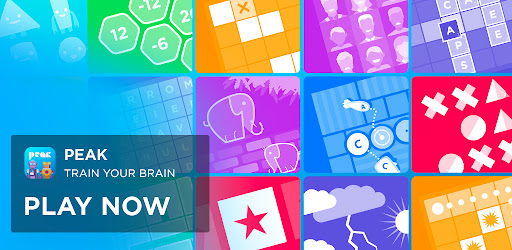
About this app
On this page you can download Peak – Brain Games & Training and install on Windows PC. Peak – Brain Games & Training is free Education app, developed by Synaptic Labs. Latest version of Peak – Brain Games & Training is 4.28.3, was released on 2025-02-27 (updated on 2025-02-18). Estimated number of the downloads is more than 10,000,000. Overall rating of Peak – Brain Games & Training is 4,2. Generally most of the top apps on Android Store have rating of 4+. This app had been rated by 511,764 users, 57,765 users had rated it 5*, 332,884 users had rated it 1*.
How to install Peak – Brain Games & Training on Windows?
Instruction on how to install Peak – Brain Games & Training on Windows 10 Windows 11 PC & Laptop
In this post, I am going to show you how to install Peak – Brain Games & Training on Windows PC by using Android App Player such as BlueStacks, LDPlayer, Nox, KOPlayer, ...
Before you start, you will need to download the APK/XAPK installer file, you can find download button on top of this page. Save it to easy-to-find location.
[Note] You can also download older versions of this app on bottom of this page.
Below you will find a detailed step-by-step guide, but I want to give you a fast overview of how it works. All you need is an emulator that will emulate an Android device on your Windows PC and then you can install applications and use it - you see you're playing it on Android, but this runs not on a smartphone or tablet, it runs on a PC.
If this doesn't work on your PC, or you cannot install, comment here and we will help you!
Step By Step Guide To Install Peak – Brain Games & Training using BlueStacks
- Download and Install BlueStacks at: https://www.bluestacks.com. The installation procedure is quite simple. After successful installation, open the Bluestacks emulator. It may take some time to load the Bluestacks app initially. Once it is opened, you should be able to see the Home screen of Bluestacks.
- Open the APK/XAPK file: Double-click the APK/XAPK file to launch BlueStacks and install the application. If your APK/XAPK file doesn't automatically open BlueStacks, right-click on it and select Open with... Browse to the BlueStacks. You can also drag-and-drop the APK/XAPK file onto the BlueStacks home screen
- Once installed, click "Peak – Brain Games & Training" icon on the home screen to start using, it'll work like a charm :D
[Note 1] For better performance and compatibility, choose BlueStacks 5 Nougat 64-bit read more
[Note 2] about Bluetooth: At the moment, support for Bluetooth is not available on BlueStacks. Hence, apps that require control of Bluetooth may not work on BlueStacks.
How to install Peak – Brain Games & Training on Windows PC using NoxPlayer
- Download & Install NoxPlayer at: https://www.bignox.com. The installation is easy to carry out.
- Drag the APK/XAPK file to the NoxPlayer interface and drop it to install
- The installation process will take place quickly. After successful installation, you can find "Peak – Brain Games & Training" on the home screen of NoxPlayer, just click to open it.
Discussion
(*) is required
Peak - Brain Training Games & Puzzles
Peak is your ultimate brain-training app, blending fun and challenge to keep your mind sharp and active. With over 12 million downloads and games developed alongside neuroscientists from top universities like Cambridge and NYU, Peak is the scientifically-backed workout for your brain.
Designed for all ages, Peak’s puzzles and brain games enhance memory, focus, problem-solving, language skills, and more. Whether you’re improving your cognitive skills, competing with friends, or simply enjoying a mental workout, Peak is here for you – anytime, anywhere.
KEY FEATURES
Engaging Brain Games: Train your Memory, Attention, Problem-Solving, Mental Agility, Math, Language, and Creativity with over 45 unique games.
Personalized Workouts: Daily brain training tailored to you, taking just 10 minutes a day.
Track Your Progress: Use your Brain Map to see how you compare to others and where you excel.
Play Anywhere: Offline mode ensures you can train your brain even without internet access. No wifi needed, train your brain with offline games.
Expert-Designed Games: Created with neuroscientists and academics for impactful cognitive training.
Advanced Training Programs: Dive deeper into targeted modules, like Wizard Memory, developed with Cambridge University experts.
Fun Challenges: Compete with friends and test your limits in a fun, engaging way.
WHY PEAK?
Featured as Google Play Editor’s Choice.
Backed by science and developed in collaboration with renowned neuroscientists.
Regular updates and new content to keep your brain games fresh and exciting.
Accessible for all skill levels, whether you're looking for casual puzzles or challenging brain workouts.
USER REVIEWS
📖 “Its mini games focus on memory and attention, with strong detail in its feedback on your performance.” – The Guardian
📊 “Impressed with graphs in Peak that let you see your performance over time.” – The Wall Street Journal
🧠 “The Peak app is designed to provide each user with a profound level of insight into their current state of cognitive function.” – Techworld
PERFECT FOR
Students, professionals, and lifelong learners looking to enhance their cognitive skills.
Parents and kids who love a fun challenge.
Anyone seeking an engaging way to pass the time or improve mental agility.
With Peak, you’ll never have a dull moment. Start your brain training journey today and see how far you can go!
Follow us for updates and tips:
Twitter: twitter.com/peaklabs
Facebook: facebook.com/peaklabs
Website: peak.net
Support: support@peak.net
Terms of Use: https://www.synapticlabs.uk/termsofservice
Privacy Policy: https://www.synapticlabs.uk/privacypolicy
Train your brain, challenge yourself, and have fun with Peak – Download now!
- New Ad Provider: We’ve transitioned to a new ad provider to improve the ad experience. Additional refinements based on your feedback will follow in the coming weeks.
- Enhanced Permission Prompts: We've refined the app’s permission request process to make it clearer and more user-friendly for first-time users.
- Bug Fixes: We've resolved some pesky bugs to keep your training journey seamless and distraction-free.
Your feedback drives us forward.
Allows applications to open network sockets.
Allows applications to access information about networks.
Allows applications to access information about Wi-Fi networks.
Allows an application to receive the ACTION_BOOT_COMPLETED that is broadcast after the system finishes booting.
Allows access to the vibrator.
Allows an application to record audio.
Allows using PowerManager WakeLocks to keep processor from sleeping or screen from dimming.