MINI Connected XL Journey Mate on Windows Pc
Developed By: BMW GROUP
License: Free
Rating: 1,8/5 - 99 votes
Last Updated: February 22, 2025
App Details
| Version |
2.0.0.1013.35c3c4d |
| Size |
38.9 MB |
| Release Date |
December 07, 15 |
| Category |
Travel & Local Apps |
|
App Permissions:
Allows applications to open network sockets. [see more (11)]
|
|
What's New:
New design and user interface improvements.We now updated the whole appearance of our Journey Mate app to match the new MINI Connected app.Rain Warner Function... [see more]
|
|
Description from Developer:
MINI Connected XL is the smart enhancement of MINI Connected with a series of standalone apps. These connect momentary, context-based, vehicle information with the outside world. T... [read more]
|
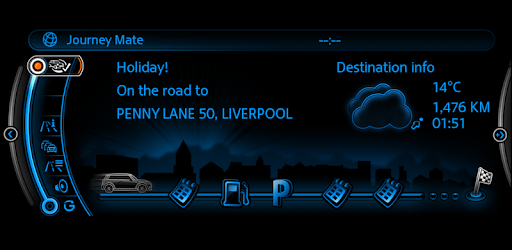
About this app
On this page you can download MINI Connected XL Journey Mate and install on Windows PC. MINI Connected XL Journey Mate is free Travel & Local app, developed by BMW GROUP. Latest version of MINI Connected XL Journey Mate is 2.0.0.1013.35c3c4d, was released on 2015-12-07 (updated on 2025-02-22). Estimated number of the downloads is more than 10,000. Overall rating of MINI Connected XL Journey Mate is 1,8. Generally most of the top apps on Android Store have rating of 4+. This app had been rated by 99 users, 11 users had rated it 5*, 64 users had rated it 1*.
How to install MINI Connected XL Journey Mate on Windows?
Instruction on how to install MINI Connected XL Journey Mate on Windows 10 Windows 11 PC & Laptop
In this post, I am going to show you how to install MINI Connected XL Journey Mate on Windows PC by using Android App Player such as BlueStacks, LDPlayer, Nox, KOPlayer, ...
Before you start, you will need to download the APK/XAPK installer file, you can find download button on top of this page. Save it to easy-to-find location.
[Note] You can also download older versions of this app on bottom of this page.
Below you will find a detailed step-by-step guide, but I want to give you a fast overview of how it works. All you need is an emulator that will emulate an Android device on your Windows PC and then you can install applications and use it - you see you're playing it on Android, but this runs not on a smartphone or tablet, it runs on a PC.
If this doesn't work on your PC, or you cannot install, comment here and we will help you!
Step By Step Guide To Install MINI Connected XL Journey Mate using BlueStacks
- Download and Install BlueStacks at: https://www.bluestacks.com. The installation procedure is quite simple. After successful installation, open the Bluestacks emulator. It may take some time to load the Bluestacks app initially. Once it is opened, you should be able to see the Home screen of Bluestacks.
- Open the APK/XAPK file: Double-click the APK/XAPK file to launch BlueStacks and install the application. If your APK/XAPK file doesn't automatically open BlueStacks, right-click on it and select Open with... Browse to the BlueStacks. You can also drag-and-drop the APK/XAPK file onto the BlueStacks home screen
- Once installed, click "MINI Connected XL Journey Mate" icon on the home screen to start using, it'll work like a charm :D
[Note 1] For better performance and compatibility, choose BlueStacks 5 Nougat 64-bit read more
[Note 2] about Bluetooth: At the moment, support for Bluetooth is not available on BlueStacks. Hence, apps that require control of Bluetooth may not work on BlueStacks.
How to install MINI Connected XL Journey Mate on Windows PC using NoxPlayer
- Download & Install NoxPlayer at: https://www.bignox.com. The installation is easy to carry out.
- Drag the APK/XAPK file to the NoxPlayer interface and drop it to install
- The installation process will take place quickly. After successful installation, you can find "MINI Connected XL Journey Mate" on the home screen of NoxPlayer, just click to open it.
Discussion
(*) is required
MINI Connected XL is the smart enhancement of MINI Connected with a series of standalone apps. These connect momentary, context-based, vehicle information with the outside world. The first of these is the MINI Connected XL Journey Mate, which accompanies and assists the driver as a virtual companion - like a friend - in everything from journey planning to your arrival at your final destination.
With MINI Connected XL Journey Mate, the driver always has a valuable fellow traveller, even before the journey begins. When choosing the destination on a smartphone, the Journey Mate already provides information on the current traffic situation on the route. In addition, events like phone calls and other route information can be planned in advance of the journey. The data is transferred as soon as the smartphone is connected with the car. The MINI Connected XL Journey Mate provides parking recommendations, timely pointers to filling station locations, takes the travel time into account and knows the weather forecast for the destination. Its Traffic Radar provides an up-to-the-minute overview of the current traffic situation. All information and recommendations - up-to-date, context-related and intelligently filtered - are displayed together with the normal navigation data in split-screen mode on the 8.8"" vehicle display screen. At the end of the journey, the Last Mile Navigation of the Journey Mate leads the driver to the precise destination, if necessary, even on foot. And the Car Finder feature guarantees that, wherever it is parked, the car can always be found again.
To use the MINI Connected XL Journey Mate in your MINI, all you have to do is connect your smartphone to your car with the snap-in adapter in the centre console or plug it into the USB port and follow the instructions given by the connection assistant.
Technical requirements and other details can be found at www.MINI.com/connectivity.
The app display language is set by the language chosen for the car.
Several functions are only available when the consumer device is connected to a MINI with the option “MINI Connected XL”. The range of features and functions may differ from version to version and country to country. As selected functions are dependent on third party providers, it is possible that they may not be available at all times and in the same form. A broadband connection is required. Any extra costs resulting from this (e.g. roaming) are a part of the customer's contract with the network provider. Please also take care to observe country-specific preconditions and requirements. Limited functionality may be experienced as a result of insufficient bandwidth or volume-based bandwidth limitation (bandwidth capping) on the part of the network provider.
As a result of this, MINI can’t provide a guarantee for the unlimited compatibility and functionality of your mobile device when connected with the vehicle interface.
New design and user interface improvements.
We now updated the whole appearance of our Journey Mate app to match the new MINI Connected app.
Rain Warner Function (new MINI Convertible only).
Do you want to know if there’s rain ahead your route? When your soft-top is open, Journey Mate now tells you when rain is expected along your planned route, so you can close it in time.
Additional Send2Car possibilities.
Traffic Indication before departure.
Allows applications to open network sockets.
Allows an application to read the user's calendar data.
Allows an application to read the user's contacts data.
Allows applications to access information about networks.
Allows an application to write to external storage.
Allows an app to access approximate location.
Allows an app to access precise location.
Allows using PowerManager WakeLocks to keep processor from sleeping or screen from dimming.
Allows an application to receive the ACTION_BOOT_COMPLETED that is broadcast after the system finishes booting.
Allows applications to access information about Wi-Fi networks.
Allows an application to read from external storage.