ProWebSms (Formerly SmShare) on Windows Pc
Developed By: Technovergence
License: Free
Rating: 4,2/5 - 301 votes
Last Updated: February 22, 2025
App Details
| Version |
15.0.6 |
| Size |
4.6 MB |
| Release Date |
January 25, 19 |
| Category |
Communication Apps |
|
App Permissions:
Allows applications to access information about networks. [see more (15)]
|
|
What's New:
Bug fix when building campaign report [see more]
|
|
Description from Developer:
SMS Text Messaging for personal and professional use. Reliable, secure and free!
Send SMS from your PC, Mac or Tablet without touching your Android smartphone
Smshare is evolvi... [read more]
|
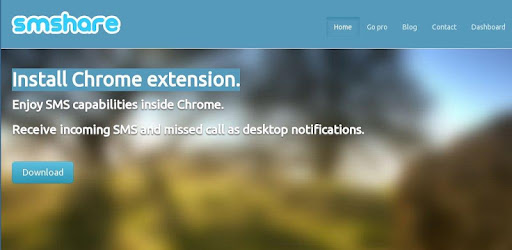
About this app
On this page you can download ProWebSms (Formerly SmShare) and install on Windows PC. ProWebSms (Formerly SmShare) is free Communication app, developed by Technovergence. Latest version of ProWebSms (Formerly SmShare) is 15.0.6, was released on 2019-01-25 (updated on 2025-02-22). Estimated number of the downloads is more than 10,000. Overall rating of ProWebSms (Formerly SmShare) is 4,2. Generally most of the top apps on Android Store have rating of 4+. This app had been rated by 301 users, 189 users had rated it 5*, 25 users had rated it 1*.
How to install ProWebSms (Formerly SmShare) on Windows?
Instruction on how to install ProWebSms (Formerly SmShare) on Windows 10 Windows 11 PC & Laptop
In this post, I am going to show you how to install ProWebSms (Formerly SmShare) on Windows PC by using Android App Player such as BlueStacks, LDPlayer, Nox, KOPlayer, ...
Before you start, you will need to download the APK/XAPK installer file, you can find download button on top of this page. Save it to easy-to-find location.
[Note] You can also download older versions of this app on bottom of this page.
Below you will find a detailed step-by-step guide, but I want to give you a fast overview of how it works. All you need is an emulator that will emulate an Android device on your Windows PC and then you can install applications and use it - you see you're playing it on Android, but this runs not on a smartphone or tablet, it runs on a PC.
If this doesn't work on your PC, or you cannot install, comment here and we will help you!
Step By Step Guide To Install ProWebSms (Formerly SmShare) using BlueStacks
- Download and Install BlueStacks at: https://www.bluestacks.com. The installation procedure is quite simple. After successful installation, open the Bluestacks emulator. It may take some time to load the Bluestacks app initially. Once it is opened, you should be able to see the Home screen of Bluestacks.
- Open the APK/XAPK file: Double-click the APK/XAPK file to launch BlueStacks and install the application. If your APK/XAPK file doesn't automatically open BlueStacks, right-click on it and select Open with... Browse to the BlueStacks. You can also drag-and-drop the APK/XAPK file onto the BlueStacks home screen
- Once installed, click "ProWebSms (Formerly SmShare)" icon on the home screen to start using, it'll work like a charm :D
[Note 1] For better performance and compatibility, choose BlueStacks 5 Nougat 64-bit read more
[Note 2] about Bluetooth: At the moment, support for Bluetooth is not available on BlueStacks. Hence, apps that require control of Bluetooth may not work on BlueStacks.
How to install ProWebSms (Formerly SmShare) on Windows PC using NoxPlayer
- Download & Install NoxPlayer at: https://www.bignox.com. The installation is easy to carry out.
- Drag the APK/XAPK file to the NoxPlayer interface and drop it to install
- The installation process will take place quickly. After successful installation, you can find "ProWebSms (Formerly SmShare)" on the home screen of NoxPlayer, just click to open it.
Discussion
(*) is required
SMS Text Messaging for personal and professional use. Reliable, secure and free!
Send SMS from your PC, Mac or Tablet without touching your Android smartphone
Smshare is evolving constantly. We are changing the name to ProWebSms. You may still see uses of 'smshare' but it will disappear in profit of ProWebSms
Features for professional:
ProWebSms is now used by 1000s of ecommerce and store owners, as well as organisations to send more engaging SMS to their customers.
ProWebSms is trusted by small and medium business owners all around the world
Store owners, vendors and many other business holders rely on ProWebSms everyday to engage more customers and stimulate traffic.
ProWebSms modules are available for all the major eCommerce platforms to provide SMS integration. In fact, you can:
- Send SMS from Opencart.
- Send SMS from Shopify.
- Send SMS from WooCommerce (Wordpress).
- Send SMS from Prestashop.
- Send SMS from Magento.
- Send SMS from BigCommerce, etc...
Create automated SMS services such as opt-in and opt-out subscriptions (known alos as STOP SMS keywords), polls and surveys, informational keywords, SMS auto-replies, and more.
ProWebSms powerful web-based dashboard makes it easy to send and receive SMS through your Android phone, organize your messages and contacts, manage your automated services and build subscribe forms to easily collect your users numbers and organise them into marketing segments.
ProWebSms has been now the best free[¹] Android bulk SMS gateway.
[¹] Note about "free": Free for personal use or ecommerce using ProWebSms modules and sending low volumes. Contact us for more details about pricing.
Features for both personal and professional:
With ProWebSms you can send and receive instantly text messages from your computer with the browser of your choice without manipulating your phone.
Send free SMS, Group SMS, attach files to your SMS (PDF, images, docs, etc...)
Stay focused, do more. You can receive your SMS as desktop notification so that you don't have to check your phone for every SMS you receive.
SMS to email. Useful when you forget to take your phone with you and you want to read your messages or you just want to keep track of your SMS on your mailbox
Of course, you can enable or disable these options remotely from your ProWebSms account on the website.
Phone calls notifications on your laptop Receive instant notification when someone is calling you. Answer the call or hangout right from your desktop.
Receive your missed calls by email or by desktop notifications.
The ProWebSms extension for Google Chrome fits perfectly into Google Chrome and provide you a wide range of features like access to your phone-book, URL shortener, ... etc.
If you don't use Google Chrome you can still send sms from ProWebSms website at https://smshare.fr
Your contacts follow you. Whether on the site or on the extension, you have access to all contacts stored on your phone.
Group messaging Create contact groups and send SMS to the whole contact group. Save time, increase productivity
By installing the ProWebSms app on your Android smartphone, you have got a powerfull yet simple bulk SMS gateway in your hand.
We are constantly adding feature to ProWebSms, should you have any feature request, please feel free to ask.
Bug fix when building campaign report
Allows applications to access information about networks.
Allows applications to open network sockets.
Allows using PowerManager WakeLocks to keep processor from sleeping or screen from dimming.
Allows an application to receive the ACTION_BOOT_COMPLETED that is broadcast after the system finishes booting.
Allows access to the vibrator.
Allows an application to send SMS messages.
Allows an application to receive SMS messages.
Allows an application to read SMS messages.
Allows read only access to phone state, including the phone number of the device, current cellular network information, the status of any ongoing calls, and a list of any PhoneAccounts registered on the device.
Allows an application to initiate a phone call without going through the Dialer user interface for the user to confirm the call.
Allows an application to read the user's contacts data.
Allows an application to write the user's contacts data.
Allows an application to read the user's call log.
Allows applications to disable the keyguard if it is not secure.
Allows access to the list of accounts in the Accounts Service.