Safelog Pilot Logbook on Windows Pc
Developed By: Dauntless Aviation
License: Free
Rating: 3,4/5 - 180 votes
Last Updated: February 18, 2025
App Details
| Version |
10.0.5 |
| Size |
90.2 MB |
| Release Date |
December 07, 23 |
| Category |
Lifestyle Apps |
|
App Permissions:
Allows applications to open network sockets. [see more (12)]
|
|
What's New:
* Minor bug fixes* Support for more airline/roster import sources* New derived fields allow for even more ways to analyze your logbook, including allowing you... [see more]
|
|
Description from Developer:
Safelog is world's most trusted and versatile pilot logbook system - used by student and recreational pilots through senior airline captains and military pilots worldwide. Sta... [read more]
|
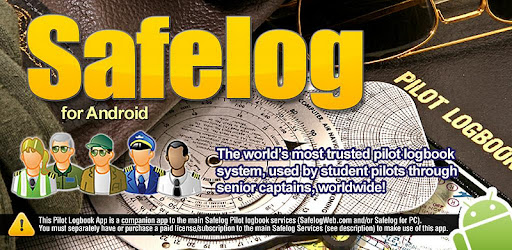
About this app
On this page you can download Safelog Pilot Logbook and install on Windows PC. Safelog Pilot Logbook is free Lifestyle app, developed by Dauntless Aviation. Latest version of Safelog Pilot Logbook is 10.0.5, was released on 2023-12-07 (updated on 2025-02-18). Estimated number of the downloads is more than 10,000. Overall rating of Safelog Pilot Logbook is 3,4. Generally most of the top apps on Android Store have rating of 4+. This app had been rated by 180 users, 29 users had rated it 5*, 66 users had rated it 1*.
How to install Safelog Pilot Logbook on Windows?
Instruction on how to install Safelog Pilot Logbook on Windows 10 Windows 11 PC & Laptop
In this post, I am going to show you how to install Safelog Pilot Logbook on Windows PC by using Android App Player such as BlueStacks, LDPlayer, Nox, KOPlayer, ...
Before you start, you will need to download the APK/XAPK installer file, you can find download button on top of this page. Save it to easy-to-find location.
[Note] You can also download older versions of this app on bottom of this page.
Below you will find a detailed step-by-step guide, but I want to give you a fast overview of how it works. All you need is an emulator that will emulate an Android device on your Windows PC and then you can install applications and use it - you see you're playing it on Android, but this runs not on a smartphone or tablet, it runs on a PC.
If this doesn't work on your PC, or you cannot install, comment here and we will help you!
Step By Step Guide To Install Safelog Pilot Logbook using BlueStacks
- Download and Install BlueStacks at: https://www.bluestacks.com. The installation procedure is quite simple. After successful installation, open the Bluestacks emulator. It may take some time to load the Bluestacks app initially. Once it is opened, you should be able to see the Home screen of Bluestacks.
- Open the APK/XAPK file: Double-click the APK/XAPK file to launch BlueStacks and install the application. If your APK/XAPK file doesn't automatically open BlueStacks, right-click on it and select Open with... Browse to the BlueStacks. You can also drag-and-drop the APK/XAPK file onto the BlueStacks home screen
- Once installed, click "Safelog Pilot Logbook" icon on the home screen to start using, it'll work like a charm :D
[Note 1] For better performance and compatibility, choose BlueStacks 5 Nougat 64-bit read more
[Note 2] about Bluetooth: At the moment, support for Bluetooth is not available on BlueStacks. Hence, apps that require control of Bluetooth may not work on BlueStacks.
How to install Safelog Pilot Logbook on Windows PC using NoxPlayer
- Download & Install NoxPlayer at: https://www.bignox.com. The installation is easy to carry out.
- Drag the APK/XAPK file to the NoxPlayer interface and drop it to install
- The installation process will take place quickly. After successful installation, you can find "Safelog Pilot Logbook" on the home screen of NoxPlayer, just click to open it.
Discussion
(*) is required
Safelog is world's most trusted and versatile pilot logbook system - used by student and recreational pilots through senior airline captains and military pilots worldwide. Stay CURRENT, ORGANIZED, and LEGAL! It's a powerful, proven, integrated, and easy to use system in use by tens of thousands of pilots worldwide from Cessna 150s and Robinson R22s through Boeing 787s and Airbus A380s. With its polished user experience, tons of useful features, multi-platform support, and sensible purchase price, Safelog is the choice for the smart, organized pilot.
The Safelog electronic logbook system is fully compatible with US FAA regulations(including 61.65, Part 91, Part 135, and Part 121 operations) EASA-FCL, UK CAP 407, Transport Canada, CASA Australia and all other known aviation authorities worldwide. Safelog for iPhone and iPad is easy to use, provides you your flight data wherever you want it, and synchronizes seamlessly with all of our other Safelog apps and portals, including Safelog for PC, Mac, iPhone/iPad, and our SafelogWeb.com portal.
You get going right now with Safelog at no cost. It's easy to get going, but it's also a very deep system loaded with customization options and features. Safelog can be configured to work and look like nearly all paper logbook systems worldwide - even if you have custom requirements, chances are very good that the fields and analyzers can be set up to help you the way you fly. Additionally, Safelog is the ONLY eLogbook system that provides you with a true logbook view - not a cut down approximation.
You can get started with Safelog right away for free! Just download it and give it a go. You can even try it on multiple platforms at once to see how various Safelog clients sync with one another to give you your data where and when you need it.
The Safelog system works out to be LESS EXPENSIVE in total while providing FAR MORE FEATURES than competing apps. A single Safelog subscription, available via in-app purchase from within this app (secure purchase via the Google Play app store), covers you on this and all other Safelog platforms. YES, that's right - buy a subscription within our Android app, and you'll get access to the PC, Mac, iOS, and SafelogWeb.com versions of the logbook system at no additional costs and your data will synchronize between all of them for you! Safelog is by far the most future proof of any logbook system.
The full list of Safelog features is too long to list here. Here are just a few:
* Worldwide 70,000+ record airport database
* Duty and Block time logging for airline pilots
* Schedule import from major airline systems (see site for details)
* Polished user experience
* Expense logging, distance of flight logging
* Aircraft and contact managers
* Highly customizable fields
* Powerful reporting and analysis tools
* Over 100 high quality PDF reports and logbook printouts
* Support for totals entered before Safelog
* Signature Pad + device camera support for signatures and scans
* SEE ALL YOUR LOGBOOK FLIGHTS and filter them as you'd like to compute values of interest ON YOUR DEVICE.
Products which compete with us don't even let you see your entire logbook, much less do filtered analysis on it!
SAFELOG is the ONLY eLogbook product which provides you with a TRUE LOGBOOK VIEW on tablet-type devices, not a cut down approximation! With Safelog, YOUR LOaGBOOK LOOKS LIKE YOUR LOGBOOK!
Already using another eLogbook? We offer a FREE TRANSITION SERVICE for users of our core products allowing you to get your data our of more expensive and less capable other electronic logbook programs. Thousands of pilots have migrated to Safelog once they see beyond marketing hype and hidden costs and realize that Safelog really does offer far more for far less even compared to "free" logbooks, which inevitably die out as the developer loses interest. We have been providing eLogbook services since 1997!
Thanks for checking out Safelog!
* Minor bug fixes
* Support for more airline/roster import sources
* New derived fields allow for even more ways to analyze your logbook, including allowing you to generate output in EASA/FAA/TC/CASA Australia/UK CAA/many more formats regardless of your 'native' format.
* Updated airport, aircraft, aircraft type, etc databases
* User Interface improvements, including better file/picture/signature selection
* Many small changes under the hood to keep us the #1 Pilot Log.
Allows applications to open network sockets.
Allows an application to write to external storage.
Allows an application to read from external storage.
Allows applications to access information about networks.
Allows using PowerManager WakeLocks to keep processor from sleeping or screen from dimming.
Allows applications to access information about Wi-Fi networks.
Required to be able to access the camera device.
Allows an application to know what content is playing and control its playback.
Allows an app to access approximate location.
Allows an app to access precise location.
Allows an application to collect battery statistics
Allows an application to receive the ACTION_BOOT_COMPLETED that is broadcast after the system finishes booting.