ABC: Watch TV Shows, Live News on Windows Pc
Developed By: Disney
License: Free
Rating: 3,8/5 - 70.243 votes
Last Updated: February 19, 2025
App Details
| Version |
10.44.0.100 |
| Size |
18.7 MB |
| Release Date |
December 25, 24 |
| Category |
Entertainment Apps |
|
App Permissions:
Allows applications to open network sockets. [see more (6)]
|
|
What's New:
We've updated the app to address bug fixes for a better viewing experience! [see more]
|
|
Description from Developer:
Watch TV shows, live streaming channels, live sports, and live news. Whether you’re tuning in for The Oscars, streaming the latest episode of Grey’s Anatomy, watching NFL football... [read more]
|
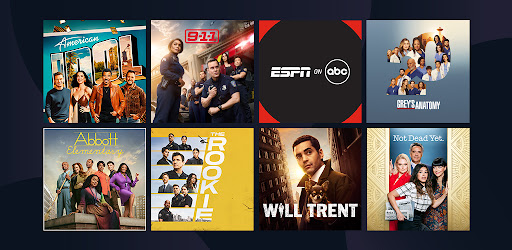
About this app
On this page you can download ABC: Watch TV Shows, Live News and install on Windows PC. ABC: Watch TV Shows, Live News is free Entertainment app, developed by Disney. Latest version of ABC: Watch TV Shows, Live News is 10.44.0.100, was released on 2024-12-25 (updated on 2025-02-19). Estimated number of the downloads is more than 10,000,000. Overall rating of ABC: Watch TV Shows, Live News is 3,8. Generally most of the top apps on Android Store have rating of 4+. This app had been rated by 70,243 users, 15,606 users had rated it 5*, 40,042 users had rated it 1*.
How to install ABC: Watch TV Shows, Live News on Windows?
Instruction on how to install ABC: Watch TV Shows, Live News on Windows 10 Windows 11 PC & Laptop
In this post, I am going to show you how to install ABC: Watch TV Shows, Live News on Windows PC by using Android App Player such as BlueStacks, LDPlayer, Nox, KOPlayer, ...
Before you start, you will need to download the APK/XAPK installer file, you can find download button on top of this page. Save it to easy-to-find location.
[Note] You can also download older versions of this app on bottom of this page.
Below you will find a detailed step-by-step guide, but I want to give you a fast overview of how it works. All you need is an emulator that will emulate an Android device on your Windows PC and then you can install applications and use it - you see you're playing it on Android, but this runs not on a smartphone or tablet, it runs on a PC.
If this doesn't work on your PC, or you cannot install, comment here and we will help you!
Step By Step Guide To Install ABC: Watch TV Shows, Live News using BlueStacks
- Download and Install BlueStacks at: https://www.bluestacks.com. The installation procedure is quite simple. After successful installation, open the Bluestacks emulator. It may take some time to load the Bluestacks app initially. Once it is opened, you should be able to see the Home screen of Bluestacks.
- Open the APK/XAPK file: Double-click the APK/XAPK file to launch BlueStacks and install the application. If your APK/XAPK file doesn't automatically open BlueStacks, right-click on it and select Open with... Browse to the BlueStacks. You can also drag-and-drop the APK/XAPK file onto the BlueStacks home screen
- Once installed, click "ABC: Watch TV Shows, Live News" icon on the home screen to start using, it'll work like a charm :D
[Note 1] For better performance and compatibility, choose BlueStacks 5 Nougat 64-bit read more
[Note 2] about Bluetooth: At the moment, support for Bluetooth is not available on BlueStacks. Hence, apps that require control of Bluetooth may not work on BlueStacks.
How to install ABC: Watch TV Shows, Live News on Windows PC using NoxPlayer
- Download & Install NoxPlayer at: https://www.bignox.com. The installation is easy to carry out.
- Drag the APK/XAPK file to the NoxPlayer interface and drop it to install
- The installation process will take place quickly. After successful installation, you can find "ABC: Watch TV Shows, Live News" on the home screen of NoxPlayer, just click to open it.
Discussion
(*) is required
Watch TV shows, live streaming channels, live sports, and live news. Whether you’re tuning in for The Oscars, streaming the latest episode of Grey’s Anatomy, watching NFL football or catching up on the latest news, ABC is the app for you. Streaming your favorite shows from ABC, Nat Geo, Freeform & FX is simple. Watch live sports and stream TV shows directly.
🏆 Love the excitement of live TV? Eager to spot the next viral moment? Then you can’t miss The Oscars on March 10th. Join us to celebrate the most glamorous night in Hollywood as the Academy honors the Best Picture, Best Actress, Best Actor, and much more. Watch it live on the ABC app.
🎥 START 2024 WITH THESE AMAZING SHOWS:
The Bachelor
20/20
The Conners
Not Dead Yet
Abbott Elementary
Judge Steve Harvey
American Idol
What Would You Do?
Will Trent
The Rookie
The Good Doctor
The Academy Awards - The Oscars
9-1-1
Grey's Anatomy
Station 19
Celebrity Jeopardy!
Shark Tank
STREAMING MADE SIMPLE
WATCH FREE: Thousands of hours of your favorite shows streaming 24/7 in our Unlocked Channels - no sign-in needed.
ACCESS: Link to your TV provider once, access everything (live, news, video on demand & more).
ANYWHERE: Watch on your smart TVs, web & more, anytime and anywhere.
🎬 FULL EPISODES
Watch new episodes* of TV shows you can’t get enough of, like Grey’s Anatomy, American Idol, Good Morning America, 20/20, The Bachelor, Abbott Elementary, The Rookie & more.
🏈 WATCH LIVE SPORTS**
Catch thrilling moments from the MLB, NHL & NFL regular season and playoffs. Live stream sports from anywhere for the ultimate playoff experience.
📺 LIVE TV
Stream live TV** for your morning dose of GMA, nightly world news from ABC News, and live sporting events, like college basketball and NBA Saturday Primetime.
STREAMING CHANNELS
Access 24/7 streaming channels, including the 20/20 Live channel & much more - all with no sign-in needed. Watch free!
ABC ACCOUNT
Enhance your viewing experience by creating a free account to save your favorites, continue watching where you left off, and sync your preferences across multiple devices!
📲 Download the ABC app now to:
◈ Stream live TV, news, and sports with new content daily
◈ Find TV schedules and watch your favorite TV shows from anywhere you want
◈ Access additional videos and exclusive content
◈ Discover new TV series from ABC, Nat Geo, FX & Freeform
◈ Access 24/7 streaming channels for uninterrupted entertainment
Comments, questions or seeing an error? Please contact us at http://abc.com/feedback or through the feedback form in the app. For more information visit: abc.com/faq.
* The most recent full episodes require a participating TV provider account. Show and episode availability are subject to change.
** Live Sports and the ABC TV live stream are available with a participating TV provider in designated local markets. For a complete list of participating providers and available markets, visit abc.com/faq
Before you download the app, please consider that it includes advertising for some third parties, as well as advertising for The Walt Disney Family of Companies, and may include advertising targeted to your interests. You may choose to control targeted advertising within our applications by using your mobile device settings (for example, by resetting your device’s advertising identifier and/or opting out of interest-based ads). This app also contains social media links as well as location-based services to provide local programming in your ABC livestream.
Please note: This app features Nielsen’s proprietary measurement software, which will allow you to contribute to market research, like Nielsen’s TV Ratings.
Please see www.nielsen.com/digitalprivacy for more information.
Terms of Use: disneytermsofuse.com
Privacy Policy: disneyprivacycenter.com
Your California Privacy Rights: privacy.thewaltdisneycompany.com/en/current-privacy-policy/your-california-privacy-rights
Do Not Sell My Information: privacy.thewaltdisneycompany.com/en/dnsmi
We've updated the app to address bug fixes for a better viewing experience!
Allows applications to open network sockets.
Allows applications to access information about networks.
Allows applications to access information about Wi-Fi networks.
Allows an application to record audio.
Allows using PowerManager WakeLocks to keep processor from sleeping or screen from dimming.
Allows an application to receive the ACTION_BOOT_COMPLETED that is broadcast after the system finishes booting.