Allah Live Wallpaper on Windows Pc
Developed By: Cute Live Wallpapers And Backgrounds
License: Free
Rating: 4,7/5 - 4.327 votes
Last Updated: April 21, 2025
App Details
| Version |
4.1 |
| Size |
6.4 MB |
| Release Date |
December 12, 22 |
| Category |
Personalization Apps |
|
App Permissions:
Allows applications to open network sockets. [see more (5)]
|
|
What's New:
- NEW backgrounds and live screensavers added!⚡ CRASHES FIXED: We have eliminated all the crashes and optimized the app for a better performance!💛 Enjoy... [see more]
|
|
Description from Developer:
If you are looking for the best religious backgrounds, don't worry – your favorite Muslim photo is hiding among these ten beautiful pictures! Show that you have faith and downl... [read more]
|
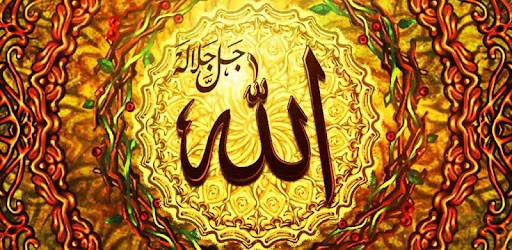
About this app
On this page you can download Allah Live Wallpaper and install on Windows PC. Allah Live Wallpaper is free Personalization app, developed by Cute Live Wallpapers And Backgrounds. Latest version of Allah Live Wallpaper is 4.1, was released on 2022-12-12 (updated on 2025-04-21). Estimated number of the downloads is more than 100,000. Overall rating of Allah Live Wallpaper is 4,7. Generally most of the top apps on Android Store have rating of 4+. This app had been rated by 4,327 users, 3 users had rated it 5*, 148 users had rated it 1*.
How to install Allah Live Wallpaper on Windows?
Instruction on how to install Allah Live Wallpaper on Windows 10 Windows 11 PC & Laptop
In this post, I am going to show you how to install Allah Live Wallpaper on Windows PC by using Android App Player such as BlueStacks, LDPlayer, Nox, KOPlayer, ...
Before you start, you will need to download the APK/XAPK installer file, you can find download button on top of this page. Save it to easy-to-find location.
[Note] You can also download older versions of this app on bottom of this page.
Below you will find a detailed step-by-step guide, but I want to give you a fast overview of how it works. All you need is an emulator that will emulate an Android device on your Windows PC and then you can install applications and use it - you see you're playing it on Android, but this runs not on a smartphone or tablet, it runs on a PC.
If this doesn't work on your PC, or you cannot install, comment here and we will help you!
Step By Step Guide To Install Allah Live Wallpaper using BlueStacks
- Download and Install BlueStacks at: https://www.bluestacks.com. The installation procedure is quite simple. After successful installation, open the Bluestacks emulator. It may take some time to load the Bluestacks app initially. Once it is opened, you should be able to see the Home screen of Bluestacks.
- Open the APK/XAPK file: Double-click the APK/XAPK file to launch BlueStacks and install the application. If your APK/XAPK file doesn't automatically open BlueStacks, right-click on it and select Open with... Browse to the BlueStacks. You can also drag-and-drop the APK/XAPK file onto the BlueStacks home screen
- Once installed, click "Allah Live Wallpaper" icon on the home screen to start using, it'll work like a charm :D
[Note 1] For better performance and compatibility, choose BlueStacks 5 Nougat 64-bit read more
[Note 2] about Bluetooth: At the moment, support for Bluetooth is not available on BlueStacks. Hence, apps that require control of Bluetooth may not work on BlueStacks.
How to install Allah Live Wallpaper on Windows PC using NoxPlayer
- Download & Install NoxPlayer at: https://www.bignox.com. The installation is easy to carry out.
- Drag the APK/XAPK file to the NoxPlayer interface and drop it to install
- The installation process will take place quickly. After successful installation, you can find "Allah Live Wallpaper" on the home screen of NoxPlayer, just click to open it.
Discussion
(*) is required
If you are looking for the best religious backgrounds, don't worry – your favorite Muslim photo is hiding among these ten beautiful pictures! Show that you have faith and download this amazing Islamic live wallpaper! The symbol of your religion has never looked so beautiful – this free application gives you the opportunity to put it on the screen of your smartphone and carry it with you wherever you go! Allah name on your desktop will make you feel safe and loved – get these background images and see for yourself!
How to set the live wallpaper:
- Long press on the screen until a menu comes out. Choose the category “live wallpaper”, scroll down to “Allah Live Wallpaper”, open it and select the preferred background image.
- Choose the speed and color of Animated words for Allah on your screen.
Main features:
- You can choose from five beautiful HD angels backgrounds – more Allah images are added each day!
- “Allah background” themes ideal for high resolution phones and tablets!
- Amazing graphics and vivid colors of this “Allah live wallpaper” will make your desktop background look incredibly cheery and bright!
'Allah Live Wallpaper' is a brand new application for all the true believers! The power of Allah is in each and every Muslim wallpaper from this magnificent application! These HD backgrounds will never let you lose hope – just one look at your phone screen will restore your faith! All of the "99 names of Allah" are united in one beautiful symbol found on each of these background pictures! It is high time you get the best Islamic wallpapers you have ever seen! Choose your favorite Allah images and set them as your desktop background – you will immediately feel closer to God! Muslims, this gallery of "HD wallpapers" is created specially for you – don't waste another second, get them now!
Download 'Allah Live Wallpaper' and relax as the best Islamic backgrounds shine on your smartphone! Get this application as soon as you can and discover everything a true believer needs! Celebrate Islam with the one and only Allah name wallpaper! Your prayer has been answered – amazing pictures representing the Muslim religion are finally here! Let your spiritual energy grow every time you look at the Allah wallpaper on your display, relax and enjoy!
If you believe that Allah is the one true God, this is the perfect Islamic wallpaper for you! You don't have to carry the Quran with you – just download Allah Live Wallpaper and celebrate Islam on your phone! Find your inner peace as soon as you install this religion wallpaper! Every Muslim will adore the animated backgrounds that this application has to offer! Pray to be the first one to get them! Why? Because they are the best you can find on the market right now! Try out these free wallpapers and choose your favorite – each of them is a unique symbol of the Islamic religion!
This is the best Islamic picture so don't hesitate - download this aplication for free and you will have direct contact with your religion! Let Allah be with you through this amazing wallpaper and let him to remind you that he loves you and cares about you and about all the Muslim people!
- NEW backgrounds and live screensavers added!
⚡ CRASHES FIXED: We have eliminated all the crashes and optimized the app for a better performance!
💛 Enjoy numerous high-quality live wallpapers and cute backgrounds for your mobile phone and tablet!
💄 UI TWEAKS: Improved graphics of the user interface for a better visual effect!
✋ WE COULDN'T HAVE DONE IT WITHOUT YOU: Thank you for being a loyal user! We will continue to make more great apps just for you!
Allows applications to open network sockets.
Allows applications to access information about networks.
Allows an application to receive the ACTION_BOOT_COMPLETED that is broadcast after the system finishes booting.
Allows access to the vibrator.
Allows applications to set the wallpaper.