Hullomail Voicemail on Windows Pc
Developed By: Thumbtel Ltd
License: Free
Rating: 3,4/5 - 1.937 votes
Last Updated: February 19, 2025
App Details
| Version |
5.8.0 |
| Size |
24.8 MB |
| Release Date |
December 25, 24 |
| Category |
Communication Apps |
|
App Permissions:
Allows access to the vibrator. [see more (11)]
|
|
What's New:
• Fixed dialing multiple activation codes for Android 14+• Fixed new notifications showing for an older unread message [see more]
|
|
Description from Developer:
Hullomail Voicemail makes spam call blocking & voicemail effortless.
Enjoy a 2-week free trial of all our features.
Read, reply, search, play and share voicemails with ease... [read more]
|
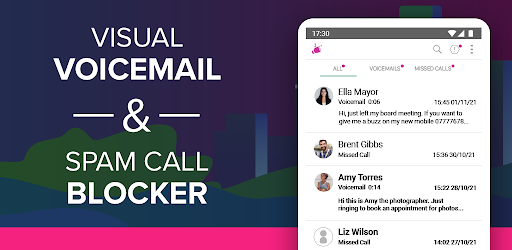
About this app
On this page you can download Hullomail Voicemail and install on Windows PC. Hullomail Voicemail is free Communication app, developed by Thumbtel Ltd. Latest version of Hullomail Voicemail is 5.8.0, was released on 2024-12-25 (updated on 2025-02-19). Estimated number of the downloads is more than 100,000. Overall rating of Hullomail Voicemail is 3,4. Generally most of the top apps on Android Store have rating of 4+. This app had been rated by 1,937 users, 599 users had rated it 5*, 908 users had rated it 1*.
How to install Hullomail Voicemail on Windows?
Instruction on how to install Hullomail Voicemail on Windows 10 Windows 11 PC & Laptop
In this post, I am going to show you how to install Hullomail Voicemail on Windows PC by using Android App Player such as BlueStacks, LDPlayer, Nox, KOPlayer, ...
Before you start, you will need to download the APK/XAPK installer file, you can find download button on top of this page. Save it to easy-to-find location.
[Note] You can also download older versions of this app on bottom of this page.
Below you will find a detailed step-by-step guide, but I want to give you a fast overview of how it works. All you need is an emulator that will emulate an Android device on your Windows PC and then you can install applications and use it - you see you're playing it on Android, but this runs not on a smartphone or tablet, it runs on a PC.
If this doesn't work on your PC, or you cannot install, comment here and we will help you!
Step By Step Guide To Install Hullomail Voicemail using BlueStacks
- Download and Install BlueStacks at: https://www.bluestacks.com. The installation procedure is quite simple. After successful installation, open the Bluestacks emulator. It may take some time to load the Bluestacks app initially. Once it is opened, you should be able to see the Home screen of Bluestacks.
- Open the APK/XAPK file: Double-click the APK/XAPK file to launch BlueStacks and install the application. If your APK/XAPK file doesn't automatically open BlueStacks, right-click on it and select Open with... Browse to the BlueStacks. You can also drag-and-drop the APK/XAPK file onto the BlueStacks home screen
- Once installed, click "Hullomail Voicemail" icon on the home screen to start using, it'll work like a charm :D
[Note 1] For better performance and compatibility, choose BlueStacks 5 Nougat 64-bit read more
[Note 2] about Bluetooth: At the moment, support for Bluetooth is not available on BlueStacks. Hence, apps that require control of Bluetooth may not work on BlueStacks.
How to install Hullomail Voicemail on Windows PC using NoxPlayer
- Download & Install NoxPlayer at: https://www.bignox.com. The installation is easy to carry out.
- Drag the APK/XAPK file to the NoxPlayer interface and drop it to install
- The installation process will take place quickly. After successful installation, you can find "Hullomail Voicemail" on the home screen of NoxPlayer, just click to open it.
Discussion
(*) is required
Hullomail Voicemail makes spam call blocking & voicemail effortless.
Enjoy a 2-week free trial of all our features.
Read, reply, search, play and share voicemails with ease. Manage your voicemail better with custom greetings, voicemail sharing, voicemail to text and email.
KEY FEATURES:
READ & SEARCH YOUR VOICEMAIL WITH VOICEMAIL TRANSCRIPTION
• Hullomail Voicemail converts voicemails to text so you can read and search them without even listening
PROTECT YOUR NUMBER WITH CALL BLOCKER
• Block spam & unwanted callers from leaving you voicemails & calling you
DELIGHT CALLERS WITH CUSTOM VOICEMAIL GREETINGS
• Give callers the experience they deserve with special personalized voicemail greetings only they hear
KEEP VOICEMAILS FOREVER WITH UNLIMITED USAGE
• Save special voicemails in mailbox with unlimited storage
FORWARD VOICEMAILS WITH VOICEMAIL SHARING
• Automatically forward unread messages to a partner, spouse or any email so important phone calls aren't ignored
• Share voicemail, forward voicemail & reply to phone calls by email, SMS or a direct voicemail
READ VOICEMAIL ON ANY DEVICE WITH VOICEMAIL TO EMAIL
• Use your favourite email client to receive, read, play & reply to voicemails & missed calls
• Phone not on you? Check voicemail online or by email without your phone!
TREAT VOICEMAIL LIKE TEXTS WITH VOICEMAIL TRANSCRIPTION
• Prioritise voicemails quickly by reading their text
• Reply to voicemails quickly via a Text/SMS
Choose your subscription:
Hullomail LITE
• Read, play and manage your voicemails
• Transcription of 10 voicemails per month (up to 30 seconds of audio transcribed)
• Storage for up to 100 voicemails
• Push notifications when you miss a call, if your phone has been off or has no coverage
• Copy your voicemails to email for safe keeping
• Create custom greetings for friends, family and colleagues
• Call Blocker lets you block spam & unwanted callers from leaving a voicemail
• Access Control - Anti-hacking measures to secure voicemails
Hullomail PRO
All of the above plus:
• Transcription of all voicemails (up to 180 seconds of audio transcribed)
• Search for messages by caller or content
• Out Of Office voice greetings
• Unlimited voicemail storage
Subscriptions will be charged to your credit card through your Google Play account. Your subscription will automatically renew unless cancelled at least 24-hours before the end of the current period. You will not be able to cancel a subscription during the active period. Manage your subscription in Google Play after purchase.
Please note that most Pay as You Go Plans (Prepaid) are not compatible with Hullomail as they do not support call forwarding which is needed for the service to operate.
SUPPORTED CARRIERS & NETWORKS
USA: AT&T, T-Mobile, Verizon, Cingular, Cellcom and Centennial Wireless
UK: Three, Orange, Vodafone and Vodafone One Net, O2, T-Mobile, Everything Everywhere, Talk Mobile, GiffGaff and O2 Simplicity
IRELAND: Three, O2, Vodafone and Tesco Mobile
Pay As You Go plans are ONLY supported on these networks
UK: Three and GiffGaff
IRELAND: Tesco Mobile
UNSUPPORTED CARRIERS & NETWORKS
USA: Boost Mobile and Pay as you go (Prepaid) Plans
UK: Virgin Mobile and Tesco Mobile
IRELAND: Meteor
IMPORTANT TO NOTE
• Hullomail is a replacement voicemail service
• In order to use Hullomail you need to sign up and create an account
• Your carrier must support Call Forwarding for Hullomail to work. Please contact your carrier if you are experiencing problems
• Your carrier may charge you if you exceed your monthly call minute allowance or if you are roaming
• Please see our Roaming FAQ’s to find out how Hullomail can save you money when travelling abroad
• Being an automated process Scribe voicemail transcription may not be 100% accurate and may also introduce a slight delay to the delivery of the voicemail
Privacy Policy - https://www.thumbtel.com/privacy-policy/
Terms of Use - https://www.thumbtel.com/hullomail-terms-of-use/
• Fixed dialing multiple activation codes for Android 14+
• Fixed new notifications showing for an older unread message
Allows access to the vibrator.
Allows applications to open network sockets.
Allows an application to modify global audio settings.
Allows an application to read the user's contacts data.
Allows an application to record audio.
Allows an application to initiate a phone call without going through the Dialer user interface for the user to confirm the call.
Allows read only access to phone state, including the phone number of the device, current cellular network information, the status of any ongoing calls, and a list of any PhoneAccounts registered on the device.
Allows applications to access information about networks.
Allows applications to access information about Wi-Fi networks.
Allows using PowerManager WakeLocks to keep processor from sleeping or screen from dimming.
Allows an application to receive the ACTION_BOOT_COMPLETED that is broadcast after the system finishes booting.