Jalebi - A Desi Adda With Ludo on Windows Pc
Developed By: Moonfrog
License: Free
Rating: 4,2/5 - 213.928 votes
Last Updated: April 03, 2025
Game Details
| Version |
5.8.2 |
| Size |
34 MB |
| Release Date |
March 23, 25 |
| Category |
Word Games |
|
Game Permissions:
Allows applications to open network sockets. [see more (10)]
|
|
What's New:
Bug Fixes, content changes and lots of other things that you love! [see more]
|
|
Description from Developer:
Jalebi – A Desi Adda is first ever Indian Game center, Now it’s packed with 8 favorite games.
Play Ludo, Snake and Ladder, Word Search, Quiz, Word Hunt (Jalebi) and 4-Letters (Barf... [read more]
|
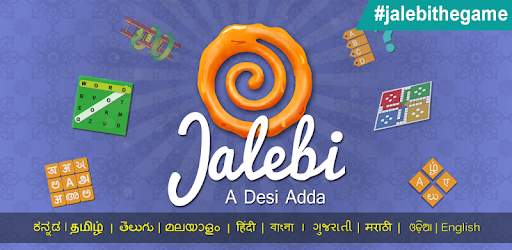
About this game
On this page you can download Jalebi - A Desi Adda With Ludo and play on Windows PC. Jalebi - A Desi Adda With Ludo is free Word game, developed by Moonfrog. Latest version of Jalebi - A Desi Adda With Ludo is 5.8.2, was released on 2025-03-23 (updated on 2025-04-03). Estimated number of the downloads is more than 10,000,000. Overall rating of Jalebi - A Desi Adda With Ludo is 4,2. Generally most of the top apps on Android Store have rating of 4+. This game had been rated by 213,928 users, 13,613 users had rated it 5*, 134,191 users had rated it 1*.
How to play Jalebi - A Desi Adda With Ludo on Windows?
Instruction on how to play Jalebi - A Desi Adda With Ludo on Windows 10 Windows 11 PC & Laptop
In this post, I am going to show you how to install Jalebi - A Desi Adda With Ludo on Windows PC by using Android App Player such as BlueStacks, LDPlayer, Nox, KOPlayer, ...
Before you start, you will need to download the APK/XAPK installer file, you can find download button on top of this page. Save it to easy-to-find location.
[Note] You can also download older versions of this game on bottom of this page.
Below you will find a detailed step-by-step guide, but I want to give you a fast overview of how it works. All you need is an emulator that will emulate an Android device on your Windows PC and then you can install applications and use it - you see you're playing it on Android, but this runs not on a smartphone or tablet, it runs on a PC.
If this doesn't work on your PC, or you cannot install, comment here and we will help you!
Step By Step Guide To Play Jalebi - A Desi Adda With Ludo using BlueStacks
- Download and Install BlueStacks at: https://www.bluestacks.com. The installation procedure is quite simple. After successful installation, open the Bluestacks emulator. It may take some time to load the Bluestacks app initially. Once it is opened, you should be able to see the Home screen of Bluestacks.
- Open the APK/XAPK file: Double-click the APK/XAPK file to launch BlueStacks and install the application. If your APK/XAPK file doesn't automatically open BlueStacks, right-click on it and select Open with... Browse to the BlueStacks. You can also drag-and-drop the APK/XAPK file onto the BlueStacks home screen
- Once installed, click "Jalebi - A Desi Adda With Ludo" icon on the home screen to start playing, it'll work like a charm :D
[Note 1] For better performance and compatibility, choose BlueStacks 5 Nougat 64-bit read more
[Note 2] about Bluetooth: At the moment, support for Bluetooth is not available on BlueStacks. Hence, apps that require control of Bluetooth may not work on BlueStacks.
How to play Jalebi - A Desi Adda With Ludo on Windows PC using NoxPlayer
- Download & Install NoxPlayer at: https://www.bignox.com. The installation is easy to carry out.
- Drag the APK/XAPK file to the NoxPlayer interface and drop it to install
- The installation process will take place quickly. After successful installation, you can find "Jalebi - A Desi Adda With Ludo" on the home screen of NoxPlayer, just click to open it.
Discussion
(*) is required
Jalebi – A Desi Adda is first ever Indian Game center, Now it’s packed with 8 favorite games.
Play Ludo, Snake and Ladder, Word Search, Quiz, Word Hunt (Jalebi) and 4-Letters (Barfi), Brick and Snake in this single pack. And also play all these games in our own language.
8 Game in 1 pack ‘Jalebi – A Desi Adda’
#1 – Word Hunt
Do word hunt in this word games to find the hidden words. Solve words with friends and challenge them to guess the word. Tap your finger over the crossword grid and see the puzzle breakdown in our desi word hunt games challenge as a word master.
#2 – Word Search
Best desi word search game ever played before. Our desi word search is a classic word puzzle game where you need to find the hidden words from the secret letters on the board. All the word search puzzles are automatically generated by the app for endless fun and their difficulty varies with 4 different grid sizes - 7*7, 8*8, 9*9, and 10*10.
#3 – Ludo
Play this mazing Ludo game and become King.
Ludo – An Indian variant ludo game ever played before. Grab this real ludo board game and have ultimate desi ludo fun. This ludo game is a board game played between 2 – 4 members – friends, family and kids. Play this ultimate ludo game and recall your childhood!
#4 – Snakes and Ladders
Snakes and ladders is the simple and addictive family board game for all snake game players. The snake games – kids board game or fun board games comes alive with this amazing Snakes Ladders board game! Play this snakes games in two different modes i.e.., against computer and local (play with your friends). Have the fun of catching the ladder, attacked by snake and sliding down and leading against your opponent and lot more.
#5 – Quiz
Quiz is an ultimate desi trivia game, test your general Knowledge and learn more about India. Let’s play Quiz game! This Indian GK Quiz is forms of quiz game in which everybody can be strengthen their knowledge by answering the questions related to India in different Indian languages. All the quiz questions are automatically generated by the app for endless fun.
#6 – Four Letters
Desi four letter word games is waiting for you, get ready to create a four letters one word in different Indian languages. Creating word from given 4 letters is an easy game, but you must be quick! You gain extra time when you create 4 letter words. The ultimate word puzzles becomes more and more challenging as you keep on making words to solve the 4 letter word puzzle games. All the 4 letters one word puzzles are automatically generated by the app for endless fun.
#7 Brick
Play Brick game in Jalebi now. Brick retro game will take you down the memory lane. It’s nearly 25 years since its arrival to this world and since then, it has been a great entertainer. This was and will be your favorite classic video game, which entertains like nothing. If you have played the 1 Bit Video game, then you will really like this game on your Phone.
#8 Snake
The old classic snake game and 1-Bit animation brought live on your Jalebi Pack now. This serpent is sure to take you by its hood. We have made all efforts to make this game really awesome classic snake game.
Its simpilicity is in its controls and animation. The very easy to navigate controls makes this an excellent entertainer. If you need to kill your time or banish your boredom, try Snake game and feel the difference.
Adding More Games very soon. Stay Tuned to Jalebi - A Desi Adda.
Bug Fixes, content changes and lots of other things that you love!
Allows applications to open network sockets.
Allows access to the vibrator.
Allows applications to access information about networks.
Allows applications to access information about Wi-Fi networks.
Allows an application to read from external storage.
Allows access to the list of accounts in the Accounts Service.
Allows read only access to phone state, including the phone number of the device, current cellular network information, the status of any ongoing calls, and a list of any PhoneAccounts registered on the device.
Allows an application to receive the ACTION_BOOT_COMPLETED that is broadcast after the system finishes booting.
Allows an application to expand or collapse the status bar.
Allows using PowerManager WakeLocks to keep processor from sleeping or screen from dimming.