Jungle Jigsaw Puzzle on Windows Pc
Developed By: Kaya
License: Free
Rating: 4,1/5 - 683 votes
Last Updated: April 04, 2025
Game Details
| Version |
5.2 |
| Size |
16.9 MB |
| Release Date |
November 16, 18 |
| Category |
Puzzle Games |
|
Game Permissions:
Allows applications to open network sockets. [see more (5)]
|
|
What's New:
🎵The amazing puzzle pictures added – enjoy the best puzzle game!🎵Check out our clean app!🎵The functionality of the app improved!🎵We would like to hear from you... [see more]
|
|
Description from Developer:
Jungle Jigsaw Puzzle welcomes you into the puzzle game with pictures of the most beautiful jungle forests of the world. Green trees, pastures, meadows, waterfalls and creeks depict... [read more]
|
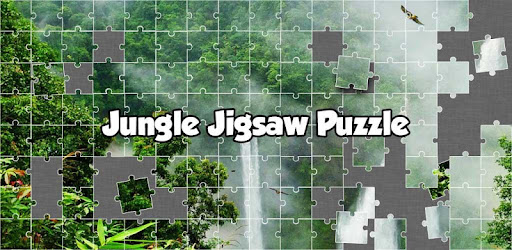
About this game
On this page you can download Jungle Jigsaw Puzzle and play on Windows PC. Jungle Jigsaw Puzzle is free Puzzle game, developed by Kaya. Latest version of Jungle Jigsaw Puzzle is 5.2, was released on 2018-11-16 (updated on 2025-04-04). Estimated number of the downloads is more than 50,000. Overall rating of Jungle Jigsaw Puzzle is 4,1. Generally most of the top apps on Android Store have rating of 4+. This game had been rated by 683 users, 407 users had rated it 5*, 60 users had rated it 1*.
How to play Jungle Jigsaw Puzzle on Windows?
Instruction on how to play Jungle Jigsaw Puzzle on Windows 10 Windows 11 PC & Laptop
In this post, I am going to show you how to install Jungle Jigsaw Puzzle on Windows PC by using Android App Player such as BlueStacks, LDPlayer, Nox, KOPlayer, ...
Before you start, you will need to download the APK/XAPK installer file, you can find download button on top of this page. Save it to easy-to-find location.
[Note] You can also download older versions of this game on bottom of this page.
Below you will find a detailed step-by-step guide, but I want to give you a fast overview of how it works. All you need is an emulator that will emulate an Android device on your Windows PC and then you can install applications and use it - you see you're playing it on Android, but this runs not on a smartphone or tablet, it runs on a PC.
If this doesn't work on your PC, or you cannot install, comment here and we will help you!
Step By Step Guide To Play Jungle Jigsaw Puzzle using BlueStacks
- Download and Install BlueStacks at: https://www.bluestacks.com. The installation procedure is quite simple. After successful installation, open the Bluestacks emulator. It may take some time to load the Bluestacks app initially. Once it is opened, you should be able to see the Home screen of Bluestacks.
- Open the APK/XAPK file: Double-click the APK/XAPK file to launch BlueStacks and install the application. If your APK/XAPK file doesn't automatically open BlueStacks, right-click on it and select Open with... Browse to the BlueStacks. You can also drag-and-drop the APK/XAPK file onto the BlueStacks home screen
- Once installed, click "Jungle Jigsaw Puzzle" icon on the home screen to start playing, it'll work like a charm :D
[Note 1] For better performance and compatibility, choose BlueStacks 5 Nougat 64-bit read more
[Note 2] about Bluetooth: At the moment, support for Bluetooth is not available on BlueStacks. Hence, apps that require control of Bluetooth may not work on BlueStacks.
How to play Jungle Jigsaw Puzzle on Windows PC using NoxPlayer
- Download & Install NoxPlayer at: https://www.bignox.com. The installation is easy to carry out.
- Drag the APK/XAPK file to the NoxPlayer interface and drop it to install
- The installation process will take place quickly. After successful installation, you can find "Jungle Jigsaw Puzzle" on the home screen of NoxPlayer, just click to open it.
Discussion
(*) is required
Jungle Jigsaw Puzzle welcomes you into the puzzle game with pictures of the most beautiful jungle forests of the world. Green trees, pastures, meadows, waterfalls and creeks depicted in these “landscape jigsaw puzzles” will astound you! The green world of this jungle land is simply captivating, try it out and you'll see that the awe-inspiring nature shown in these forest pictures will take your breath away! If you always wanted to visit the most famous jungles around the world, such as the Amazon jungle, Congo jungle or Serengeti, you must download this “free puzzle game for Android™” and travel to a different jungle garden with every “jungle image” of this 2014 app. The magnificent sight of jungle animals, intense green colors of palm trees, oaks, pines, maple trees, fir trees, ferns and many other plants and flowers, rocks covered in moss, blue streams and rivers, amazing falls, Niagara waterfalls, lakes surrounded with beautiful nature and bathed in sunlight and many other landscapes will win your heart in a few seconds.
Main features:
★ Twenty beautiful photos of jungle islands divided into two free collections – more puzzles coming soon!
★ Five images, unlock a new picture every day.
★ You can save the images you like and set “jungle wallpapers”, “waterfall wallpapers”, “nature backgrounds” etc.;
★ Puzzle dimensions - 9 to 100 puzzle pieces / Up to 200 different combination of puzzles.
★ Every puzzle game is different: various piece shapes every time.
★ Move pieces in groups!
★ Saves all puzzles in progress – work on several of them at the same time.
★ Use pause button if you want to see the whole picture or to save your progress.
★ No in app purchases – all of the beautiful landscape puzzles are completely free!
★ This "forest jigsaw puzzle game" is ideal for all who like to play “difficult puzzles”!
★ You can play these “puzzles without WiFi” - nothing can stop you to play this very fun and highly addictive game!
Are you ready for this exciting jungle adventure? Have you ever tried to solve “puzzles for adults with 100 pieces”? If you haven't, or even if you have, this is your chance to test your memory and your skills – download these amazing “nature jigsaw puzzles” and enjoy your time matching puzzle pieces together so as to get the images of most mesmerizing rainforests and national parks in the world. The best part is that this app also gives you the possibility to save all the “jungle photos” you like and to use them later as forest wallpapers and backgrounds HD – embellish your phone screen with breath-taking grasslands!
This green natural world will be a treat for your eyes, and it will also keep this jigsaw game interesting because similar details are pretty hard to combine thus these jungle puzzles demand more effort and concentration. These free picture puzzles for kids and adults develop logic because they involve putting related and very similar jigsaws together to form the big puzzle picture.
★ They are an excellent brain exercise for kids and adults.
★ These games improve one's observation and cognitive skills;
★ Develop visual perception;
★ Enhance the capacity to concentrate.
Master this puzzle game as a true puzzle expert and become the jungle king yourself; plus, embellish your phone or tablet with lovely background images – beautiful landscapes described in “Mowgli jungle book” can now become your wallpapers for home screen!
These jigsaws are fantastic time killers but also great educational games.
All included puzzles for tablets and phones without in-app purchases are totally free and you can play them without the Internet turned on.
All in all, by download Jungle Jigsaw Puzzle, you'll get free jungle games and free “jungle pictures” for mobile wallpapers – have tons of fun with these 20 amazing puzzles!
Note: Android is a registered trademark of Google Inc.
🎵The amazing puzzle pictures added – enjoy the best puzzle game!
🎵Check out our clean app!
🎵The functionality of the app improved!
🎵We would like to hear from you – so send us a comment and your opinion!
Allows applications to open network sockets.
Allows applications to access information about networks.
Allows an application to receive the ACTION_BOOT_COMPLETED that is broadcast after the system finishes booting.
Allows an application to write to external storage.
Allows an application to read from external storage.