3M Littmann Learning Institute on Windows Pc
Developed By: Guardhat Inc
License: Free
Rating: 2,6/5 - 1.431 votes
Last Updated: February 18, 2025
App Details
| Version |
2.5.0 |
| Size |
105.4 MB |
| Release Date |
December 21, 23 |
| Category |
Health & Fitness Apps |
|
App Permissions:
Allows applications to open network sockets. [see more (6)]
|
|
What's New:
* Addition of “Physician’s Assistant” to Professions List* Bugfixing for Progress Bar tracking [see more]
|
|
Description from Developer:
This unique and interactive educational app allows healthcare professionals to apply their auscultation skills against a library of clinical scenarios. All accessible from the pal... [read more]
|
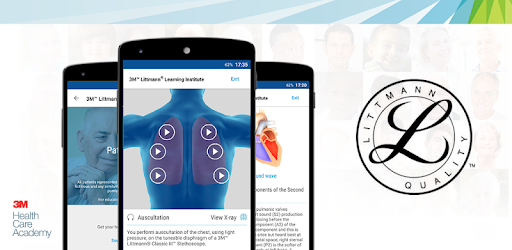
About this app
On this page you can download 3M Littmann Learning Institute and install on Windows PC. 3M Littmann Learning Institute is free Health & Fitness app, developed by Guardhat Inc. Latest version of 3M Littmann Learning Institute is 2.5.0, was released on 2023-12-21 (updated on 2025-02-18). Estimated number of the downloads is more than 100,000. Overall rating of 3M Littmann Learning Institute is 2,6. Generally most of the top apps on Android Store have rating of 4+. This app had been rated by 1,431 users, 710 users had rated it 5*, 420 users had rated it 1*.
How to install 3M Littmann Learning Institute on Windows?
Instruction on how to install 3M Littmann Learning Institute on Windows 10 Windows 11 PC & Laptop
In this post, I am going to show you how to install 3M Littmann Learning Institute on Windows PC by using Android App Player such as BlueStacks, LDPlayer, Nox, KOPlayer, ...
Before you start, you will need to download the APK/XAPK installer file, you can find download button on top of this page. Save it to easy-to-find location.
[Note] You can also download older versions of this app on bottom of this page.
Below you will find a detailed step-by-step guide, but I want to give you a fast overview of how it works. All you need is an emulator that will emulate an Android device on your Windows PC and then you can install applications and use it - you see you're playing it on Android, but this runs not on a smartphone or tablet, it runs on a PC.
If this doesn't work on your PC, or you cannot install, comment here and we will help you!
Step By Step Guide To Install 3M Littmann Learning Institute using BlueStacks
- Download and Install BlueStacks at: https://www.bluestacks.com. The installation procedure is quite simple. After successful installation, open the Bluestacks emulator. It may take some time to load the Bluestacks app initially. Once it is opened, you should be able to see the Home screen of Bluestacks.
- Open the APK/XAPK file: Double-click the APK/XAPK file to launch BlueStacks and install the application. If your APK/XAPK file doesn't automatically open BlueStacks, right-click on it and select Open with... Browse to the BlueStacks. You can also drag-and-drop the APK/XAPK file onto the BlueStacks home screen
- Once installed, click "3M Littmann Learning Institute" icon on the home screen to start using, it'll work like a charm :D
[Note 1] For better performance and compatibility, choose BlueStacks 5 Nougat 64-bit read more
[Note 2] about Bluetooth: At the moment, support for Bluetooth is not available on BlueStacks. Hence, apps that require control of Bluetooth may not work on BlueStacks.
How to install 3M Littmann Learning Institute on Windows PC using NoxPlayer
- Download & Install NoxPlayer at: https://www.bignox.com. The installation is easy to carry out.
- Drag the APK/XAPK file to the NoxPlayer interface and drop it to install
- The installation process will take place quickly. After successful installation, you can find "3M Littmann Learning Institute" on the home screen of NoxPlayer, just click to open it.
Discussion
(*) is required
This unique and interactive educational app allows healthcare professionals to apply their auscultation skills against a library of clinical scenarios. All accessible from the palm of your hand.
Developed by the 3M™ Littmann® Stethoscope business in collaboration with the 3M™ Health Care Academy, this holistic comprehensive training programme contains real auscultation sounds and, patient histories, based on real patient assessments. Track your progress as you learn and test yourself against best practice using a range of heart and lung sounds. Then apply your knowledge to a variety of real patient simulations.
The 3M™ Littmann® Learning Institute app is useful whether you’re at the start of your career or nearing the top of your profession and wanting to refresh your knowledge. It can be used by both Littmann stethoscope owners and those who use a different brand of stethoscope.
The 3M™ Littmann® Learning Institute app includes a range of learning modules:
Free content
Introduction to auscultation best practice education
One normal heart sound
One sample test module
One patient assessment module
Premium content
Premium content can be accessed by entering a special promotional voucher code provided with your recent purchase of a Littmann stethoscope (applies to purchases on or after 01 July 2015). Voucher codes are only supplied with Littmann® stethoscope products purchased through an Authorised 3M™ Littmann® Stethoscope Distributors during special promotional periods.
Building and assessing background knowledge
Background education: Normal and abnormal cardiac and respiratory medicine auscultatory sounds with animations and imagery.
Knowledge check: 25 multiple choice questions regarding on auscultation technique and sound formation.
Cardiology training and testing
Listen: 10 cardiac auscultations with associated heart sounds. These include multiple-choice tests with scoring and feedback.
Test: 13 cardiology assessments in a practical examination style. These include real patient histories and sounds. Test yourself against multiple-choice questions with feedback.
Learn: 10 cardiology assessments in a guided assessment style (at bedside/in clinic). These include real genuine patient histories, real auscultation sounds and ECG’s.
Respiratory training and testing
Listen: 10 pulmonary auscultations with associated lung sounds. These include real patient histories and sounds. Test yourself against multiple-choice questions with feedback
Test: 10 respiratory medicine patient assessments in a practical examination style. These include real genuine patient histories and sounds. Test yourself against multiple-choice questions with feedback.
Learn: 10 respiratory medicine assessments in a guided assessment style (at bedside/in clinic). These include associated patient histories, auscultation sounds and chest x-rays.
Important information: The audio quality of the sounds played through a computer, tablet or smartphone device may not be a faithful representation of the actual sounds heard on auscultation. This is due to the acoustical performance of sound cards, their associated drivers, or the frequency response of the headphones or speakers used. Therefore there is a possibility that the user may not be able to fully hear all clinically relevant sounds. We recommend the use of a high quality pair of headphones.
Disclaimer: Whilst based on genuine real patient histories information, all patients represented in this educational package are fictitious and any similarity with persons past or present is purely coincidental. For educational purposes only.
* Addition of “Physician’s Assistant” to Professions List
* Bugfixing for Progress Bar tracking
Allows applications to open network sockets.
Allows applications to access information about networks.
Allows applications to access information about Wi-Fi networks.
Allows an application to write to external storage.
Allows using PowerManager WakeLocks to keep processor from sleeping or screen from dimming.
Allows an application to read from external storage.