Ask Apollo — Consult Doctors, on Windows Pc
Developed By: Apollo Hospitals Enterprise Limited
License: Free
Rating: 3,3/5 - 6.153 votes
Last Updated: February 23, 2025
App Details
| Version |
3.5.8.1 |
| Size |
79.6 MB |
| Release Date |
January 23, 24 |
| Category |
Health & Fitness Apps |
|
App Permissions:
Allows an app to access precise location. [see more (21)]
|
|
What's New:
Thanks for choosing AskApollo! This release includes stability and performance improvements. [see more]
|
|
Description from Developer:
Apollo Group presents Ask Apollo, a unified mobile application bringing all services of Apollo group companies under one umbrella. Ask Apollo Mobile app is your one stop destinatio... [read more]
|
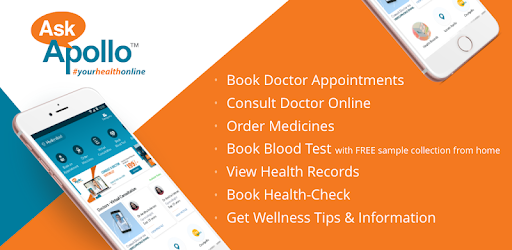
About this app
On this page you can download Ask Apollo — Consult Doctors, and install on Windows PC. Ask Apollo — Consult Doctors, is free Health & Fitness app, developed by Apollo Hospitals Enterprise Limited. Latest version of Ask Apollo — Consult Doctors, is 3.5.8.1, was released on 2024-01-23 (updated on 2025-02-23). Estimated number of the downloads is more than 1,000,000. Overall rating of Ask Apollo — Consult Doctors, is 3,3. Generally most of the top apps on Android Store have rating of 4+. This app had been rated by 6,153 users, 2,146 users had rated it 5*, 2,861 users had rated it 1*.
How to install Ask Apollo — Consult Doctors, on Windows?
Instruction on how to install Ask Apollo — Consult Doctors, on Windows 10 Windows 11 PC & Laptop
In this post, I am going to show you how to install Ask Apollo — Consult Doctors, on Windows PC by using Android App Player such as BlueStacks, LDPlayer, Nox, KOPlayer, ...
Before you start, you will need to download the APK/XAPK installer file, you can find download button on top of this page. Save it to easy-to-find location.
[Note] You can also download older versions of this app on bottom of this page.
Below you will find a detailed step-by-step guide, but I want to give you a fast overview of how it works. All you need is an emulator that will emulate an Android device on your Windows PC and then you can install applications and use it - you see you're playing it on Android, but this runs not on a smartphone or tablet, it runs on a PC.
If this doesn't work on your PC, or you cannot install, comment here and we will help you!
Step By Step Guide To Install Ask Apollo — Consult Doctors, using BlueStacks
- Download and Install BlueStacks at: https://www.bluestacks.com. The installation procedure is quite simple. After successful installation, open the Bluestacks emulator. It may take some time to load the Bluestacks app initially. Once it is opened, you should be able to see the Home screen of Bluestacks.
- Open the APK/XAPK file: Double-click the APK/XAPK file to launch BlueStacks and install the application. If your APK/XAPK file doesn't automatically open BlueStacks, right-click on it and select Open with... Browse to the BlueStacks. You can also drag-and-drop the APK/XAPK file onto the BlueStacks home screen
- Once installed, click "Ask Apollo — Consult Doctors," icon on the home screen to start using, it'll work like a charm :D
[Note 1] For better performance and compatibility, choose BlueStacks 5 Nougat 64-bit read more
[Note 2] about Bluetooth: At the moment, support for Bluetooth is not available on BlueStacks. Hence, apps that require control of Bluetooth may not work on BlueStacks.
How to install Ask Apollo — Consult Doctors, on Windows PC using NoxPlayer
- Download & Install NoxPlayer at: https://www.bignox.com. The installation is easy to carry out.
- Drag the APK/XAPK file to the NoxPlayer interface and drop it to install
- The installation process will take place quickly. After successful installation, you can find "Ask Apollo — Consult Doctors," on the home screen of NoxPlayer, just click to open it.
Discussion
(*) is required
Apollo Group presents Ask Apollo, a unified mobile application bringing all services of Apollo group companies under one umbrella. Ask Apollo Mobile app is your one stop destination for all healthcare and wellness needs.
Book Doctor appointment, health checks, order medicines or consult a doctor virtually all at your fingertips. Ask Apollo helps you find your nearest Apollo hospital, clinic, pharmacy or diagnostic services so that you can reach out to us seamlessly.
With Ask Apollo you can:-
* Book An Appointment from a large pool of Gynecologists, Pediatricians, Dermatologists, Cardiologists, Oncologists among 220+ specialties at Apollo Hospitals, Clinics, Cradle, Spectra and fertility.
* Virtual consult with your Apollo doctor through Video, Voice or Email
* Order medicines online with Free doorstep delivery
* Schedule health checkups at diagnostic labs and Apollo diagnostic centers near you
* Schedule a Homecare visit
* Access your medical records anytime and anywhere
* Manage OneApollo membership program and Health Credits
Book An Appointment
* With Ask Apollo, you can schedule doctor appointments near you at Apollo Hospitals, Apollo Clinics, Apollo Spectra, Apollo Cradle, Apollo Fertility, Apollo Sugar and Apollo Dental.
* With a comprehensive list of 4000+ Apollo doctors, our doctor’s app helps you find your right doctor as per your preference. Search as per doctor’s experience and book your appointment as per your convenience. Our super specialists include doctors spanning across Cardiology, Gastroenterology, Neurology, General Surgeon, Cancer Care, Fertility Specialist, Pulmonologist, Nephrology, Urology, Neurosurgery among 220+ specialties.
Apollo Hospitals: Apollo Hospital Chennai, Apollo Hospital Hyderabad, Apollo Hospital Kolkata, Apollo Hospital Delhi, Apollo Hospital Bangalore, Indraprastha Apollo Hospital and others.
Virtual Consult
* You can talk to doctors online through video conferencing or connect with them via voice call or email, no matter where you are in the world.
* Connect instantly with Apollo general physicians to address your primary ailments. Our super specialists include Gynecology, Urology, Psychiatry, Gastroenterology, Neurology among 100+ specialties.
Online Medicine Order
* With Ask Apollo, you can order medicines by uploading prescription or choose from wide range of products in various categories like Vitamins and supplements, Baby care, Personal care, Health foods and OTC.
* Through Apollo Pharmacy’s large network of medical stores, you can refill your medicines. We also provide other medicine information like drug ingredient information, treatment uses and medicine substitutes.
Health Checkups / Diagnostics
* With Ask Apollo, you can book Thyroid, Vitamin D, Diabetes and other pathology tests right from the comfort of your home.
* You can book all your diagnostic investigations such as Glucose, Thyroid profile, CBC and other blood tests instantly with a single touch!
* Book Preventive Health Check packages to suit your requirements
Homecare
* Ask Apollo gives you the access to Apollo’s medical care professionals which consists of highly qualified Doctors, Physiotherapists, Nurses, Clinical caregivers and Bedside attendants guided by a team of experts in each of these therapeutic areas.
Locate Apollo Centres
* Search and locate Apollo Hospitals, Clinics, Pharmacies and Diagnostic centres
* Navigate Apollo locations on Google maps to help you find and reach your selected unit easily
OneApollo Program
OneApollo program is India’s Largest Integrated Healthcare program offering a one stop solution for all medical and healthcare needs. One can register on Ask Apollo app and get complimentary OneApollo Membership. Ask Apollo app allows you to access your OneApollo account and redeem your OneApollo Health Credits.
We’d love to hear your feedback at 'appfeedback@apollohospitals.com'
Thanks for choosing AskApollo! This release includes stability and performance improvements.
Allows an app to access precise location.
Allows an app to access approximate location.
Allows applications to access information about networks.
Allows applications to access information about networks.
Allows access to the list of accounts in the Accounts Service.
Allows applications to open network sockets.
Allows applications to access information about Wi-Fi networks.
Allows an application to initiate a phone call without going through the Dialer user interface for the user to confirm the call.
Required to be able to access the camera device.
Allows read only access to phone state, including the phone number of the device, current cellular network information, the status of any ongoing calls, and a list of any PhoneAccounts registered on the device.
Allows an application to modify global audio settings.
Allows an application to record audio.
Allows using PowerManager WakeLocks to keep processor from sleeping or screen from dimming.
Allows an application to read from external storage.
Allows an application to write to external storage.
Allows an app to create windows using the type TYPE_APPLICATION_OVERLAY, shown on top of all other apps.
Allows applications to discover and pair bluetooth devices.
Allows applications to connect to paired bluetooth devices.
Allows access to the vibrator.
Allows an application to receive the ACTION_BOOT_COMPLETED that is broadcast after the system finishes booting.
Allows an app to access approximate location.