Chess King - Learn to Play on Windows Pc
Developed By: Chess King
License: Free
Rating: 4,6/5 - 14.200 votes
Last Updated: February 23, 2025
Game Details
| Version |
4.2.2 |
| Size |
46.2 MB |
| Release Date |
February 07, 25 |
| Category |
Board Games |
|
Game Permissions:
Allows applications to open network sockets. [see more (3)]
|
|
What's New:
* Refreshed design, using the latest Android visual styles now* Improved external UCI engines support* Fixed stability issues on Android 7 * Feel free to share... [see more]
|
|
Description from Developer:
Chess King Learn (https://learn.chessking.com/) is a unique collection of chess education courses. It includes courses in tactics, strategy, openings, middlegame, and endgame, spli... [read more]
|
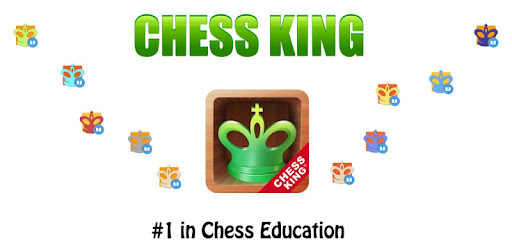
About this game
On this page you can download Chess King - Learn to Play and play on Windows PC. Chess King - Learn to Play is free Board game, developed by Chess King. Latest version of Chess King - Learn to Play is 4.2.2, was released on 2025-02-07 (updated on 2025-02-23). Estimated number of the downloads is more than 1,000,000. Overall rating of Chess King - Learn to Play is 4,6. Generally most of the top apps on Android Store have rating of 4+. This game had been rated by 14,200 users, 591 users had rated it 5*, 11,350 users had rated it 1*.
How to play Chess King - Learn to Play on Windows?
Instruction on how to play Chess King - Learn to Play on Windows 10 Windows 11 PC & Laptop
In this post, I am going to show you how to install Chess King - Learn to Play on Windows PC by using Android App Player such as BlueStacks, LDPlayer, Nox, KOPlayer, ...
Before you start, you will need to download the APK/XAPK installer file, you can find download button on top of this page. Save it to easy-to-find location.
[Note] You can also download older versions of this game on bottom of this page.
Below you will find a detailed step-by-step guide, but I want to give you a fast overview of how it works. All you need is an emulator that will emulate an Android device on your Windows PC and then you can install applications and use it - you see you're playing it on Android, but this runs not on a smartphone or tablet, it runs on a PC.
If this doesn't work on your PC, or you cannot install, comment here and we will help you!
Step By Step Guide To Play Chess King - Learn to Play using BlueStacks
- Download and Install BlueStacks at: https://www.bluestacks.com. The installation procedure is quite simple. After successful installation, open the Bluestacks emulator. It may take some time to load the Bluestacks app initially. Once it is opened, you should be able to see the Home screen of Bluestacks.
- Open the APK/XAPK file: Double-click the APK/XAPK file to launch BlueStacks and install the application. If your APK/XAPK file doesn't automatically open BlueStacks, right-click on it and select Open with... Browse to the BlueStacks. You can also drag-and-drop the APK/XAPK file onto the BlueStacks home screen
- Once installed, click "Chess King - Learn to Play" icon on the home screen to start playing, it'll work like a charm :D
[Note 1] For better performance and compatibility, choose BlueStacks 5 Nougat 64-bit read more
[Note 2] about Bluetooth: At the moment, support for Bluetooth is not available on BlueStacks. Hence, apps that require control of Bluetooth may not work on BlueStacks.
How to play Chess King - Learn to Play on Windows PC using NoxPlayer
- Download & Install NoxPlayer at: https://www.bignox.com. The installation is easy to carry out.
- Drag the APK/XAPK file to the NoxPlayer interface and drop it to install
- The installation process will take place quickly. After successful installation, you can find "Chess King - Learn to Play" on the home screen of NoxPlayer, just click to open it.
Discussion
(*) is required
Chess King Learn (https://learn.chessking.com/) is a unique collection of chess education courses. It includes courses in tactics, strategy, openings, middlegame, and endgame, split by levels from beginners to experienced players, and even professional players.
With the help of this program, you can improve your chess knowledge, learn new tactical tricks and combinations, and consolidate the acquired knowledge into practice.
The program acts as a coach who gives tasks and helps to solve them if you get stuck. It will give you hints, explanations and show you even striking refutation of the mistakes you might make.
Some courses contain a theoretical section, which explains the methods of the game in a certain stage of the game, based on actual examples. The theory is presented in an interactive way, which means you can not only read the text of the lessons, but also to make moves on the board and work out unclear moves on the board.
App features:
♔ 100+ courses in one app. Choose the most suitable one!
♔ Chess learning. Hints are shown in case of errors
♔ High quality puzzles, all double-checked for correctness
♔ You need to enter all key moves, required by the teacher
♔ Refutations are played for typical mistaken moves
♔ Computer analysis is available for any position
♔ Interactive theoretical lessons
♔ Chess tasks for kids
♔ Chess analysis & opening tree
♔ Choose your board theme and 2D chess pieces
♔ ELO rating history is saved
♔ Test mode with flexible settings
♔ Bookmarks for favorite exercises
♔ Tablets support
♔ Full offline support
♔ Chess King account linking is available for simultaneous learning from any device on Android, iOS, macOS and Web
Each course includes a free part, in which you can test the program and exercises. Lessons offered in the free version are fully functional. They allow you to test the application in real world conditions before purchasing a full version. Each course should be bought separately, but you can buy a subscription which gives you an access to all courses for a limited time.
You can study the following courses in the app:
♔ Learn Chess: From Beginner to Club Player
♔ Chess Strategy & Tactics
♔ Chess Tactics Art (1400-1800 ELO)
♔ Bobby Fischer
♔ Manual of Chess Combinations
♔ Chess Tactics for Beginners
♔ Advanced Defense (Chess Puzzles)
♔ Chess Strategy (1800-2400)
♔ Total Chess Endgames (1600-2400 ELO)
♔ CT-ART. Chess Mate Theory
♔ Chess Middlegame
♔ CT-ART 4.0 (Chess Tactics 1200-2400 ELO)
♔ Mate in 1, 2, 3-4
♔ Elementary Chess Tactics
♔ Chess Opening Blunders
♔ Chess Endings for Beginners
♔ Chess Opening Lab (1400-2000)
♔ Chess Endgame Studies
♔ Capturing Pieces
♔ Sergey Karjakin - Elite Chess Player
♔ Chess Tactics in Sicilian Defense
♔ Chess Tactics in French Defense
♔ Chess Tactics in Caro-Kann Defense
♔ Chess Tactics in Grünfeld Defense
♔ Chess School for Beginners
♔ Chess Tactics in Scandinavian Defense
♔ Mikhail Tal
♔ Simple Defense
♔ Magnus Carlsen - Chess Champion
♔ Chess Tactics in King's Indian Defense
♔ Chess Tactics in Open Games
♔ Chess Tactics in Slav Defense
♔ Chess Tactics in Volga Gambit
♔ Garry Kasparov
♔ Viswanathan Anand
♔ Vladimir Kramnik
♔ Alexander Alekhine
♔ Mikhail Botvinnik
♔ Emanuel Lasker
♔ Jose Raul Capablanca
♔ Encyclopedia Chess Combinations Informant
♔ Wilhelm Steinitz
♔ Universal Chess Opening: 1. d4 2. Nf3 3. e3
♔ Manual of Chess Strategy
♔ Chess: A Positional Opening Repertoire
♔ Chess: An Aggressive Opening Repertoire
* Refreshed design, using the latest Android visual styles now
* Improved external UCI engines support
* Fixed stability issues on Android 7
* Feel free to share your experience via the feedback!
* Various fixes and improvements
Allows applications to open network sockets.
Allows applications to access information about networks.
Allows using PowerManager WakeLocks to keep processor from sleeping or screen from dimming.