QR Code Reader from Kaywa on Windows Pc
Developed By: Kaywa
License: Free
Rating: 4,1/5 - 1.247 votes
Last Updated: February 19, 2025
App Details
| Version |
2.4.2 |
| Size |
2.7 MB |
| Release Date |
June 19, 14 |
| Category |
Tools Apps |
|
App Permissions:
Allows access to the list of accounts in the Accounts Service. [see more (15)]
|
|
What's New:
- Scanning inverted codes (you can enable it from settings)- Scanning Aztec and PDF 417 codes (you can enable it from settings)- Some UI tweaks on Contact Card... [see more]
|
|
Description from Developer:
Kaywa Reader is lightning-fast and easy-to-use; it is simply the most beautiful QR Code scanner around. It is also the only one that lives by the saying , “a picture is worth a tho... [read more]
|
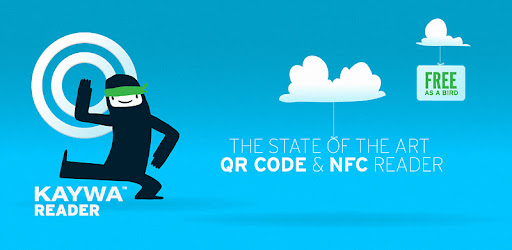
About this app
On this page you can download QR Code Reader from Kaywa and install on Windows PC. QR Code Reader from Kaywa is free Tools app, developed by Kaywa. Latest version of QR Code Reader from Kaywa is 2.4.2, was released on 2014-06-19 (updated on 2025-02-19). Estimated number of the downloads is more than 100,000. Overall rating of QR Code Reader from Kaywa is 4,1. Generally most of the top apps on Android Store have rating of 4+. This app had been rated by 1,247 users, 718 users had rated it 5*, 125 users had rated it 1*.
How to install QR Code Reader from Kaywa on Windows?
Instruction on how to install QR Code Reader from Kaywa on Windows 10 Windows 11 PC & Laptop
In this post, I am going to show you how to install QR Code Reader from Kaywa on Windows PC by using Android App Player such as BlueStacks, LDPlayer, Nox, KOPlayer, ...
Before you start, you will need to download the APK/XAPK installer file, you can find download button on top of this page. Save it to easy-to-find location.
[Note] You can also download older versions of this app on bottom of this page.
Below you will find a detailed step-by-step guide, but I want to give you a fast overview of how it works. All you need is an emulator that will emulate an Android device on your Windows PC and then you can install applications and use it - you see you're playing it on Android, but this runs not on a smartphone or tablet, it runs on a PC.
If this doesn't work on your PC, or you cannot install, comment here and we will help you!
Step By Step Guide To Install QR Code Reader from Kaywa using BlueStacks
- Download and Install BlueStacks at: https://www.bluestacks.com. The installation procedure is quite simple. After successful installation, open the Bluestacks emulator. It may take some time to load the Bluestacks app initially. Once it is opened, you should be able to see the Home screen of Bluestacks.
- Open the APK/XAPK file: Double-click the APK/XAPK file to launch BlueStacks and install the application. If your APK/XAPK file doesn't automatically open BlueStacks, right-click on it and select Open with... Browse to the BlueStacks. You can also drag-and-drop the APK/XAPK file onto the BlueStacks home screen
- Once installed, click "QR Code Reader from Kaywa" icon on the home screen to start using, it'll work like a charm :D
[Note 1] For better performance and compatibility, choose BlueStacks 5 Nougat 64-bit read more
[Note 2] about Bluetooth: At the moment, support for Bluetooth is not available on BlueStacks. Hence, apps that require control of Bluetooth may not work on BlueStacks.
How to install QR Code Reader from Kaywa on Windows PC using NoxPlayer
- Download & Install NoxPlayer at: https://www.bignox.com. The installation is easy to carry out.
- Drag the APK/XAPK file to the NoxPlayer interface and drop it to install
- The installation process will take place quickly. After successful installation, you can find "QR Code Reader from Kaywa" on the home screen of NoxPlayer, just click to open it.
Discussion
(*) is required
Kaywa Reader is lightning-fast and easy-to-use; it is simply the most beautiful QR Code scanner around. It is also the only one that lives by the saying , “a picture is worth a thousand words“. And amazingly it still comes totally free! No ads or banners. Check out our QR generator at http://qrcode.kaywa.com to create your own QR Codes and start scanning.
THIS IS WHAT OUR USERS ARE SAYING
★ The best q.r. reader Works great, what a great way to connect, so easy to use. I love it.
★ Amazing speed! :) Amazing speed & great design. My favorite QR reader!
★ Great! Works perfectly on my nexus. Love the feature that you can generate codes on the go
SCANNING CODES HAS NEVER BEEN EASIER
Open the Kaywa Reader, point your phone at the QR code and it will automatically detect the code. That's it! No need to login, no need to take a photo or press a „Scan“ button like with other apps, just scan and enjoy the content!
WHY WOULD I USE A QR CODE READER?
QR stands for Quick Response; QR Codes allow youto get content as easy as pointing the camera at it.
You have probably noticed printed ads with 2Dbarcodes while perusing magazines and newspapers or during shopping. Many companies now use QR codes to deliver special promotions, coupons, contest entries or videos to great content. A 2D barcode scanner is your best shopping companion, connecting you with discounts and special offers!
QR codes can do many things (for example play avideo, create a Facebook Like, scan to buy, tweet, etc), and you will always be prompted to tap to take the relevant action.
For example:
If the code encodes a web address (URL), we will redirect you to the website.
If the code encodes contact information the Kaywa Reader will show you the contact information and allow you to add that contact to your address book.
If the code encodes a text message, you will see the text message and with one click you can send it.
Kaywa not only brought QR Codes to the West in 2006, its reader was also featured by Google, Nokia, the Pet Shop Boys and TIM as their QR Code Reader of choice. Lifehacker, the New York Times, the Economist, the New York Post and many other influential blogs, websites and newspapers on the other hand have always pointed to http://qrcode.kaywa.com to generate QR Codes.
★ FEATURES ★
- Scanning all types of codes
- Light bulb button to allow scanning in dim lights
- Detecting codes automatically
- History with scan image context and geolocation
- Our QR Code Generator http://qrcode.kaywa.com to create your own qr codes for free and share them with friends.
SUPPORT & WE LOVE YOUR FEEDBACK
Our offices in Zurich, Switzerland and San Francisco, USA love to hear your feedback and Kaywa engineers worldwide are constantly optimizing the Kaywa QR Code reader to give you AWESOME.
We strive for excellence and we hope you supportus on this journey by rating us and giving us valuable feedback. If you are having any issue with our QR reader app, please let us know at support@kaywa.com.
- Scanning inverted codes (you can enable it from settings)
- Scanning Aztec and PDF 417 codes (you can enable it from settings)
- Some UI tweaks on Contact Card
- Fixed some minor bugs
Allows access to the list of accounts in the Accounts Service.
Allows an application to write to external storage.
Allows applications to change Wi-Fi connectivity state.
Allows applications to access information about Wi-Fi networks.
Required to be able to access the camera device.
Allows applications to open network sockets.
Allows access to the vibrator.
Allows applications to perform I/O operations over NFC.
This constant was deprecated in API level 21. No longer enforced.
Allows using PowerManager WakeLocks to keep processor from sleeping or screen from dimming.
Allows an application to read the user's contacts data.
Allows an app to access precise location.
Allows applications to access information about networks.
Allows an application to read from external storage.
Allows an application to read the user's call log.