Space Arena・Spaceship Mechanic on Windows Pc
Developed By: HeroCraft Ltd.
License: Free
Rating: 4,5/5 - 198.310 votes
Last Updated: February 18, 2025
Game Details
| Version |
3.20.2 |
| Size |
260.4 MB |
| Release Date |
March 09, 25 |
| Category |
Strategy Games |
|
Game Permissions:
Allows applications to open network sockets. [see more (7)]
|
|
What's New:
- A guaranteed success chance for upgrading and limit-breaking parameters of modules was added- A damage counter to the battle menu was added- Trophy boosters... [see more]
|
|
Description from Developer:
Build a space battleship and defeat your enemy in our strategy simulator & PvP MMO!
A distant future, Year 4012. You’re an aspiring spacecraft builder, eager to conquer space.... [read more]
|
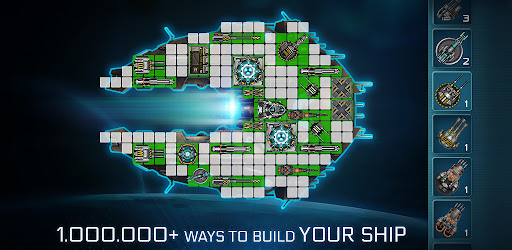
About this game
On this page you can download Space Arena・Spaceship Mechanic and play on Windows PC. Space Arena・Spaceship Mechanic is free Strategy game, developed by HeroCraft Ltd.. Latest version of Space Arena・Spaceship Mechanic is 3.20.2, was released on 2025-03-09 (updated on 2025-02-18). Estimated number of the downloads is more than 5,000,000. Overall rating of Space Arena・Spaceship Mechanic is 4,5. Generally most of the top apps on Android Store have rating of 4+. This game had been rated by 198,310 users, 10,098 users had rated it 5*, 155,224 users had rated it 1*.
How to play Space Arena・Spaceship Mechanic on Windows?
Instruction on how to play Space Arena・Spaceship Mechanic on Windows 10 Windows 11 PC & Laptop
In this post, I am going to show you how to install Space Arena・Spaceship Mechanic on Windows PC by using Android App Player such as BlueStacks, LDPlayer, Nox, KOPlayer, ...
Before you start, you will need to download the APK/XAPK installer file, you can find download button on top of this page. Save it to easy-to-find location.
[Note] You can also download older versions of this game on bottom of this page.
Below you will find a detailed step-by-step guide, but I want to give you a fast overview of how it works. All you need is an emulator that will emulate an Android device on your Windows PC and then you can install applications and use it - you see you're playing it on Android, but this runs not on a smartphone or tablet, it runs on a PC.
If this doesn't work on your PC, or you cannot install, comment here and we will help you!
Step By Step Guide To Play Space Arena・Spaceship Mechanic using BlueStacks
- Download and Install BlueStacks at: https://www.bluestacks.com. The installation procedure is quite simple. After successful installation, open the Bluestacks emulator. It may take some time to load the Bluestacks app initially. Once it is opened, you should be able to see the Home screen of Bluestacks.
- Open the APK/XAPK file: Double-click the APK/XAPK file to launch BlueStacks and install the application. If your APK/XAPK file doesn't automatically open BlueStacks, right-click on it and select Open with... Browse to the BlueStacks. You can also drag-and-drop the APK/XAPK file onto the BlueStacks home screen
- Once installed, click "Space Arena・Spaceship Mechanic" icon on the home screen to start playing, it'll work like a charm :D
[Note 1] For better performance and compatibility, choose BlueStacks 5 Nougat 64-bit read more
[Note 2] about Bluetooth: At the moment, support for Bluetooth is not available on BlueStacks. Hence, apps that require control of Bluetooth may not work on BlueStacks.
How to play Space Arena・Spaceship Mechanic on Windows PC using NoxPlayer
- Download & Install NoxPlayer at: https://www.bignox.com. The installation is easy to carry out.
- Drag the APK/XAPK file to the NoxPlayer interface and drop it to install
- The installation process will take place quickly. After successful installation, you can find "Space Arena・Spaceship Mechanic" on the home screen of NoxPlayer, just click to open it.
Discussion
(*) is required
Build a space battleship and defeat your enemy in our strategy simulator & PvP MMO!
A distant future, Year 4012. You’re an aspiring spacecraft builder, eager to conquer space.
Welcome to the Space Arena, the ultimate spaceship building game! Research destructive technologies, build the perfect starship, provide your fleet with weapons, and prove you’re the best space engineer in the entire galaxy!
Become a gifted spaceship builder who got an opportunity to participate in a great space battle tournament. Assemble a starship, take part in a space battle, and win! Research spatial destructive technologies and discover new weapons. Build a powerful space battle cruiser with hundreds of cannons, leaving no chance to your enemies. If you like spaceship games, you'll find our space mechanic sandbox simulator addictive and fun!
Space Arena is an online strategy game that combines elements of spaceship design, real-time combat, and multiplayer features and requires both creativity and tactical thinking.
Game Features:
🛠️ Build unique space starships
You have complete control over the ship's design, from the type of ship to the placement of weapons, engines, shields, and other critical components and modules with unique features.
These components can be upgraded to improve their performance in battle.
The design aspect is a puzzle, where balancing the power, shooting radius, speed and functionality of your ship is essential to succeeding in combat.
🚀 Battle players all over the world
Once you've designed your ship, you engage in real-time tactical battles against other players or AI-controlled enemies.
Battles are automatic (meaning you don’t directly control each action during the fight), but your ship's design, weapons, and positioning will determine the outcome.
💫 Explore the remote corners of the galaxy
There’s a single-player campaign mode where you battle against progressively harder AI opponents. The rewards here will help you upgrade your ship and its parts.
🏆 Become the best space engineer
Space Arena also includes a competitive ranking system. Players can compete in leagues, where they face off against other players to climb the star wars leaderboard and earn rewards.
Success in the competitive arena depends not just on your ship's design but also your ability to strategize and outsmart opponents in PvP mode of our space game.
🤝 Play with friends and make new ones
The game features a clan system where you can join forces with other players. Clans provide social interaction and allow for sharing strategies, resources, and support.
Clans may compete in clan wars, adding a layer of community competition and collaboration to the game.
🤩 Have fun
To keep things exciting, Space Arena offers daily missions and special events that reward players with exclusive items and resources.
As you progress, you can unlock more parts for your ship. This includes advanced weapons, stronger shields, and better space flight propulsion systems.
Additionally, some parts are more suitable for certain types of combat. For example, laser weapons might be better for certain types of enemies, while rocket launchers are more effective against others. Understanding the strengths and weaknesses of various parts helps you design a more versatile space ship.
Select your starship and choose from hundreds of parts for building your own modifications! Enjoy fantastic star war battles with other players in strategy war games! Become the top spaceship builder across the universe of this space simulator!
__________________
Join our community!
Discord: discord.gg/SYRTwEAcUS
Facebook: facebook.com/SpaceshipBattlesGame
Instagram: instagram.com/spacearenaofficial
Reddit: reddit.com/r/SpaceArenaOfficial
Tiktok: vm.tiktok.com/ZSJdAHGdA/
Website: space-arena.com
Visit HeroCraft socials:
Twitter: twitter.com/Herocraft
YouTube: youtube.com/herocraft
Facebook: facebook.com/herocraft.games
- A guaranteed success chance for upgrading and limit-breaking parameters of modules was added
- A damage counter to the battle menu was added
- Trophy boosters for all types of Contest events were added. Interfaces of the Contests were improved
- Technical improvements
- Bug fixes
Allows applications to open network sockets.
Allows using PowerManager WakeLocks to keep processor from sleeping or screen from dimming.
Allows an application to receive the ACTION_BOOT_COMPLETED that is broadcast after the system finishes booting.
Allows applications to access information about networks.
Allows applications to access information about Wi-Fi networks.
Allows access to the vibrator.
Allows read only access to phone state, including the phone number of the device, current cellular network information, the status of any ongoing calls, and a list of any PhoneAccounts registered on the device.