Parentship - co-parenting App! on Windows Pc
Developed By: labs108 Inc.
License: Free
Rating: 4,0/5 - 127 votes
Last Updated: February 23, 2025
App Details
| Version |
1.4.5 |
| Size |
24.2 MB |
| Release Date |
December 03, 20 |
| Category |
Parenting Apps |
|
App Permissions:
Allows applications to access information about networks. [see more (12)]
|
|
What's New:
Thanks for using Parentship!This release includes bug fixes and performance improvements on the below features:Create a GPS verified location check-in with... [see more]
|
|
Description from Developer:
FREE FOR LIMITED TIME.
***(Best Co-Parenting App for Tech Savvy Parents and Families)***
Parenting is hard. Co-parenting is even harder. We all have children. We’ve faced the cha... [read more]
|
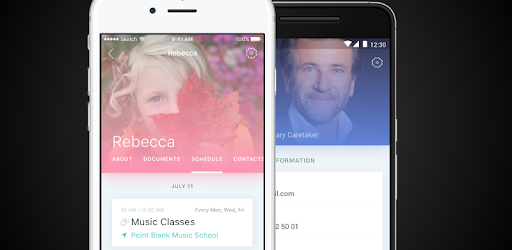
About this app
On this page you can download Parentship - co-parenting App! and install on Windows PC. Parentship - co-parenting App! is free Parenting app, developed by labs108 Inc.. Latest version of Parentship - co-parenting App! is 1.4.5, was released on 2020-12-03 (updated on 2025-02-23). Estimated number of the downloads is more than 5,000. Overall rating of Parentship - co-parenting App! is 4,0. Generally most of the top apps on Android Store have rating of 4+. This app had been rated by 127 users, 19 users had rated it 5*, 82 users had rated it 1*.
How to install Parentship - co-parenting App! on Windows?
Instruction on how to install Parentship - co-parenting App! on Windows 10 Windows 11 PC & Laptop
In this post, I am going to show you how to install Parentship - co-parenting App! on Windows PC by using Android App Player such as BlueStacks, LDPlayer, Nox, KOPlayer, ...
Before you start, you will need to download the APK/XAPK installer file, you can find download button on top of this page. Save it to easy-to-find location.
[Note] You can also download older versions of this app on bottom of this page.
Below you will find a detailed step-by-step guide, but I want to give you a fast overview of how it works. All you need is an emulator that will emulate an Android device on your Windows PC and then you can install applications and use it - you see you're playing it on Android, but this runs not on a smartphone or tablet, it runs on a PC.
If this doesn't work on your PC, or you cannot install, comment here and we will help you!
Step By Step Guide To Install Parentship - co-parenting App! using BlueStacks
- Download and Install BlueStacks at: https://www.bluestacks.com. The installation procedure is quite simple. After successful installation, open the Bluestacks emulator. It may take some time to load the Bluestacks app initially. Once it is opened, you should be able to see the Home screen of Bluestacks.
- Open the APK/XAPK file: Double-click the APK/XAPK file to launch BlueStacks and install the application. If your APK/XAPK file doesn't automatically open BlueStacks, right-click on it and select Open with... Browse to the BlueStacks. You can also drag-and-drop the APK/XAPK file onto the BlueStacks home screen
- Once installed, click "Parentship - co-parenting App!" icon on the home screen to start using, it'll work like a charm :D
[Note 1] For better performance and compatibility, choose BlueStacks 5 Nougat 64-bit read more
[Note 2] about Bluetooth: At the moment, support for Bluetooth is not available on BlueStacks. Hence, apps that require control of Bluetooth may not work on BlueStacks.
How to install Parentship - co-parenting App! on Windows PC using NoxPlayer
- Download & Install NoxPlayer at: https://www.bignox.com. The installation is easy to carry out.
- Drag the APK/XAPK file to the NoxPlayer interface and drop it to install
- The installation process will take place quickly. After successful installation, you can find "Parentship - co-parenting App!" on the home screen of NoxPlayer, just click to open it.
Discussion
(*) is required
FREE FOR LIMITED TIME.
***(Best Co-Parenting App for Tech Savvy Parents and Families)***
Parenting is hard. Co-parenting is even harder. We all have children. We’ve faced the challenges. Now that you’re separated, you’re going through this process. The emotions are difficult, and dealing with the kids is just so hard.
That's where our Parentship App comes so handy to help you deal effortlessly.
Parentship is an intelligent solution for stress-free co-parenting. It helps parents make successfully raising their children their top priority. It also helps divorcee parents better manage their emotional distress or ambiguity to schedule, communicate and keep track of their activity and custody calendar.
Parentship is designed to reduce stress and focus on shared commitment to raise children in the best way possible and be a good parent :
• Dashboard - Your customized dashboard shows upcoming events,alerts at a glance
• Reminders - Set reminders to ensure you never forget important events again
• Custom Calendaring - Coordinate Calendar without emails and text messages
• Smart Profile - Everything about your child in one digital location
It can store your kids personal information, Medical records, vaccinations at one place.
• Digital Documents - Eliminate the need to track important documents between homes
• Secure Messaging: - Communicate with your family members, co-parents instantly, privately and securely.Every message will be timestamped and cannot be deleted. Sending and receiving instant messages was never this easy!!!
• Event Reminders
• Effective scheduling and recording your Parenting Time using custody Calendar.
•Helps in scheduling and spending time together for Kids.
• Custody Swap Request.
• Enabled with Artificial Intelligence.
• Expenses (In Future Roadmap)
• Co-parenting Counseling (In Future Roadmap)
Parentship uses Google secure authentication system for sign-in and to create Kid's Calendar. When you invite the co-parent, they receive an email invitation containing a code to join.
We'd love to hear what you'd like to see in the next release.
We help our clients stay cool and collected post divorce.
For more information about Parentship including feedback, suggestions or support for this application, please reach out to parentship@labs108.com
Our Terms of Use: http://www.parentship.co/terms
Our Privacy Policy: http://www.parentship.co/privacy
Learn more about Parentship at http://www.parentship.co
Note:
This custody feature is now upgraded for cross platform support to be used by Divorced or Separated parents.
Thanks for using Parentship!
This release includes bug fixes and performance improvements on the below features:
Create a GPS verified location check-in with just a tap.
Download PDF transcript of messages.
AI Module to better detect emotional and language tones in written text to reduce momentary toxicity and swear words that you could regret later.
Sending and receiving instant messages was never this easy!!!
Allows applications to access information about networks.
Allows applications to open network sockets.
Allows an application to write to external storage.
Allows an application to read from external storage.
Allows an app to access precise location.
Allows an app to access approximate location.
Allows access to the list of accounts in the Accounts Service.
Allows using PowerManager WakeLocks to keep processor from sleeping or screen from dimming.
Allows an application to read the user's calendar data.
Allows an application to write the user's calendar data.
Allows applications to access information about Wi-Fi networks.
Allows an application to initiate a phone call without going through the Dialer user interface for the user to confirm the call.