#walk15 – Useful Steps App on Windows Pc
Developed By: Vlada.LT
License: Free
Rating: 2,7/5 - 3.119 votes
Last Updated: February 23, 2025
App Details
| Version |
6.10.0 |
| Size |
137.7 MB |
| Release Date |
February 07, 25 |
| Category |
Health & Fitness Apps |
|
App Permissions:
Allows applications to open network sockets. [see more (12)]
|
|
What's New:
We've made some exciting improvements to ensure the app runs smoothly and efficiently!This update includes: - Refreshed home screen design - Enhanced... [see more]
|
|
Description from Developer:
#walk15 is a free walking app available globally in 25 different languages. The app allows you to count your daily steps, create and participate in steps challenges, discover walki... [read more]
|
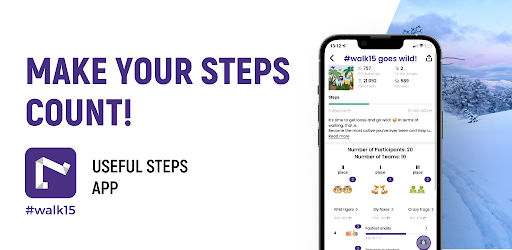
About this app
On this page you can download #walk15 – Useful Steps App and install on Windows PC. #walk15 – Useful Steps App is free Health & Fitness app, developed by Vlada.LT. Latest version of #walk15 – Useful Steps App is 6.10.0, was released on 2025-02-07 (updated on 2025-02-23). Estimated number of the downloads is more than 500,000. Overall rating of #walk15 – Useful Steps App is 2,7. Generally most of the top apps on Android Store have rating of 4+. This app had been rated by 3,119 users, 1,641 users had rated it 5*, 1,149 users had rated it 1*.
How to install #walk15 – Useful Steps App on Windows?
Instruction on how to install #walk15 – Useful Steps App on Windows 10 Windows 11 PC & Laptop
In this post, I am going to show you how to install #walk15 – Useful Steps App on Windows PC by using Android App Player such as BlueStacks, LDPlayer, Nox, KOPlayer, ...
Before you start, you will need to download the APK/XAPK installer file, you can find download button on top of this page. Save it to easy-to-find location.
[Note] You can also download older versions of this app on bottom of this page.
Below you will find a detailed step-by-step guide, but I want to give you a fast overview of how it works. All you need is an emulator that will emulate an Android device on your Windows PC and then you can install applications and use it - you see you're playing it on Android, but this runs not on a smartphone or tablet, it runs on a PC.
If this doesn't work on your PC, or you cannot install, comment here and we will help you!
Step By Step Guide To Install #walk15 – Useful Steps App using BlueStacks
- Download and Install BlueStacks at: https://www.bluestacks.com. The installation procedure is quite simple. After successful installation, open the Bluestacks emulator. It may take some time to load the Bluestacks app initially. Once it is opened, you should be able to see the Home screen of Bluestacks.
- Open the APK/XAPK file: Double-click the APK/XAPK file to launch BlueStacks and install the application. If your APK/XAPK file doesn't automatically open BlueStacks, right-click on it and select Open with... Browse to the BlueStacks. You can also drag-and-drop the APK/XAPK file onto the BlueStacks home screen
- Once installed, click "#walk15 – Useful Steps App" icon on the home screen to start using, it'll work like a charm :D
[Note 1] For better performance and compatibility, choose BlueStacks 5 Nougat 64-bit read more
[Note 2] about Bluetooth: At the moment, support for Bluetooth is not available on BlueStacks. Hence, apps that require control of Bluetooth may not work on BlueStacks.
How to install #walk15 – Useful Steps App on Windows PC using NoxPlayer
- Download & Install NoxPlayer at: https://www.bignox.com. The installation is easy to carry out.
- Drag the APK/XAPK file to the NoxPlayer interface and drop it to install
- The installation process will take place quickly. After successful installation, you can find "#walk15 – Useful Steps App" on the home screen of NoxPlayer, just click to open it.
Discussion
(*) is required
#walk15 is a free walking app available globally in 25 different languages. The app allows you to count your daily steps, create and participate in steps challenges, discover walking routes, get benefits and discounts for walking, grow virtual trees, and save CO2.
Statistic shows, that after downloading the app and joining the #walk15 walking community, the daily number of your steps increase by at least 30%!
The app is a fun tool to engage users and company teams on the topics of healthiness and sustainability. The solution aims to motivate people to change their daily habits and make the world a healthier, and, at the same time, more sustainable place.
#walk15 seeks to motivate users to:
• Move more. Steps challenges become a great tool to engage people to walk more.
• Reduce CO2 emission. It encourages to walk more and use cars less by allowing them to grow virtual trees.
• Plant steps forests. App offers a special functionality, which converts steps into trees that can later be planted.
• Educate about health and sustainability. Informational messages can be sent within the app.
• Choose sustainable and healthy products. Special healthy and sustainable offers can be found in the steps wallet.
The walking app is designed as a free motivational tool and offers users these types of functionalities:
• Pedometer. Allows you to track the number of steps – both daily and weekly. Also, you can set the steps goal that you seek to achieve every day.
• Steps challenges. You can participate in a public steps challenge, stay active and win special prizes. Also, you can create or participate in private steps challenges with your company, family, or friends.
• Steps wallet. Get benefits for staying active and sustainable! In the #walk15 steps wallet, you can exchange your steps for sustainable and healthy goods or discounts.
• Tracks and walking routes. If you need more inspiration to walk, the walking app offers you a number of various cognitive tracks and routes to discover. Each track has its points of interest supplemented with photos, an audio guide, augmented reality features, and text descriptions.
• Educational messages. While walking you will receive various tips and fun facts about sustainable and healthy living. It will motivate you to change your daily habits even more!
• Virtual trees. Are you interested to learn more about your personal CO2 footprint? While walking with the free walking app #walk15, you will be growing virtual trees which will illustrate how much CO2 you save by choosing to walk instead of driving.
Start your walking challenge now! #walk15 is a free walking app that has already been used by hundreds of thousands of users worldwide. Also, more than 1000 companies globally have already used the app as a solution for engaging their teams to stay active and more sustainable. Research shows that #walk15 steps challenges allow engaging companies' teams 40% more than other motivational systems used before!
The app was chosen as an effective solution for motivating people to walk more and change their habits in a more sustainable way by the national institutions of the highest level, such as the Presidency of the Republic of Lithuania, public institutions, global companies, and organizations, such as Turkish Airlines Euroleague and 7Days EuroCup.
Download the free walking app #walk15! Count steps, participate, and create steps challenges, discover walking routes and tracks, pay with steps, and get other benefits from walking.
We've made some exciting improvements to ensure the app runs smoothly and efficiently!
This update includes:
- Refreshed home screen design
- Enhanced notification features
- Performance and stability improvements
- Improved navigation experience
Thank you for using our app! Your continued support helps us make the app better with each update. Keep walking!
Allows applications to open network sockets.
Allows applications to access information about networks.
Required to be able to access the camera device.
Allows an app to access precise location.
Allows an app to access approximate location.
Permission an application must hold in order to use ACTION_REQUEST_IGNORE_BATTERY_OPTIMIZATIONS.
Allows an application to receive the ACTION_BOOT_COMPLETED that is broadcast after the system finishes booting.
Allows applications to access information about Wi-Fi networks.
Allows using PowerManager WakeLocks to keep processor from sleeping or screen from dimming.
Allows access to the vibrator.
Allows an application to record audio.
Allows applications to change Wi-Fi connectivity state.