ExYu Radio Stanice on Windows Pc
Developed By: IMS - Online FM Internet Radio stations
License: Free
Rating: 4,8/5 - 28.204 votes
Last Updated: February 19, 2025
App Details
| Version |
4.1.0 |
| Size |
6.3 MB |
| Release Date |
January 14, 24 |
| Category |
Music & Audio Apps |
|
App Permissions:
Allows applications to access information about networks. [see more (4)]
|
|
What's New:
- Unapredjen i ubrzan rad aplikacije [see more]
|
|
Description from Developer:
Najslušanije radio stanice sa prostora bivše Jugoslavije.
- Preko hiljadu (1K+) internet radio stanica uživo!
Slušaj radio stanice iz Srbije, Hrvatske, Bosne, Crne Gore, Severne... [read more]
|
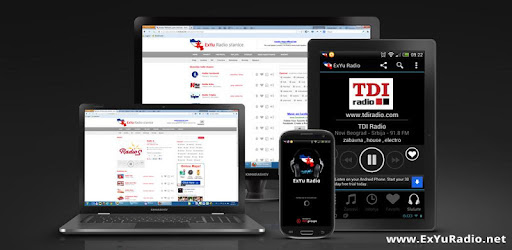
About this app
On this page you can download ExYu Radio Stanice and install on Windows PC. ExYu Radio Stanice is free Music & Audio app, developed by IMS - Online FM Internet Radio stations. Latest version of ExYu Radio Stanice is 4.1.0, was released on 2024-01-14 (updated on 2025-02-19). Estimated number of the downloads is more than 1,000,000. Overall rating of ExYu Radio Stanice is 4,8. Generally most of the top apps on Android Store have rating of 4+. This app had been rated by 28,204 users, 783 users had rated it 5*, 25,070 users had rated it 1*.
How to install ExYu Radio Stanice on Windows?
Instruction on how to install ExYu Radio Stanice on Windows 10 Windows 11 PC & Laptop
In this post, I am going to show you how to install ExYu Radio Stanice on Windows PC by using Android App Player such as BlueStacks, LDPlayer, Nox, KOPlayer, ...
Before you start, you will need to download the APK/XAPK installer file, you can find download button on top of this page. Save it to easy-to-find location.
[Note] You can also download older versions of this app on bottom of this page.
Below you will find a detailed step-by-step guide, but I want to give you a fast overview of how it works. All you need is an emulator that will emulate an Android device on your Windows PC and then you can install applications and use it - you see you're playing it on Android, but this runs not on a smartphone or tablet, it runs on a PC.
If this doesn't work on your PC, or you cannot install, comment here and we will help you!
Step By Step Guide To Install ExYu Radio Stanice using BlueStacks
- Download and Install BlueStacks at: https://www.bluestacks.com. The installation procedure is quite simple. After successful installation, open the Bluestacks emulator. It may take some time to load the Bluestacks app initially. Once it is opened, you should be able to see the Home screen of Bluestacks.
- Open the APK/XAPK file: Double-click the APK/XAPK file to launch BlueStacks and install the application. If your APK/XAPK file doesn't automatically open BlueStacks, right-click on it and select Open with... Browse to the BlueStacks. You can also drag-and-drop the APK/XAPK file onto the BlueStacks home screen
- Once installed, click "ExYu Radio Stanice" icon on the home screen to start using, it'll work like a charm :D
[Note 1] For better performance and compatibility, choose BlueStacks 5 Nougat 64-bit read more
[Note 2] about Bluetooth: At the moment, support for Bluetooth is not available on BlueStacks. Hence, apps that require control of Bluetooth may not work on BlueStacks.
How to install ExYu Radio Stanice on Windows PC using NoxPlayer
- Download & Install NoxPlayer at: https://www.bignox.com. The installation is easy to carry out.
- Drag the APK/XAPK file to the NoxPlayer interface and drop it to install
- The installation process will take place quickly. After successful installation, you can find "ExYu Radio Stanice" on the home screen of NoxPlayer, just click to open it.
Discussion
(*) is required
Najslušanije radio stanice sa prostora bivše Jugoslavije.
- Preko hiljadu (1K+) internet radio stanica uživo!
Slušaj radio stanice iz Srbije, Hrvatske, Bosne, Crne Gore, Severne Makedonije, Slovenije i dijaspore preko nove aplikacije Ex Yu Radio.
Sve radio stanice možete da slušate 24h uživo – preko svog telefona, tableta, laptopa ili desktop računara. Broj radio stanica svakodnevno raste i sve što vam treba da biste uživali u omiljenoj muzici onlajn je internet veza.
Pretražite popularne radio stanice iz okruženja po zemljama, gradovima i žanrovima. Ex Yu Radio aplikacija nudi interfejs na više različitih jezika, omogućava da pogledajte istorijat preslušanih stanica, kao i da obeležite svoje omiljene FM radio stanice.
Funkcije:
- Višejezična aplikacija (dostupna na srpskom, engleskom, makedonskom, bosanskom, slovenačkom i drugim jezicima)
- Kategorizacija stanica po zemljama i žanrovima
- Istorijat preslušanih stanica
- Favoriti
- Pretraga radio stanica
- Tajmer za koliko zelite da zaustavite muziku
- Teme (odaberite da li želite tamnu ili svetlu temu aplikacije)
FM Radio stanice po zemljama:
• Radio stanice Srbija
• Radio stanice Hrvatska (Radio postaje Hrvatska)
• Radio stanice Bosna i Hercegovina
• Radio stanice Crna Gora
• Radio stanice Makedonija (Радио станици на Македонија)
• Radio stanice Slovenija (Radijske postaje Slovenija)
• Radio stanice dijaspora
Internet radio stanice – najpopularniji izbor:
Ok Radio, Luna Radio, Radio Pink, Radio Dzenarika, Radio Beograd, Radio Novi Sad, Radio Zagreb, Radio Ljubljana, Radio Skoplje, Radio Sarajevo, Elmag radio, TDI Radio, Radio Pingvin, TopFM, Radio Capri, Radio Center, Cool Radio, Radio BN, Radio Džungla, Radio Šumadinac, Radio Desetka, JAT Radio, Radio Index, Radio Morava, Radio Naxi, Narodni radio, Radio Gbg, Radio Star FM, HRT Radio, Radio Antena, Radio S, Radio 202, Bravo Radio, Radio ExtraFm, Play radio, Croatia radio station, Radio Hrvatska, Radio Montenegro, Radio Macedonia…
Omiljena muzika po žanrovima:
Narodna muzika, Folk muzika, Zabavna muzika, muzika uživo, Rok muzika, Srpska muzika, Haus, Dens, Tehno muzika, Lagana, Hip-hop, Rep, Romska muzika, Evergrin, Vlaška muzika, Krajiška, Izvorna muzika, Klasična, Starogradska muzika, Kola, Dečija muzika, Ex Yu, Bluz, Džez, Trap muzika...
Pretraži radio stanice po gradovima:
Beograd, Zagreb, Sarajevo, Podgorica, Ljubljana, Novi Sad, Kragujevac, Pula, Bijeljina, Niš, Vršac, Zrenjanin, Požarevac, Maribor, Pančevo, Valjevo, Smederevo, Jagodina, Paraćin, Ćuprija, Kraljevo, Mostar, Zadar, Split, Čačak, Užice, Novi Pazar, Leskovac, Vranje, Zvornik, Kruševac, Šabac…
Napomena:
Ex Yu Radio aplikacija zahteva stalnu internet vezu da bi emitovala program radio stanica. Ako slušate radio stanice preko internet veze ostvarene putem mobilnog operatera a ne preko Wi-Fi mreže, mobilni operater će izvršiti tarifiranje na osnovu ostvarenog protoka.
Stvari koje nisu do nas:
• Pojedine radio stanice ograničavaju maksimalni broj slušalaca. Zbog toga se može činiti kao da ne rade. Ukoliko do toga dođe, pokušajte ponovo za nekoliko minuta.
• Određene radio stanice ne prikazuju nazive pesama uživo. Stoga je nemoguće prikazati list una Ex Yu Radio aplikaciji.
* Ako ste primetili da neka radio stanica nije na našoj aplikaciji, slobodno je dodajte na našem sajtu i mi ćemo je objaviti nakom provere od strane našeg tima. Za sve predloge, pohvale ili kritike, pišite nam.
Dopada Vam se aplikacija? Ocenite nas!
- Unapredjen i ubrzan rad aplikacije
Allows applications to access information about networks.
Allows access to the vibrator.
Allows applications to open network sockets.
Allows using PowerManager WakeLocks to keep processor from sleeping or screen from dimming.