Table Notes - Mobile Excel on Windows Pc
Developed By: Solution Developers
License: Free
Rating: 4,3/5 - 12.973 votes
Last Updated: February 23, 2025
App Details
| Version |
200000 |
| Size |
24.6 MB |
| Release Date |
September 12, 24 |
| Category |
Productivity Apps |
|
App Permissions:
Required to be able to access the camera device. [see more (11)]
|
|
What's New:
Corrected duplication of images while uploadingCorrected issue of backup failure for Pro-plan usersCorrected issue of not being able to update team member [see more]
|
|
Description from Developer:
It is a mobile friendly alternative to Excel. It has a simple and easy interface for editing spreadsheets on small screens.
Useful for small business owners, freelancers, and pro... [read more]
|
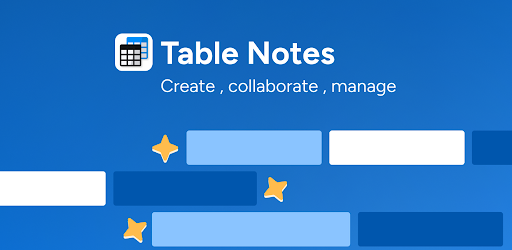
About this app
On this page you can download Table Notes - Mobile Excel and install on Windows PC. Table Notes - Mobile Excel is free Productivity app, developed by Solution Developers. Latest version of Table Notes - Mobile Excel is 200000, was released on 2024-09-12 (updated on 2025-02-23). Estimated number of the downloads is more than 1,000,000. Overall rating of Table Notes - Mobile Excel is 4,3. Generally most of the top apps on Android Store have rating of 4+. This app had been rated by 12,973 users, 1,535 users had rated it 5*, 9,853 users had rated it 1*.
How to install Table Notes - Mobile Excel on Windows?
Instruction on how to install Table Notes - Mobile Excel on Windows 10 Windows 11 PC & Laptop
In this post, I am going to show you how to install Table Notes - Mobile Excel on Windows PC by using Android App Player such as BlueStacks, LDPlayer, Nox, KOPlayer, ...
Before you start, you will need to download the APK/XAPK installer file, you can find download button on top of this page. Save it to easy-to-find location.
[Note] You can also download older versions of this app on bottom of this page.
Below you will find a detailed step-by-step guide, but I want to give you a fast overview of how it works. All you need is an emulator that will emulate an Android device on your Windows PC and then you can install applications and use it - you see you're playing it on Android, but this runs not on a smartphone or tablet, it runs on a PC.
If this doesn't work on your PC, or you cannot install, comment here and we will help you!
Step By Step Guide To Install Table Notes - Mobile Excel using BlueStacks
- Download and Install BlueStacks at: https://www.bluestacks.com. The installation procedure is quite simple. After successful installation, open the Bluestacks emulator. It may take some time to load the Bluestacks app initially. Once it is opened, you should be able to see the Home screen of Bluestacks.
- Open the APK/XAPK file: Double-click the APK/XAPK file to launch BlueStacks and install the application. If your APK/XAPK file doesn't automatically open BlueStacks, right-click on it and select Open with... Browse to the BlueStacks. You can also drag-and-drop the APK/XAPK file onto the BlueStacks home screen
- Once installed, click "Table Notes - Mobile Excel" icon on the home screen to start using, it'll work like a charm :D
[Note 1] For better performance and compatibility, choose BlueStacks 5 Nougat 64-bit read more
[Note 2] about Bluetooth: At the moment, support for Bluetooth is not available on BlueStacks. Hence, apps that require control of Bluetooth may not work on BlueStacks.
How to install Table Notes - Mobile Excel on Windows PC using NoxPlayer
- Download & Install NoxPlayer at: https://www.bignox.com. The installation is easy to carry out.
- Drag the APK/XAPK file to the NoxPlayer interface and drop it to install
- The installation process will take place quickly. After successful installation, you can find "Table Notes - Mobile Excel" on the home screen of NoxPlayer, just click to open it.
Discussion
(*) is required
It is a mobile friendly alternative to Excel. It has a simple and easy interface for editing spreadsheets on small screens.
Useful for small business owners, freelancers, and professionals who want to use Excel files to keep business records on mobile devices or share with others.
Also available on PC 💻 at https://www.tablenotes.net
Easily enter data
📷 Photos - From camera or gallery
🔊 Audio - From voice recorder
✒️ Signature - Sign on the screen
🖍️ Drawing - Mark and paint on photos
🗺️ Address - Using Google maps
☎️ Phone Number - From phone contacts
📆 Date & time - Calendar pickers to select time
👆 List - From a Drop down list of items
☑️ Checkbox - Just tick to change value
∑ Formula - Any formula of numbers and time
👷 <->👨💼 <-> 👩💼 Add People - Realtime collaboration (Only Admin pays for more than 2 collaborators)
- Add your team members, customers and suppliers to view and / or edit your spreadsheet at same time.
- They can either edit only their own data, can add new data or view other members' data.
Works Offline and backup in cloud server
- Work anywhere , anytime offline.
- Once you are back online, app syncs your records, photos, and files automatically with Table Notes Cloud.
PDF, WORD and XLS / XLSX reports (pay or watch ad)
- Create and share instant reports on company letterhead. ☆ Format with header and footer.
📊 Graphs and analysis
Sort, filter or analyse your data using graphs
🎨 Enhanced styling
Set colour, bold and italic to cells, columns or rows in spreadsheet.
🌐 Supported in 26 different languages
Use app in your local language - Arabic , German, French, Indonesian, Portuguese, Spanish, Hindi, Tamil, Turkish, Polish, Russian
📝 Forms
Enter data using form
⏰ Reminders
Remind people on tasks and notes No need of any programming or coding knowledge.
Where is it used?
☆ Insurance surveyors record car damage details instantly with photos and generate PDF reports.
☆ Salesman carries product catalogues, technical data sheets and price lists outside office and shares with customers .
☆ Transport & logistics agents make lorry receipts on field. ☆ Employee attendance by photo and signature.
☆ Waiters at the restaurants take food orders on the app which is updated at the kitchen simultaneously.
☆ Taxi drivers enter trip details and accounts ☆ Students make time table of the day
☆ Doctors maintain database of reports and patients and track expenses.
☆ Shopkeepers keep product rate list
☆ Maintain product inventory
App is free to use with online backup and cloud server upto 10 tables
Terms and conditions apply - https://www.support.tablenotes.net/terms-of-service
Important links
☆ For Tutorial Videos, please visit - https://www.youtube.com/channel/UCvwYcYD48_gSla6ZLsDJylQ
☆ Like us on Facebook https://www.facebook.com/tablenotes
☆ Follow us on Twitter at http://twitter.com/table_notes ☆ Visit our website - https://www.tablenotes.net
☆ Support & FAQ -https://www.support.tablenotes.net If you like our app, please rate us 👍 on Google Play store to motivate us! You can email us at help@tablenotes.net
Corrected duplication of images while uploading
Corrected issue of backup failure for Pro-plan users
Corrected issue of not being able to update team member
Required to be able to access the camera device.
Allows an application to initiate a phone call without going through the Dialer user interface for the user to confirm the call.
Allows using PowerManager WakeLocks to keep processor from sleeping or screen from dimming.
Allows applications to open network sockets.
Allows applications to access information about networks.
Allows an application to record audio.
Allows an application to read the user's contacts data.
Allows an app to access approximate location.
Allows an app to access precise location.
Allows an app to use fingerprint hardware.
Allows access to the vibrator.