Grand Police Car Parking Game 2021: Police Games on Windows Pc
Developed By: Nitro Games Production
License: Free
Rating: 3,6/5 - 1.028 votes
Last Updated: February 23, 2025
Game Details
| Version |
1.1.7 |
| Size |
63.1 MB |
| Release Date |
December 09, 23 |
| Category |
Simulation Games |
|
Game Permissions:
Allows applications to open network sockets. [see more (6)]
|
|
Description from Developer:
Mega Update Enjoy Free Police CYBER TRUCK driving and parking mission in game
Grand Police Car Parking Game 2021: Police Games is best car parking game for police car parking love... [read more]
|
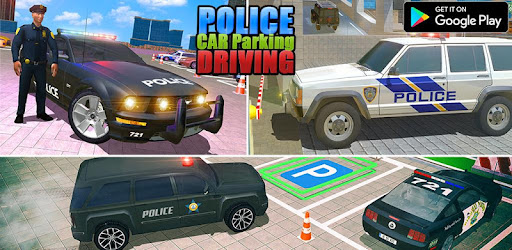
About this game
On this page you can download Grand Police Car Parking Game 2021: Police Games and play on Windows PC. Grand Police Car Parking Game 2021: Police Games is free Simulation game, developed by Nitro Games Production. Latest version of Grand Police Car Parking Game 2021: Police Games is 1.1.7, was released on 2023-12-09 (updated on 2025-02-23). Estimated number of the downloads is more than 1,000,000. Overall rating of Grand Police Car Parking Game 2021: Police Games is 3,6. Generally most of the top apps on Android Store have rating of 4+. This game had been rated by 1,028 users, 241 users had rated it 5*, 534 users had rated it 1*.
How to play Grand Police Car Parking Game 2021: Police Games on Windows?
Instruction on how to play Grand Police Car Parking Game 2021: Police Games on Windows 10 Windows 11 PC & Laptop
In this post, I am going to show you how to install Grand Police Car Parking Game 2021: Police Games on Windows PC by using Android App Player such as BlueStacks, LDPlayer, Nox, KOPlayer, ...
Before you start, you will need to download the APK/XAPK installer file, you can find download button on top of this page. Save it to easy-to-find location.
[Note] You can also download older versions of this game on bottom of this page.
Below you will find a detailed step-by-step guide, but I want to give you a fast overview of how it works. All you need is an emulator that will emulate an Android device on your Windows PC and then you can install applications and use it - you see you're playing it on Android, but this runs not on a smartphone or tablet, it runs on a PC.
If this doesn't work on your PC, or you cannot install, comment here and we will help you!
Step By Step Guide To Play Grand Police Car Parking Game 2021: Police Games using BlueStacks
- Download and Install BlueStacks at: https://www.bluestacks.com. The installation procedure is quite simple. After successful installation, open the Bluestacks emulator. It may take some time to load the Bluestacks app initially. Once it is opened, you should be able to see the Home screen of Bluestacks.
- Open the APK/XAPK file: Double-click the APK/XAPK file to launch BlueStacks and install the application. If your APK/XAPK file doesn't automatically open BlueStacks, right-click on it and select Open with... Browse to the BlueStacks. You can also drag-and-drop the APK/XAPK file onto the BlueStacks home screen
- Once installed, click "Grand Police Car Parking Game 2021: Police Games" icon on the home screen to start playing, it'll work like a charm :D
[Note 1] For better performance and compatibility, choose BlueStacks 5 Nougat 64-bit read more
[Note 2] about Bluetooth: At the moment, support for Bluetooth is not available on BlueStacks. Hence, apps that require control of Bluetooth may not work on BlueStacks.
How to play Grand Police Car Parking Game 2021: Police Games on Windows PC using NoxPlayer
- Download & Install NoxPlayer at: https://www.bignox.com. The installation is easy to carry out.
- Drag the APK/XAPK file to the NoxPlayer interface and drop it to install
- The installation process will take place quickly. After successful installation, you can find "Grand Police Car Parking Game 2021: Police Games" on the home screen of NoxPlayer, just click to open it.
Discussion
(*) is required
Mega Update Enjoy Free Police CYBER TRUCK driving and parking mission in game
Grand Police Car Parking Game 2021: Police Games is best car parking game for police car parking lover. Futuristic police car parking game is full of challenging you can drive and park numerous vehicles like Bumpy Police Prado, Police mustang car, Police 4x4 suv jeep and Police pickup truck on multiple parking location police parking plaza supermarket and American police stations. Multi-level new police cyber truck parking is best game feel free drive multiple cars on Americans city roads with busy highway traffic.
Police car driving game give to you real parking experience in modern super city to park the police car on right parking locations and become a pro Police Parker. Crazy police car drive in highway traffic rush and caught the street criminals your duty to transport criminals near city police stations. Time to enjoy the best city police 3D cyber truck parking game. Act as a police car driver and transport amazing US Police super transport vehicles in the best US Police Car parking 2021.
Multi-level New York Police (NYPD) Car parking game designed for professional skillful multi-story car driver who loved hard parking and driving game. In this game policeman drive the street police car on road and enter into the parking plaza perform the different parking levels and find the parking spot avoid to hit the obstacles traffic cone otherwise you will loss the chance. Fast and luxury police muscle car parking chase the traffic car and reached the exact location, police car parking game designed with HD Graphics and real 3D Environment different camera angle for multiple parking view up and down top view right and left so you can easily park the police car.
Fasten your seat belt take your suv car and go to police car driving school engine ,camera, break and paddles police car parking game give to you real chance become a pro police master. Rooftop police car training center is an amazingly for everyone the love challenge so drift sports car drive and park on rooftop point. Extreme police car parking pro 2021 is an amazing super car parking simulation game hold on steering, acceleration and break clear the obstacles during the performance. In this multi-level car parking game you can collect the cash after completion levels and you can buy monster vehicles Police truck Police jeep, Prado and Police cars. Stable your car speed and accuracy to master of parking in every 20 interesting levels.
Grand Police Car Parking Game 2021: Police Games park the police car at the AMERICANS Police Headquarters. Advance duty to drive police patrol and transport police officer from police station to headquarters and park the car on given place. This not a racing game so be focused on parking place and parking areas. City 3D real highway roads Advance city location is an exciting and thrilling for parking lovers. Advance Police Car Prado Parking: Car Driving Fun game best for you to drive and accurately park them each level on multiple floors. Ready for enjoy parking and driving and accept difficult parking missions to beat challenge as a best driver in city!
Grand Police Car Parking Game 2021: Police Games Features
★ Enjoy 5 Multiple vehicles and siren sounds
★ Realistic physic base police car driving controls
★ Realistic game play and 3d police environment
★ Explore multiple parking locations
★ Advance street parking missions
★ Real city driving experience
★ Rooftop amazing parking challenging 20+ levels
★ Tilt, Button and Steering controls
★ 100% free to play
★ New 2 Police CYBER TRUCK added
Don’t waste your time searching other parking game Police Car Parking: Police Jeep Driving Games is available on Google Play store.
Allows applications to open network sockets.
Allows applications to enter Wi-Fi Multicast mode.
Allows applications to access information about networks.
Allows using PowerManager WakeLocks to keep processor from sleeping or screen from dimming.
Allows an application to receive the ACTION_BOOT_COMPLETED that is broadcast after the system finishes booting.
Allows applications to access information about Wi-Fi networks.