Trifecta: Diet & Weight Loss on Windows Pc
Developed By: Trifecta Nutrition
License: Free
Rating: 4,3/5 - 1.271 votes
Last Updated: February 19, 2025
App Details
| Version |
7.12.0 |
| Size |
25 MB |
| Release Date |
December 09, 23 |
| Category |
Health & Fitness Apps |
|
App Permissions:
Allows applications to access information about Wi-Fi networks. [see more (12)]
|
|
What's New:
This update makes some behind-the-scenes improvements and Google-based policy updates. [see more]
|
|
Description from Developer:
Trifecta has been designed to be the ultimate all-in-one Fitness, Nutrition, and Tracking app.
As an Official Sponsor of the UFC®, The US Olympic Team®, and the 2018 CrossFit® Gam... [read more]
|
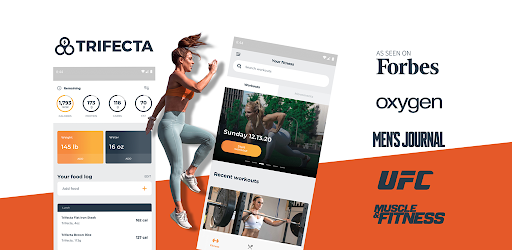
About this app
On this page you can download Trifecta: Diet & Weight Loss and install on Windows PC. Trifecta: Diet & Weight Loss is free Health & Fitness app, developed by Trifecta Nutrition. Latest version of Trifecta: Diet & Weight Loss is 7.12.0, was released on 2023-12-09 (updated on 2025-02-19). Estimated number of the downloads is more than 100,000. Overall rating of Trifecta: Diet & Weight Loss is 4,3. Generally most of the top apps on Android Store have rating of 4+. This app had been rated by 1,271 users, 137 users had rated it 5*, 888 users had rated it 1*.
How to install Trifecta: Diet & Weight Loss on Windows?
Instruction on how to install Trifecta: Diet & Weight Loss on Windows 10 Windows 11 PC & Laptop
In this post, I am going to show you how to install Trifecta: Diet & Weight Loss on Windows PC by using Android App Player such as BlueStacks, LDPlayer, Nox, KOPlayer, ...
Before you start, you will need to download the APK/XAPK installer file, you can find download button on top of this page. Save it to easy-to-find location.
[Note] You can also download older versions of this app on bottom of this page.
Below you will find a detailed step-by-step guide, but I want to give you a fast overview of how it works. All you need is an emulator that will emulate an Android device on your Windows PC and then you can install applications and use it - you see you're playing it on Android, but this runs not on a smartphone or tablet, it runs on a PC.
If this doesn't work on your PC, or you cannot install, comment here and we will help you!
Step By Step Guide To Install Trifecta: Diet & Weight Loss using BlueStacks
- Download and Install BlueStacks at: https://www.bluestacks.com. The installation procedure is quite simple. After successful installation, open the Bluestacks emulator. It may take some time to load the Bluestacks app initially. Once it is opened, you should be able to see the Home screen of Bluestacks.
- Open the APK/XAPK file: Double-click the APK/XAPK file to launch BlueStacks and install the application. If your APK/XAPK file doesn't automatically open BlueStacks, right-click on it and select Open with... Browse to the BlueStacks. You can also drag-and-drop the APK/XAPK file onto the BlueStacks home screen
- Once installed, click "Trifecta: Diet & Weight Loss" icon on the home screen to start using, it'll work like a charm :D
[Note 1] For better performance and compatibility, choose BlueStacks 5 Nougat 64-bit read more
[Note 2] about Bluetooth: At the moment, support for Bluetooth is not available on BlueStacks. Hence, apps that require control of Bluetooth may not work on BlueStacks.
How to install Trifecta: Diet & Weight Loss on Windows PC using NoxPlayer
- Download & Install NoxPlayer at: https://www.bignox.com. The installation is easy to carry out.
- Drag the APK/XAPK file to the NoxPlayer interface and drop it to install
- The installation process will take place quickly. After successful installation, you can find "Trifecta: Diet & Weight Loss" on the home screen of NoxPlayer, just click to open it.
Discussion
(*) is required
Trifecta has been designed to be the ultimate all-in-one Fitness, Nutrition, and Tracking app.
As an Official Sponsor of the UFC®, The US Olympic Team®, and the 2018 CrossFit® Games we take your fitness and nutrition seriously. With over 750+ workouts and a food database with 6 million+ food items, you will have everything you need to stay on track of your diet, nutrition, workouts and PR’s all-in-one app!
Featured in Men’s Fitness as a top fitness app of 2018!
Whether you are in your home gym working out, running, or weight lifting & exercising in a gym -- Trifecta has you covered. Keeping you on track with workouts and offering up free challenges that will keep your fitness moving forward.
Trifecta is at its core a powerful content engine keeping all the daily fitness information you care about in one place.
EASILY TRACK YOUR FOOD, MACROS, AND CALORIES:
• Largest Food Database – 6M+ food items worldwide.
• Barcode scanner – Easily scan barcodes for to log your food with 4M+ food items scannable.
• Restaurant items – Log foods from your favorite restaurants easily.
• Quick Add – Just want to add your calories or macros for the day? Quick add them once per day.
• Personalized Nutrition – Create your own foods, recipes, and items to personalize your tracking.
• Calorie Counter – We add up your calories for the meal, day, week and month and track them by day.
• Customize your Dairy – Log breakfast, lunch, dinner, snacks and easily duplicate meals or drag and drop.
• Water Tracking – Log the amount of water you drink throughout the day.
PLAN AND ACHIEVE YOUR GOALS:
• Dial in your Macros – The Trifecta app will suggest macros for you to reach your ideal body composition.
• Cross-Device -- Optimized for fitness on your iPhone, iPad or Android device
LOG YOUR EXERCISE
• Biggest Workout Library – Choose from over 1,000+ workouts programmed by celebrity trainer Brooke Ence.
• Workout Video Demonstrations – Watch celebrity CrossFit Games athlete Brooke Ence demonstrate movements.
• Hero Workouts – Extremely challenging “Hero” workouts attributed to our fallen soldiers included.
• Ultimate Workout Timers – Gorgeous Stopwatch, Tabata style HIIT Timers, EMOM & AMRAP timers.
• Log Cardio Exercises – Including walking, running, biking, swimming, yoga, Pilates and more.
• Log Strength Exercises – Including sets, reps and weight per set and your own custom workouts.
• Live Training Video Feeds – Video Feed to add your favorite workout channels from YouTube.
TRACK YOUR PROGRESS
• Charts and Graphs – Keep yourself motivated and on track with graphs of your improvement over time.
• Progress Pictures – Along with logging your food and workouts, add daily progress pictures to your profile.
• Nutrition Graphs – Watch your calories, macros, and nutrients over time to notice weight loss trends.
SUBSCRIPTION PRICING & TERMS
Trifecta is free to download and use. Should you choose to upgrade to Trifecta Premium, we offer two auto-renewing subscription options:
$9.99 / month
$49.99 / year
Payment will be charged to your credit card through your iTunes account at confirmation of purchase. Subscription renews automatically unless canceled at least 24 hours prior to the end of the subscription period.
There is no increase in price when renewing.
Subscriptions can be managed, and auto-renewal turned off in Account Settings in iTunes after purchase. Once purchased, refunds will not be provided for any unused portion of the term.
For the full terms of use and our privacy policy visit https://www.trifectanutrition.com/privacy-and-terms/ and https://www.trifectanutrition.com/privacy-policy/
This update makes some behind-the-scenes improvements and Google-based policy updates.
Allows applications to access information about Wi-Fi networks.
Allows using PowerManager WakeLocks to keep processor from sleeping or screen from dimming.
Allows access to the list of accounts in the Accounts Service.
Allows an app to access approximate location.
Allows access to the list of accounts in the Accounts Service.
Allows applications to access information about networks.
Allows applications to open network sockets.
Allows an application to write to external storage.
Allows access to the vibrator.
Allows an app to access precise location.
Required to be able to access the camera device.
Allows an application to read from external storage.