align27 Vedic Astrology Guide on Windows Pc
Developed By: Gman Labs
License: Free
Rating: 3,6/5 - 1.184 votes
Last Updated: February 24, 2025
App Details
| Version |
4.5.1.1 |
| Size |
103.7 MB |
| Release Date |
February 11, 25 |
| Category |
Lifestyle Apps |
|
App Permissions:
Permission an application must hold in order to use ACTION_REQUEST_IGNORE_BATTERY_OPTIMIZATIONS. [see more (15)]
|
|
What's New:
Bug fixes [see more]
|
|
Description from Developer:
Astrologically align your life with align27 — a time management solution for integrating ancient astrological wisdom in your daily planning, rituals, and self-care.
JOIN USERS ON... [read more]
|
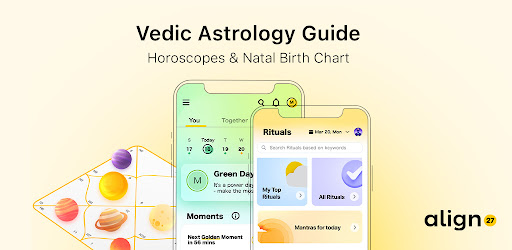
About this app
On this page you can download align27 Vedic Astrology Guide and install on Windows PC. align27 Vedic Astrology Guide is free Lifestyle app, developed by Gman Labs. Latest version of align27 Vedic Astrology Guide is 4.5.1.1, was released on 2025-02-11 (updated on 2025-02-24). Estimated number of the downloads is more than 100,000. Overall rating of align27 Vedic Astrology Guide is 3,6. Generally most of the top apps on Android Store have rating of 4+. This app had been rated by 1,184 users, 303 users had rated it 5*, 650 users had rated it 1*.
How to install align27 Vedic Astrology Guide on Windows?
Instruction on how to install align27 Vedic Astrology Guide on Windows 10 Windows 11 PC & Laptop
In this post, I am going to show you how to install align27 Vedic Astrology Guide on Windows PC by using Android App Player such as BlueStacks, LDPlayer, Nox, KOPlayer, ...
Before you start, you will need to download the APK/XAPK installer file, you can find download button on top of this page. Save it to easy-to-find location.
[Note] You can also download older versions of this app on bottom of this page.
Below you will find a detailed step-by-step guide, but I want to give you a fast overview of how it works. All you need is an emulator that will emulate an Android device on your Windows PC and then you can install applications and use it - you see you're playing it on Android, but this runs not on a smartphone or tablet, it runs on a PC.
If this doesn't work on your PC, or you cannot install, comment here and we will help you!
Step By Step Guide To Install align27 Vedic Astrology Guide using BlueStacks
- Download and Install BlueStacks at: https://www.bluestacks.com. The installation procedure is quite simple. After successful installation, open the Bluestacks emulator. It may take some time to load the Bluestacks app initially. Once it is opened, you should be able to see the Home screen of Bluestacks.
- Open the APK/XAPK file: Double-click the APK/XAPK file to launch BlueStacks and install the application. If your APK/XAPK file doesn't automatically open BlueStacks, right-click on it and select Open with... Browse to the BlueStacks. You can also drag-and-drop the APK/XAPK file onto the BlueStacks home screen
- Once installed, click "align27 Vedic Astrology Guide" icon on the home screen to start using, it'll work like a charm :D
[Note 1] For better performance and compatibility, choose BlueStacks 5 Nougat 64-bit read more
[Note 2] about Bluetooth: At the moment, support for Bluetooth is not available on BlueStacks. Hence, apps that require control of Bluetooth may not work on BlueStacks.
How to install align27 Vedic Astrology Guide on Windows PC using NoxPlayer
- Download & Install NoxPlayer at: https://www.bignox.com. The installation is easy to carry out.
- Drag the APK/XAPK file to the NoxPlayer interface and drop it to install
- The installation process will take place quickly. After successful installation, you can find "align27 Vedic Astrology Guide" on the home screen of NoxPlayer, just click to open it.
Discussion
(*) is required
Astrologically align your life with align27 — a time management solution for integrating ancient astrological wisdom in your daily planning, rituals, and self-care.
JOIN USERS ON THE PATH TO SELF-IMPROVEMENT WHO:
• Master time with astrology-driven insights
• Sync life with cosmic rhythms
• Plan with celestial guidance
• Enhance daily rituals easily
• Access Vedic wisdom
• Track lunar cycles
• Stay aligned
PERSONALIZED ASTROLOGICAL EXPERIENCE
• align27 stands out by offering detailed, individualized guidance, not a one-size-fits-all approach.
• Explore why your days vary with our personalized astrological insights.
DAILY HOROSCOPE INSIGHTS
• Receive tailored daily insights based on planetary transits and your birth chart.
• Start each day informed and aligned with cosmic guidance.
ASTROLOGY-POWERED TIME MANAGEMENT
• align27 reveals the best times for your activities.
• Sync your schedule with cosmic rhythms.
INTELLIGENT 180-DAY ASTRO-PLANNER
• Preview your months with a color-coded, astrological 180-day (90 Days for Monthly) calendar.
• Identify key moments daily for optimal planning and decision-making.
CALENDAR INTEGRATION
• Sync align27's insights (Green, Amber, Red days) with your device calendar.
• Overlay Golden, Productive, and Silence moments for daily planning ease.
HOME SCREEN & LOCK SCREEN WIDGETS
• Access key features like Now, Hora, Panchapakshi, and Rituals directly from your home screen.
• Get a quick snapshot of your cosmic day and Ascendant with our easy-to-view widgets.
APPLE WATCH INTEGRATION
• Experience align27's features conveniently on your Apple Watch.
• Stay connected with astrological insights and updates on the go.
TIME MANAGEMENT TOOLS
• Access a real-time grid with Advanced Rituals, Hora, Panchapakshi, Panchak, and Ascendant. Utilize these tools for precise timing and date selection, enhancing productivity and decision-making.
BIRTH CHART HARMONY
• View and compare your birth chart with those of loved ones or colleagues.
• Identify prime and challenging times for shared activities and decisions.
RITUALS - YOUR VEDIC TOOLKIT
• Access personalized Vedic rituals and mantras categorized by Relationship, Finance, Health, Career, and Special Transits.
• Navigate life’s challenges with rituals tailored to your birth chart, featuring easy-to-view dates and timings.
PLANETARY TRANSITS TRACKING
• Monitor long-term influences of key planets like Saturn, Mars, and Venus.
• Receive a personalized summary feed of crucial planetary transits.
CHANDRASHTAMA MOON TRACKER
• Track the 2.5-day Chandrashtama period, alerting you to potential unsettled phases.
• Adjust your activities and expectations during this significant lunar cycle.
▶ HEAR FROM OUR USERS ◀
"This month has been the most productive, beneficial, peaceful, and powerful month I've had going." - Betty M.
"What a brilliant, useful, accurate, easy tool to give us what we need in the moment and plan our day, week, and month!" - Michael F.
“My experience using align27 great so far and it’s pretty accurate and spot on on how my days are you going. - Ragu M.
Your align27 subscription will be renewed automatically if it is not canceled within at least 24 hours prior to the expiration of the current subscription. Your Google Play Store account will be charged for each new term within 24 hours prior to the expiration of the current subscription. The current term of In-App subscriptions cannot be canceled. You can disable the automatic renewal via the Google Play Store account settings at any time.
------------
Download align27 to synchronize your life with the stars. Have questions or need support? Reach out to us at info@align27.com.
Privacy Policy - http://align27.com/privacy-policy
Terms and Conditions - http://align27.com/terms
Follow us:
Facebook/align27
Instagram/align_27
Twitter/align27
Blog/blog.align27.com
Bug fixes
Permission an application must hold in order to use ACTION_REQUEST_IGNORE_BATTERY_OPTIMIZATIONS.
Allows an application to read the user's calendar data.
Allows an application to write the user's calendar data.
Allows access to the vibrator.
Allows an app to create windows using the type TYPE_APPLICATION_OVERLAY, shown on top of all other apps.
Allows an app to access approximate location.
Allows an app to access precise location.
Allows an application to receive the ACTION_BOOT_COMPLETED that is broadcast after the system finishes booting.
Allows applications to open network sockets.
Allows applications to access information about networks.
Allows applications to access information about Wi-Fi networks.
Allows using PowerManager WakeLocks to keep processor from sleeping or screen from dimming.
Allows read only access to phone state, including the phone number of the device, current cellular network information, the status of any ongoing calls, and a list of any PhoneAccounts registered on the device.
Required to be able to access the camera device.
Allows applications to set the wallpaper.