dPocket Studio on Windows Pc
Developed By: Naticis
License: Free
Rating: 3,8/5 - 1.419 votes
Last Updated: April 04, 2025
App Details
| Version |
31 |
| Size |
49.5 MB |
| Release Date |
May 05, 17 |
| Category |
Music & Audio Apps |
|
App Permissions:
Allows applications to access information about networks. [see more (7)]
|
|
What's New:
• Share any audio file type• Updated SDKMore Royalty Free Samples can be found athttp://www.looperman.comhttp://www.freepd.com [see more]
|
|
Description from Developer:
dPocket Studio is a non-destructive recording and mixing environment for Android that allows you to record and mix two tracks together. Included in the app are 20 royalty free samp... [read more]
|
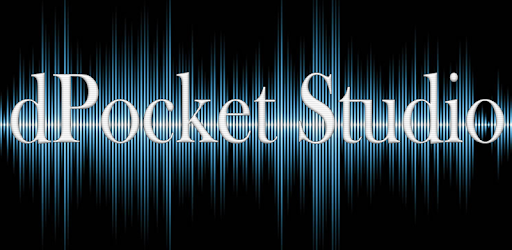
About this app
On this page you can download dPocket Studio and install on Windows PC. dPocket Studio is free Music & Audio app, developed by Naticis. Latest version of dPocket Studio is 31, was released on 2017-05-05 (updated on 2025-04-04). Estimated number of the downloads is more than 100,000. Overall rating of dPocket Studio is 3,8. Generally most of the top apps on Android Store have rating of 4+. This app had been rated by 1,419 users, 754 users had rated it 5*, 245 users had rated it 1*.
How to install dPocket Studio on Windows?
Instruction on how to install dPocket Studio on Windows 10 Windows 11 PC & Laptop
In this post, I am going to show you how to install dPocket Studio on Windows PC by using Android App Player such as BlueStacks, LDPlayer, Nox, KOPlayer, ...
Before you start, you will need to download the APK/XAPK installer file, you can find download button on top of this page. Save it to easy-to-find location.
[Note] You can also download older versions of this app on bottom of this page.
Below you will find a detailed step-by-step guide, but I want to give you a fast overview of how it works. All you need is an emulator that will emulate an Android device on your Windows PC and then you can install applications and use it - you see you're playing it on Android, but this runs not on a smartphone or tablet, it runs on a PC.
If this doesn't work on your PC, or you cannot install, comment here and we will help you!
Step By Step Guide To Install dPocket Studio using BlueStacks
- Download and Install BlueStacks at: https://www.bluestacks.com. The installation procedure is quite simple. After successful installation, open the Bluestacks emulator. It may take some time to load the Bluestacks app initially. Once it is opened, you should be able to see the Home screen of Bluestacks.
- Open the APK/XAPK file: Double-click the APK/XAPK file to launch BlueStacks and install the application. If your APK/XAPK file doesn't automatically open BlueStacks, right-click on it and select Open with... Browse to the BlueStacks. You can also drag-and-drop the APK/XAPK file onto the BlueStacks home screen
- Once installed, click "dPocket Studio" icon on the home screen to start using, it'll work like a charm :D
[Note 1] For better performance and compatibility, choose BlueStacks 5 Nougat 64-bit read more
[Note 2] about Bluetooth: At the moment, support for Bluetooth is not available on BlueStacks. Hence, apps that require control of Bluetooth may not work on BlueStacks.
How to install dPocket Studio on Windows PC using NoxPlayer
- Download & Install NoxPlayer at: https://www.bignox.com. The installation is easy to carry out.
- Drag the APK/XAPK file to the NoxPlayer interface and drop it to install
- The installation process will take place quickly. After successful installation, you can find "dPocket Studio" on the home screen of NoxPlayer, just click to open it.
Discussion
(*) is required
dPocket Studio is a non-destructive recording and mixing environment for Android that allows you to record and mix two tracks together. Included in the app are 20 royalty free samples for you to mix with and you can always load your own MP3s from your device’s storage or SD card. It supports 16 bit, 8kHz – 192kHz audio recording and processing, and when you’ve put together your latest track, you can simply upload to Google Drive or email it to friends. You can mixdown all your tracks to WAV files, and everything is stored on your SDcard in the ‘dPocket’ folder. Ideally this app aims to help artists experiment with sound and instruments to find that new sound that they’ve been looking. The WAV file can be taken to recording studios for further processing and fine tuning, with the goal for artists of any genre or create a new genre and make the next big hit.
Recommended
2.26Ghz Quad Core Processor (LG Nexus 5)
2 GB Ram
Features
- Record, edit and trim voice and/or instrument recordings
- Move a track along the Timeline so that it plays at a different point in time in the mix
- 10 independent recordable tracks
- 16 bit, 8kHz - 192kHz audio recording and processing
- 20 royalty free samples
- Load your own samples or mp3s from your SDcard
- Mixdown all tracks and export to WAV
- Export and load your song/beat into FruityLoops (FL Studio), Adobe Audition or Pro Tools!
- Send tracks via eMail
- Transfer songs via Bluetooth
- Upload songs to Google Drive
-Demo Restrictions-
Recording time limit is one minute.
-Helpful Hint-
In order to prevent the app from re-recording itself, It's VERY IMPORTANT to use headphones to keep the recordings clean.
Some devices do not have the hardware to process in sync recordings and instrumental playback. To resolve this issue, adjust the microphone offset in settings.
Note:
Tracks are saved to "dPocket" folder on SD Card.
More Royalty Free Samples can be found at
http://www.looperman.com
http://www.freepd.com
Naticis is not an affiliate with the websites listed above.
You can purchase the dPocket Studio Key (sold separate) to remove the recording limitation.
This is an evolving app. Any suggestions or glitches, please feel free to email me and I will attempt to implement the change into the app.
---------------------------------------------------------------
Please send feedback to: dejean@naticis.com
---------------------------------------------------------------
• Share any audio file type
• Updated SDK
More Royalty Free Samples can be found at
http://www.looperman.com
http://www.freepd.com
Allows applications to access information about networks.
Allows an application to record audio.
Allows an application to write to external storage.
Allows an app to access approximate location.
Allows applications to open network sockets.
Allows an application to read from external storage.
Allows read only access to phone state, including the phone number of the device, current cellular network information, the status of any ongoing calls, and a list of any PhoneAccounts registered on the device.