Bambú: Meditación y Relajación on Windows Pc
Developed By: Rocka
License: Free
Rating: 4,7/5 - 917 votes
Last Updated: February 24, 2025
App Details
| Version |
2.2.6 |
| Size |
77.5 MB |
| Release Date |
January 13, 24 |
| Category |
Lifestyle Apps |
|
App Permissions:
Allows applications to open network sockets. [see more (5)]
|
|
What's New:
👩🏽🚀 Mejoras de usabilidad🗒️ Diario y más meditaciones😴 Concilia el sueño con más historias🎵 Más música y sonidos para dormir⏭️ Un reproductor mejorado🌳 Planta... [see more]
|
|
Description from Developer:
Bambú ® - The # 1 app to meditate in Spanish - Hundreds of guided meditations - Content to help you sleep - Reduce Anxiety and Stress - Increase focus and concentration - High qual... [read more]
|
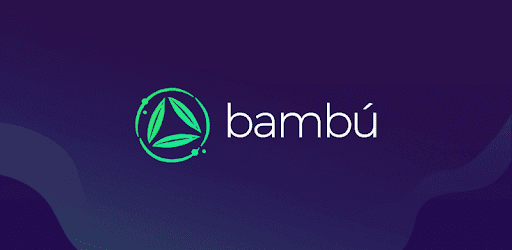
About this app
On this page you can download Bambú: Meditación y Relajación and install on Windows PC. Bambú: Meditación y Relajación is free Lifestyle app, developed by Rocka. Latest version of Bambú: Meditación y Relajación is 2.2.6, was released on 2024-01-13 (updated on 2025-02-24). Estimated number of the downloads is more than 50,000. Overall rating of Bambú: Meditación y Relajación is 4,7. Generally most of the top apps on Android Store have rating of 4+. This app had been rated by 917 users, 30 users had rated it 5*, 764 users had rated it 1*.
How to install Bambú: Meditación y Relajación on Windows?
Instruction on how to install Bambú: Meditación y Relajación on Windows 10 Windows 11 PC & Laptop
In this post, I am going to show you how to install Bambú: Meditación y Relajación on Windows PC by using Android App Player such as BlueStacks, LDPlayer, Nox, KOPlayer, ...
Before you start, you will need to download the APK/XAPK installer file, you can find download button on top of this page. Save it to easy-to-find location.
[Note] You can also download older versions of this app on bottom of this page.
Below you will find a detailed step-by-step guide, but I want to give you a fast overview of how it works. All you need is an emulator that will emulate an Android device on your Windows PC and then you can install applications and use it - you see you're playing it on Android, but this runs not on a smartphone or tablet, it runs on a PC.
If this doesn't work on your PC, or you cannot install, comment here and we will help you!
Step By Step Guide To Install Bambú: Meditación y Relajación using BlueStacks
- Download and Install BlueStacks at: https://www.bluestacks.com. The installation procedure is quite simple. After successful installation, open the Bluestacks emulator. It may take some time to load the Bluestacks app initially. Once it is opened, you should be able to see the Home screen of Bluestacks.
- Open the APK/XAPK file: Double-click the APK/XAPK file to launch BlueStacks and install the application. If your APK/XAPK file doesn't automatically open BlueStacks, right-click on it and select Open with... Browse to the BlueStacks. You can also drag-and-drop the APK/XAPK file onto the BlueStacks home screen
- Once installed, click "Bambú: Meditación y Relajación" icon on the home screen to start using, it'll work like a charm :D
[Note 1] For better performance and compatibility, choose BlueStacks 5 Nougat 64-bit read more
[Note 2] about Bluetooth: At the moment, support for Bluetooth is not available on BlueStacks. Hence, apps that require control of Bluetooth may not work on BlueStacks.
How to install Bambú: Meditación y Relajación on Windows PC using NoxPlayer
- Download & Install NoxPlayer at: https://www.bignox.com. The installation is easy to carry out.
- Drag the APK/XAPK file to the NoxPlayer interface and drop it to install
- The installation process will take place quickly. After successful installation, you can find "Bambú: Meditación y Relajación" on the home screen of NoxPlayer, just click to open it.
Discussion
(*) is required
Bambú ® - The # 1 app to meditate in Spanish - Hundreds of guided meditations - Content to help you sleep - Reduce Anxiety and Stress - Increase focus and concentration - High quality content.
Meditating with Bamboo is very easy. Find the best content to meditate, relax and help you sleep. With a large catalog of guided meditations and relaxing sounds you can rest, fall asleep and sleep deeply and manage situations in your day to day.
Bamboo offers meditation and mindfulness for all, beginners and experts. It is recommended by health professionals and has received mentions for the quality of its content.
The guided meditations have several durations, you can start from 3 minutes onwards and choose the most convenient duration for each session, according to your schedule and availability.
You can choose between different available voices and accents, highlighting the Spanish of Spain and Latin America.
PERFECT FOR ALL
Bamboo has a basic meditation course that you can do throughout the months. You do not need any previous experience to enjoy Bamboo and you only need to spend a few minutes each day.
With guided meditations you will learn to train and lighten your mind, step by step. Use a timer or timer to meditate silently.
Also ideal for families with children.
A DAILY TO WRITE
Use a digital pocket diary to record and release emotions and write about your feelings every day.
THE BEST CONTENT IN SPANISH
You have all kinds of content, from short and guided meditations to long, guided or unguided meditations, so you can choose the one that best fits your schedule every day.
If you already have previous experience, you will find longer advanced meditations and the option of non-guided timer meditation.
Our content includes:
· Meditation course
· Quick meditation for day to day
· Sleep and improve sleep
· Calm anxiety
· Focus and productivity
· Stress management
Body Scan
· Breathing exercises
· Walk and meditate
· Work and concentration
Depression
· Training and sport
· Entrepreneurs
· Holidays and relax
· Music and nature sounds to relax
· Non-guided timer meditation
· Much more…
Also: find meditations for situations of the day where you need extra energy, focus or relax on the go.
Meditations for specific times of the day: waking up, going to bed, eating, walking, difficult times.
Sounds perfect for sleeping or stretching, yoga.
YOUR PROGRESS
You can also keep track of your progress and set daily reminders that will help you be consistent in your practice.
BAMBOO SAY
- “A mobile application that helps you, in a simple and accessible way, take a few minutes a day to meditate and be more present” - Women’s Health
- “Relax, meditate, be present, enjoy and breathe” - Retina, El País
- “Bambú now offers 80 minutes of meditation on flights, with meditation courses for passengers” - Iberia Airline Spain
BENEFITS OF MEDITATION
Today, there are between 300 and 400 published scientific studies a year that indicate that the practice of meditation and mindfulness is responsible for changes that lead to a better quality of life and greater physical and mental well-being. Some of the effects are:
- Greater attention, concentration and mental clarity
- Improved ability to make decisions
- Greater empathy for others
- Improvement of the quality of life and emotional balance
- Development of self-esteem and self-compassion
- Greater ability to cope with work-related stress
- Development of empathy and creativity in relationships
👩🏽🚀 Mejoras de usabilidad
🗒️ Diario y más meditaciones
😴 Concilia el sueño con más historias
🎵 Más música y sonidos para dormir
⏭️ Un reproductor mejorado
🌳 Planta árboles y reforesta el planeta al invitar amigos y amigas
Allows applications to open network sockets.
Allows an application to read the user's calendar data.
Allows an application to write the user's calendar data.
Allows applications to access information about networks.
Allows using PowerManager WakeLocks to keep processor from sleeping or screen from dimming.