Encyclopedia Dinosaurs VR & AR on Windows Pc
Developed By: Reality Games VR 360 Simulator
License: Free
Rating: 3,7/5 - 455 votes
Last Updated: April 21, 2025
App Details
| Version |
1.16 |
| Size |
177.7 MB |
| Release Date |
November 02, 24 |
| Category |
Education Apps |
|
App Permissions:
Allows applications to open network sockets. [see more (8)]
|
|
What's New:
We are pleased to present you the new version of the application, which includes bug fixes and improvements.Thank you for your comments.We are working on... [see more]
|
|
Description from Developer:
Encyclopedia dinosaurs contain 3D models with animations of forgotten reptiles. Take history VR & AR photos on sauropods and theropods. Make a selfie and on it Tyrannosaurus (... [read more]
|
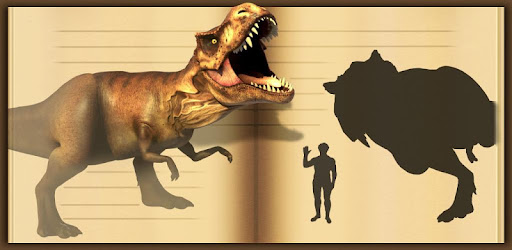
About this app
On this page you can download Encyclopedia Dinosaurs VR & AR and install on Windows PC. Encyclopedia Dinosaurs VR & AR is free Education app, developed by Reality Games VR 360 Simulator. Latest version of Encyclopedia Dinosaurs VR & AR is 1.16, was released on 2024-11-02 (updated on 2025-04-21). Estimated number of the downloads is more than 100,000. Overall rating of Encyclopedia Dinosaurs VR & AR is 3,7. Generally most of the top apps on Android Store have rating of 4+. This app had been rated by 455 users, 106 users had rated it 5*, 273 users had rated it 1*.
How to install Encyclopedia Dinosaurs VR & AR on Windows?
Instruction on how to install Encyclopedia Dinosaurs VR & AR on Windows 10 Windows 11 PC & Laptop
In this post, I am going to show you how to install Encyclopedia Dinosaurs VR & AR on Windows PC by using Android App Player such as BlueStacks, LDPlayer, Nox, KOPlayer, ...
Before you start, you will need to download the APK/XAPK installer file, you can find download button on top of this page. Save it to easy-to-find location.
[Note] You can also download older versions of this app on bottom of this page.
Below you will find a detailed step-by-step guide, but I want to give you a fast overview of how it works. All you need is an emulator that will emulate an Android device on your Windows PC and then you can install applications and use it - you see you're playing it on Android, but this runs not on a smartphone or tablet, it runs on a PC.
If this doesn't work on your PC, or you cannot install, comment here and we will help you!
Step By Step Guide To Install Encyclopedia Dinosaurs VR & AR using BlueStacks
- Download and Install BlueStacks at: https://www.bluestacks.com. The installation procedure is quite simple. After successful installation, open the Bluestacks emulator. It may take some time to load the Bluestacks app initially. Once it is opened, you should be able to see the Home screen of Bluestacks.
- Open the APK/XAPK file: Double-click the APK/XAPK file to launch BlueStacks and install the application. If your APK/XAPK file doesn't automatically open BlueStacks, right-click on it and select Open with... Browse to the BlueStacks. You can also drag-and-drop the APK/XAPK file onto the BlueStacks home screen
- Once installed, click "Encyclopedia Dinosaurs VR & AR" icon on the home screen to start using, it'll work like a charm :D
[Note 1] For better performance and compatibility, choose BlueStacks 5 Nougat 64-bit read more
[Note 2] about Bluetooth: At the moment, support for Bluetooth is not available on BlueStacks. Hence, apps that require control of Bluetooth may not work on BlueStacks.
How to install Encyclopedia Dinosaurs VR & AR on Windows PC using NoxPlayer
- Download & Install NoxPlayer at: https://www.bignox.com. The installation is easy to carry out.
- Drag the APK/XAPK file to the NoxPlayer interface and drop it to install
- The installation process will take place quickly. After successful installation, you can find "Encyclopedia Dinosaurs VR & AR" on the home screen of NoxPlayer, just click to open it.
Discussion
(*) is required
Encyclopedia dinosaurs contain 3D models with animations of forgotten reptiles. Take history VR & AR photos on sauropods and theropods. Make a selfie and on it Tyrannosaurus ( t-rex ) and Spinosaurus. That's amazing!
Almost all most popular creatures taken from amber fossil and put in this VR & AR museum of history. Watch all eternal enemies like Allosaurus vs Iguanodon, Tyrannosaurus vs Triceratops or Spinosaurus vs Stegosaurus. All ancient reptiles in this dinosaur game are in virtual & augmented reality.
Ancient reptiles history encyclopedia and museum features:
- Animated dinosaurs 3D (Velociraptor, Stegosaurus etc.)
- 4 amphibia skins
- 4 environments in virtual & augmented reality
- Take a photo with forgotten amphibia (VR & AR mode)
- History descriptions in 8 languages (EN, ES, FR, PT, IT, DE, RU, PL)
- All kinds carnivorous theropods and herbivorous sauropods
- Ancient reptiles in virtual & augmented reality
After taken them from amber fossil we give them lives. From the ancient world to our technology with the newest one like virtual & augmented reality.
First carnivorous theropods because they are the most exciting.
Look at the forgotten beast like Velociraptor or Dilophosaurus. You can find here the most popular reptiles Tyrannosaurus ( T-rex ) and Spinosaurus waiting for you as the most dangerous carnivorous ever. In this museum you are safe. Watch all animations.
Velociraptor attack, Dilophosaurus die or running Tyrannosaurus.
In forgotten world Tyrannosaurus hunt for Triceratops, they are enemies as Allosaurus and Iguanodon. Remember the story of Allosaurus? Yea Iguanodon run from them and has weird front legs.
Can you recognize all ancient reptiles?
In history museum, you will know from 8 language description all needed information.
Is the Velociraptor faster then Dilophosaurus?
Who was first Allosaurus or Spinosaurus?
Who has better chance Iguanodon or Stegosaurus?
In amber fossil, we found something else from the ancient world.
Now is the time for the biggest herbivorous ever. Sauropods like Brachiosaurus or smaller one Stegosaurus and Triceratops. This mystic giants rules on Earth millions years ago. No one can be bigger than Brachiosaurus right? Now compare sauropods parameters.
Who is oldest Stegosaurus or Brachiosaurus?
Is Triceratops run faster then Iguanodon?
Can Dilophosaurus hunt small Brachiosaurus?
All this from one small amber fossil.
Dinosaurs 3D models. Animations also in VR & AR:
- eat
- walk
- run
- die
- stand
- idle
- roar
Only what you need to enter this ancient reptile museum is smartphone or tablet.
What do you prefer carnivorous theropods or herbivorous sauropods?
Deadly Allosaurus or giant Brachiosaurus?
Even if don't know this app help you choose.
Crazy dinosaur game - DOWNLOAD encyclopedia 3D right now!
Enter the ancient world and meet amazing dinosaurs like t-rex. Explore them all. Also virtual & augmented reality
From small Velociraptor trough frightening Dilophosaurus and deadly Spinosaurus on the carnivorous theropods side. To the weird Iguanodon and armored Triceratops.
Do not wait anymore to download this dinosaur game! Meet the ancient reptiles now!
We are pleased to present you the new version of the application, which includes bug fixes and improvements.
Thank you for your comments.
We are working on making the application even better and meet your expectations.
Allows applications to open network sockets.
Required to be able to access the camera device.
Allows applications to access information about networks.
Allows applications to access information about Wi-Fi networks.
Allows using PowerManager WakeLocks to keep processor from sleeping or screen from dimming.
Allows an application to write to external storage.
Allows applications to perform I/O operations over NFC.
Allows an application to read from external storage.