myHomework Student Planner on Windows Pc
Developed By: instin
License: Free
Rating: 3,2/5 - 29.957 votes
Last Updated: February 19, 2025
App Details
| Version |
4.3.32 |
| Size |
6 MB |
| Release Date |
November 01, 24 |
| Category |
Education Apps |
|
App Permissions:
Allows applications to access information about networks. [see more (9)]
|
|
What's New:
Bug fix for issue when on cellular. [see more]
|
|
Description from Developer:
What makes myHomework the best student planner for english speaking students at school or university?
* Beauty, Simplicity, and Reliability - myHomework has a modern design and si... [read more]
|
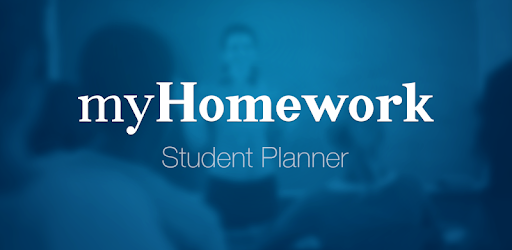
About this app
On this page you can download myHomework Student Planner and install on Windows PC. myHomework Student Planner is free Education app, developed by instin. Latest version of myHomework Student Planner is 4.3.32, was released on 2024-11-01 (updated on 2025-02-19). Estimated number of the downloads is more than 1,000,000. Overall rating of myHomework Student Planner is 3,2. Generally most of the top apps on Android Store have rating of 4+. This app had been rated by 29,957 users, 10,062 users had rated it 5*, 11,901 users had rated it 1*.
How to install myHomework Student Planner on Windows?
Instruction on how to install myHomework Student Planner on Windows 10 Windows 11 PC & Laptop
In this post, I am going to show you how to install myHomework Student Planner on Windows PC by using Android App Player such as BlueStacks, LDPlayer, Nox, KOPlayer, ...
Before you start, you will need to download the APK/XAPK installer file, you can find download button on top of this page. Save it to easy-to-find location.
[Note] You can also download older versions of this app on bottom of this page.
Below you will find a detailed step-by-step guide, but I want to give you a fast overview of how it works. All you need is an emulator that will emulate an Android device on your Windows PC and then you can install applications and use it - you see you're playing it on Android, but this runs not on a smartphone or tablet, it runs on a PC.
If this doesn't work on your PC, or you cannot install, comment here and we will help you!
Step By Step Guide To Install myHomework Student Planner using BlueStacks
- Download and Install BlueStacks at: https://www.bluestacks.com. The installation procedure is quite simple. After successful installation, open the Bluestacks emulator. It may take some time to load the Bluestacks app initially. Once it is opened, you should be able to see the Home screen of Bluestacks.
- Open the APK/XAPK file: Double-click the APK/XAPK file to launch BlueStacks and install the application. If your APK/XAPK file doesn't automatically open BlueStacks, right-click on it and select Open with... Browse to the BlueStacks. You can also drag-and-drop the APK/XAPK file onto the BlueStacks home screen
- Once installed, click "myHomework Student Planner" icon on the home screen to start using, it'll work like a charm :D
[Note 1] For better performance and compatibility, choose BlueStacks 5 Nougat 64-bit read more
[Note 2] about Bluetooth: At the moment, support for Bluetooth is not available on BlueStacks. Hence, apps that require control of Bluetooth may not work on BlueStacks.
How to install myHomework Student Planner on Windows PC using NoxPlayer
- Download & Install NoxPlayer at: https://www.bignox.com. The installation is easy to carry out.
- Drag the APK/XAPK file to the NoxPlayer interface and drop it to install
- The installation process will take place quickly. After successful installation, you can find "myHomework Student Planner" on the home screen of NoxPlayer, just click to open it.
Discussion
(*) is required
What makes myHomework the best student planner for english speaking students at school or university?
* Beauty, Simplicity, and Reliability - myHomework has a modern design and simple interface making it easy for anyone to use. Our apps fill their role as a planner without network connectivity.
* Amazing Anywhere - With highly rated apps for your phone, tablet, laptop and a wonderful website, it's the most complete on the go planner experience anywhere.
* Price - It is free and a premium ads-free experience is just $4.99/year across all of the apps and website.
* Experience - myHomework has been around since 2009 and continually improving the experience based on the feedback of our users.
But don't listen to us, check out just some of the coverage we've received...
2015: Good Morning America App to School
2014: PCWorld 10 Best Apps for Students
2014: Family Circle Magazine 10 Best Apps for Students
2014: USAToday Best Back to School Apps
2013: Edudemic The 16 Apps And Tools Worth Trying This Year
2012: HLNTV Top 4 Back to School Apps
2012: Yahoo News 10 Helpful Apps for Students
2012: The Street 10 Best Back-to-School Apps
2011: Main Street Back-to-School: The Best Smartphone Apps
2010: Mashable Top 10 Back to School Apps
2009: Time Magazine Top 10 Back To School Apps
2009: Business Insider The Top 10 Back-To-School iPhone Apps
The Free Android App:
Homework Organizer/Student Planner
Homework Widget
Class Schedule
Homework Calendar
With a Free myHomeworkapp.com account:
Sync Homework
Reminders That Sync
Late & Upcoming From Home & Widget
Free Blue, Black and Pink Themes
With a paid Premium Account:
No Ads
Access to over 60 Themes
Upload pictures and files to your homework and classes
Class Schedule Widget for Today's Classes
myHomework accounts with ads are available free of charge. We also offer a premium ad-free service for those that wish to pay. Once an account's paid premium time has expired, they will be converted back to the free plan.
Permissions:
Course Location - used to help find schools and classes nearby
Accounts - used to prepopulate email address when signing up
Internet - used to sync with myhomeworkapp.com
Phone State - used to get the identifier of the device
Do you forget your school agenda? Have trouble when you study reading what you wrote in your planner? Are you looking for a replacement to that paper student planner, school diary, or academic agenda? myHomework is just what you're looking for.
The clean interface and design make this app great for college, high school, or middle school. This homework agenda contains additional features that make it easy to use for high school students with a block class schedule. Keeping track of assignments has never been better! With myHomework, you'll never forget to study again.
The myHomework student agenda is today's students favorite way to focused, reduce anxiety and study better. With this school agenda, the information normally hidden in the academic planner is now available everywhere.
Using myHomework as a school organizer makes keeping track of what assignments to do easier than ever before. With myHomework, when it's time to study, you won't waste any time trying to remember what to work on.
Improve your study habits; start using myHomework to track your assignments today!
Download Today!
Bug fix for issue when on cellular.
Allows applications to access information about networks.
Allows an app to access approximate location.
Allows applications to open network sockets.
Allows access to the list of accounts in the Accounts Service.
Allows an application to receive the ACTION_BOOT_COMPLETED that is broadcast after the system finishes booting.
Allows read only access to phone state, including the phone number of the device, current cellular network information, the status of any ongoing calls, and a list of any PhoneAccounts registered on the device.
Allows applications to access information about Wi-Fi networks.
Allows using PowerManager WakeLocks to keep processor from sleeping or screen from dimming.
Allows applications to open network sockets.