NCLEX RN Q&A + Tutoring (LWW) on Windows Pc
Developed By: Skyscape Medpresso Inc
License: Free
Rating: 4,7/5 - 511 votes
Last Updated: February 18, 2025
App Details
| Version |
4.12.1 |
| Size |
17.7 MB |
| Release Date |
November 15, 24 |
| Category |
Medical Apps |
|
App Permissions:
Allows an application to broadcast an Intent to set an alarm for the user. [see more (8)]
|
|
What's New:
- Android 14 compatible- This update introduces refreshed Registration and Sign in screens.- Enhanced UI/UX makes app user friendly.- We heard you. We have... [see more]
|
|
Description from Developer:
Prepare for the NCLEX exam Anytime-Anywhere (No network connection required) at your own pace. Download the FREE app, attempt questions and explore all the unique features (In-App... [read more]
|
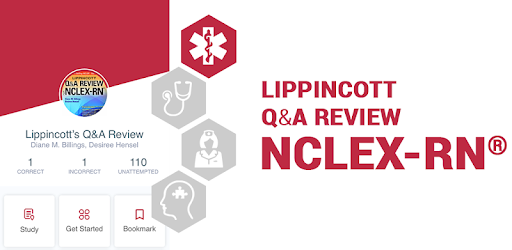
About this app
On this page you can download NCLEX RN Q&A + Tutoring (LWW) and install on Windows PC. NCLEX RN Q&A + Tutoring (LWW) is free Medical app, developed by Skyscape Medpresso Inc. Latest version of NCLEX RN Q&A + Tutoring (LWW) is 4.12.1, was released on 2024-11-15 (updated on 2025-02-18). Estimated number of the downloads is more than 50,000. Overall rating of NCLEX RN Q&A + Tutoring (LWW) is 4,7. Generally most of the top apps on Android Store have rating of 4+. This app had been rated by 511 users, 3 users had rated it 5*, 397 users had rated it 1*.
How to install NCLEX RN Q&A + Tutoring (LWW) on Windows?
Instruction on how to install NCLEX RN Q&A + Tutoring (LWW) on Windows 10 Windows 11 PC & Laptop
In this post, I am going to show you how to install NCLEX RN Q&A + Tutoring (LWW) on Windows PC by using Android App Player such as BlueStacks, LDPlayer, Nox, KOPlayer, ...
Before you start, you will need to download the APK/XAPK installer file, you can find download button on top of this page. Save it to easy-to-find location.
[Note] You can also download older versions of this app on bottom of this page.
Below you will find a detailed step-by-step guide, but I want to give you a fast overview of how it works. All you need is an emulator that will emulate an Android device on your Windows PC and then you can install applications and use it - you see you're playing it on Android, but this runs not on a smartphone or tablet, it runs on a PC.
If this doesn't work on your PC, or you cannot install, comment here and we will help you!
Step By Step Guide To Install NCLEX RN Q&A + Tutoring (LWW) using BlueStacks
- Download and Install BlueStacks at: https://www.bluestacks.com. The installation procedure is quite simple. After successful installation, open the Bluestacks emulator. It may take some time to load the Bluestacks app initially. Once it is opened, you should be able to see the Home screen of Bluestacks.
- Open the APK/XAPK file: Double-click the APK/XAPK file to launch BlueStacks and install the application. If your APK/XAPK file doesn't automatically open BlueStacks, right-click on it and select Open with... Browse to the BlueStacks. You can also drag-and-drop the APK/XAPK file onto the BlueStacks home screen
- Once installed, click "NCLEX RN Q&A + Tutoring (LWW)" icon on the home screen to start using, it'll work like a charm :D
[Note 1] For better performance and compatibility, choose BlueStacks 5 Nougat 64-bit read more
[Note 2] about Bluetooth: At the moment, support for Bluetooth is not available on BlueStacks. Hence, apps that require control of Bluetooth may not work on BlueStacks.
How to install NCLEX RN Q&A + Tutoring (LWW) on Windows PC using NoxPlayer
- Download & Install NoxPlayer at: https://www.bignox.com. The installation is easy to carry out.
- Drag the APK/XAPK file to the NoxPlayer interface and drop it to install
- The installation process will take place quickly. After successful installation, you can find "NCLEX RN Q&A + Tutoring (LWW)" on the home screen of NoxPlayer, just click to open it.
Discussion
(*) is required
Prepare for the NCLEX exam Anytime-Anywhere (No network connection required) at your own pace. Download the FREE app, attempt questions and explore all the unique features (In-App purchase required to unlock the full set of 4600+ questions).
APP FEATURES:
* Study Mode (Attempt a question, see answer and the rationale)
* Create Quiz (Select topic, number of questions - Pause and resume anytime)
* Time Mode (Answer as many questions as possible in a set time to improve your speed)
* QOD (Attempt a random question every day)
* Stats (View details on topics mastered so you can focus on weak areas)
* Bookmarked and Skipped questions feature allows students focus on specific areas
* BACK-UP all your stats to a cloud server and RESTORE to a different device
BASED ON:
Lippincott Q&A Review for NCLEX-RN®
Designed to help pre-licensure nursing students prepare to take the licensing examination. Students and faculty also use the book as a study guide and practice tests for preparing for faculty-made examinations. The book is designed to support the four major content areas in pre-licensure programs: obstetrics, pediatrics, medical-surgical, and mental health nursing. Within each of the four sections, chapters are organized around common health problems. When studying, students can select examinations that parallel the content in a particular course in a variety of curricula.
This consistently bestselling NCLEX-RN review book features more than 5,000 high-level questions that prompt active learning and higher-order thinking. The questions support the National Council of State Boards of Nursing (NCSBN) 2016 RN test plan and are written in the style used on the licensing examination. Other features include the use of all the types of alternate-format questions found on the licensing examination, detailed rationale for both correct and incorrect answers, information about the NCLEX-RN, study tips, and a "Content Mastery and Test-Taking Self Analysis" grid by which students can chart their own progress and modify study plans as needed.
Key Features
Revision of the organization of the comprehensive tests to include tests of varying length; this will allow students to practice taking shorter and longer tests so they can estimate their concentration and fatigue level.
All questions reviewed and updated as needed for appropriateness for Canadian nursing practice.
Greater emphasis on pharmacology and management of care questions (delegation, prioritization, and leadership), as per the NCLEX-RN test plan.
Additional questions about older adults.
Additional questions requiring students to make clinical decisions.
Adherence to the NCLEX-RN 2016 test plan and Practice Analysis (to be released fall/spring 2015).
Questions formulated based on frequency of nursing actions as per NCSBN Practice Analysis.
Added information on test preparation and study plans; more information on taking computerized tests (a need identified in the Canadian market).
Color highlights for alternate-format questions to emphasize them for students and potential adopters (students and faculty who want to be assured of availability of these types of questions). As per market review, color highlights will NOT be used in comprehensive exams to simulate more accurately the questions that are NOT highlighted on the actual NCSBN NCELX-RN exam.
Conversion grid from metric to imperial to assist students in both the United States and Canada to become familiar with these differences in measurements; all questions will be written to include both types of measurements.
Continued use of high-level questions and teaching rationale.
- Android 14 compatible
- This update introduces refreshed Registration and Sign in screens.
- Enhanced UI/UX makes app user friendly.
- We heard you. We have made Backup Restore functionality more easier.
Allows an application to broadcast an Intent to set an alarm for the user.
Allows applications to open network sockets.
Allows applications to access information about networks.
Allows using PowerManager WakeLocks to keep processor from sleeping or screen from dimming.
Allows an application to write to external storage.
Allows applications to access information about networks.
Allows an application to receive the ACTION_BOOT_COMPLETED that is broadcast after the system finishes booting.
Allows an application to read from external storage.