Reward Stamp : Customer Loyalt on Windows Pc
Developed By: Oriel Technology Ltd
License: Free
Rating: 3,3/5 - 84 votes
Last Updated: February 24, 2025
App Details
| Version |
6.29 |
| Size |
16.7 MB |
| Release Date |
December 28, 24 |
| Category |
Business Apps |
|
App Permissions:
Allows using PowerManager WakeLocks to keep processor from sleeping or screen from dimming. [see more (15)]
|
|
What's New:
Bugs fixes. [see more]
|
|
Description from Developer:
Your Own Customer Reward App/Loyalty App: Retain MORE customers and Generate GUARANTEED revenue.
We help small businesses to grow QUICKLY and CONSISTENTLY.
Choose a pricing plan... [read more]
|
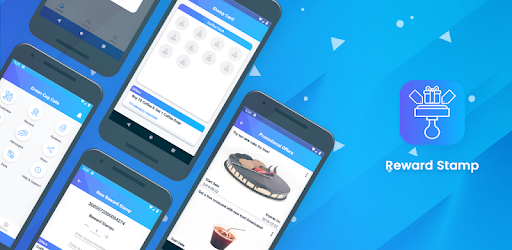
About this app
On this page you can download Reward Stamp : Customer Loyalt and install on Windows PC. Reward Stamp : Customer Loyalt is free Business app, developed by Oriel Technology Ltd. Latest version of Reward Stamp : Customer Loyalt is 6.29, was released on 2024-12-28 (updated on 2025-02-24). Estimated number of the downloads is more than 10,000. Overall rating of Reward Stamp : Customer Loyalt is 3,3. Generally most of the top apps on Android Store have rating of 4+. This app had been rated by 84 users, 28 users had rated it 5*, 42 users had rated it 1*.
How to install Reward Stamp : Customer Loyalt on Windows?
Instruction on how to install Reward Stamp : Customer Loyalt on Windows 10 Windows 11 PC & Laptop
In this post, I am going to show you how to install Reward Stamp : Customer Loyalt on Windows PC by using Android App Player such as BlueStacks, LDPlayer, Nox, KOPlayer, ...
Before you start, you will need to download the APK/XAPK installer file, you can find download button on top of this page. Save it to easy-to-find location.
[Note] You can also download older versions of this app on bottom of this page.
Below you will find a detailed step-by-step guide, but I want to give you a fast overview of how it works. All you need is an emulator that will emulate an Android device on your Windows PC and then you can install applications and use it - you see you're playing it on Android, but this runs not on a smartphone or tablet, it runs on a PC.
If this doesn't work on your PC, or you cannot install, comment here and we will help you!
Step By Step Guide To Install Reward Stamp : Customer Loyalt using BlueStacks
- Download and Install BlueStacks at: https://www.bluestacks.com. The installation procedure is quite simple. After successful installation, open the Bluestacks emulator. It may take some time to load the Bluestacks app initially. Once it is opened, you should be able to see the Home screen of Bluestacks.
- Open the APK/XAPK file: Double-click the APK/XAPK file to launch BlueStacks and install the application. If your APK/XAPK file doesn't automatically open BlueStacks, right-click on it and select Open with... Browse to the BlueStacks. You can also drag-and-drop the APK/XAPK file onto the BlueStacks home screen
- Once installed, click "Reward Stamp : Customer Loyalt" icon on the home screen to start using, it'll work like a charm :D
[Note 1] For better performance and compatibility, choose BlueStacks 5 Nougat 64-bit read more
[Note 2] about Bluetooth: At the moment, support for Bluetooth is not available on BlueStacks. Hence, apps that require control of Bluetooth may not work on BlueStacks.
How to install Reward Stamp : Customer Loyalt on Windows PC using NoxPlayer
- Download & Install NoxPlayer at: https://www.bignox.com. The installation is easy to carry out.
- Drag the APK/XAPK file to the NoxPlayer interface and drop it to install
- The installation process will take place quickly. After successful installation, you can find "Reward Stamp : Customer Loyalt" on the home screen of NoxPlayer, just click to open it.
Discussion
(*) is required
Your Own Customer Reward App/Loyalty App: Retain MORE customers and Generate GUARANTEED revenue.
We help small businesses to grow QUICKLY and CONSISTENTLY.
Choose a pricing plan that's right for your business from Basic, Advance, and Premium
This loyalty program app is designed to help businesses to INCREASE revenue. It helps to keep MORE customers and helps GAIN new customers.
The Reward Stamp App is TRIED and TESTED by thousands of businesses worldwide.
It is QUICK and EASY to set up. Download and Register your business to start using it.
You can issue a digital reward stamp card (aka digital loyalty stamp card) to your customers. If a customer doesn't have the Reward Cards App to receive a digital card then create a customer record with their mobile number or email or some unique customer identification number.
|| FEATURES ||
Digital Reward Card with QR code - No paper or plastic card - Reduce carbon footprint and save the planet
Issue Stamps (Digital Stamp Card ) or Points
Messages - Promotional, Transactional - Notifications, SMSs, Emails
Chat
Offers - Reward Offers, Redeem Offers, Sign up Offers, Referral Offers, Promotional Offers
Coupons
Business Promotions
Social Media
White-labeled app
Automation
Customer Analytics
|| Your complete marketing solution for your customer reward program ||
Your branded loyalty program.
Digital Reward Card (aka digital loyalty card) with QR code
Connect with your customers
Automated customer loyalty
|| Design reward card with your business name and branding ||
Issue stamps or Points
Design your branded reward card
Automatically point calculation from the invoice amount
Convert Point into the coupon
|| Publish offers directly to your customers ||
Offers which is directly published to the customer
Publish Unlimited offers
No extra payment to publish offers
Direct communication
|| Issue cash coupons or convert points into cash coupons ||
Convert Point into the coupon
Issue cash coupon directly
Setup coupon expiry
|| Hassle-free and smart message automation ||
Send automated messages
Messages on a birthday or anniversary
Message on purchase, reward, redeem, etc
Reminder Messages for nonvisitors
|| Measure effectiveness of your reward program and increase your revenue ||
Measure customer loyalty metrics
Analyse customer spending patterns and visit patterns
Analyse your business health and improve it
See how your offers are performing
Full customer data analytics (aka Insight Analysis)
Optimise your business to increase profit
|| Omnichannel customer communication ||
Send push notification to mobile phones
Send SMS/Text
Send email messages
Run Campaign for customer segments
Chat directly with your customer
|| Your own mobile application - publish business information - social media exposure - and much more ||
White-labeled app
Publish information about your business
Link your social media pages
Data Import/Export
For any business to be successful, there is a need for returning customers. This app is designed to help you keep track of your frequently visiting customers. It gives you the freedom to spot your loyal customers, track the frequency of their visits and predict when they will visit you next.
With the Reward Stamp App, you can stay ahead of your competition.
Bugs fixes.
Allows using PowerManager WakeLocks to keep processor from sleeping or screen from dimming.
Allows applications to access information about Wi-Fi networks.
Allows applications to open network sockets.
Allows applications to access information about networks.
Required to be able to access the camera device.
Allows an application to write to external storage.
Allows an application to read from external storage.
Allows an app to access precise location.
Allows read only access to phone state, including the phone number of the device, current cellular network information, the status of any ongoing calls, and a list of any PhoneAccounts registered on the device.
Allows an app to use fingerprint hardware.
Allows an application to change the Z-order of tasks.
Marker permission for applications that wish to access notification policy.
Allows an application to call killBackgroundProcesses(String].
Allows access to the vibrator.
Allows an application to record audio.