Adobe Express: Videos & Photos on Windows Pc
Developed By: Adobe
License: Free
Rating: 4,6/5 - 466.418 votes
Last Updated: February 24, 2025
App Details
| Version |
27.0.1 |
| Size |
112.5 MB |
| Release Date |
February 08, 25 |
| Category |
Art & Design Apps |
|
App Permissions:
Allows applications to open network sockets. [see more (8)]
|
|
What's New:
Add a new dimension to your social media content by starting and ending your animations outside the edge of your page. Move your shapes, text, and other... [see more]
|
|
Description from Developer:
The quick and easy create-anything app. Quickly make stunning social posts, images, videos, flyers and more.
VIDEO MADE EASY
Edit videos with customizable templates. Upload clips... [read more]
|
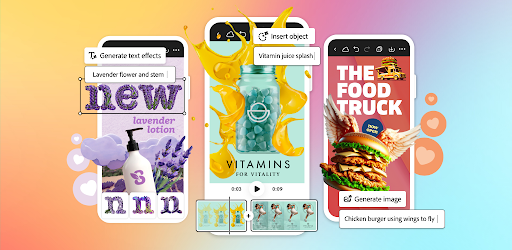
About this app
On this page you can download Adobe Express: Videos & Photos and install on Windows PC. Adobe Express: Videos & Photos is free Art & Design app, developed by Adobe. Latest version of Adobe Express: Videos & Photos is 27.0.1, was released on 2025-02-08 (updated on 2025-02-24). Estimated number of the downloads is more than 50,000,000. Overall rating of Adobe Express: Videos & Photos is 4,6. Generally most of the top apps on Android Store have rating of 4+. This app had been rated by 466,418 users, 19,276 users had rated it 5*, 379,138 users had rated it 1*.
How to install Adobe Express: Videos & Photos on Windows?
Instruction on how to install Adobe Express: Videos & Photos on Windows 10 Windows 11 PC & Laptop
In this post, I am going to show you how to install Adobe Express: Videos & Photos on Windows PC by using Android App Player such as BlueStacks, LDPlayer, Nox, KOPlayer, ...
Before you start, you will need to download the APK/XAPK installer file, you can find download button on top of this page. Save it to easy-to-find location.
[Note] You can also download older versions of this app on bottom of this page.
Below you will find a detailed step-by-step guide, but I want to give you a fast overview of how it works. All you need is an emulator that will emulate an Android device on your Windows PC and then you can install applications and use it - you see you're playing it on Android, but this runs not on a smartphone or tablet, it runs on a PC.
If this doesn't work on your PC, or you cannot install, comment here and we will help you!
Step By Step Guide To Install Adobe Express: Videos & Photos using BlueStacks
- Download and Install BlueStacks at: https://www.bluestacks.com. The installation procedure is quite simple. After successful installation, open the Bluestacks emulator. It may take some time to load the Bluestacks app initially. Once it is opened, you should be able to see the Home screen of Bluestacks.
- Open the APK/XAPK file: Double-click the APK/XAPK file to launch BlueStacks and install the application. If your APK/XAPK file doesn't automatically open BlueStacks, right-click on it and select Open with... Browse to the BlueStacks. You can also drag-and-drop the APK/XAPK file onto the BlueStacks home screen
- Once installed, click "Adobe Express: Videos & Photos" icon on the home screen to start using, it'll work like a charm :D
[Note 1] For better performance and compatibility, choose BlueStacks 5 Nougat 64-bit read more
[Note 2] about Bluetooth: At the moment, support for Bluetooth is not available on BlueStacks. Hence, apps that require control of Bluetooth may not work on BlueStacks.
How to install Adobe Express: Videos & Photos on Windows PC using NoxPlayer
- Download & Install NoxPlayer at: https://www.bignox.com. The installation is easy to carry out.
- Drag the APK/XAPK file to the NoxPlayer interface and drop it to install
- The installation process will take place quickly. After successful installation, you can find "Adobe Express: Videos & Photos" on the home screen of NoxPlayer, just click to open it.
Discussion
(*) is required
The quick and easy create-anything app. Quickly make stunning social posts, images, videos, flyers and more.
VIDEO MADE EASY
Edit videos with customizable templates. Upload clips right from your Gallery. Combine and trim clips, add text to videos, add music, sound effects and transitions to make content that stands out.
DREAM IT. MAKE IT. EASY.
Jump-start your creativity with Generate image, powered by generative AI. Instantly create photo art with our AI photo generator. Use AI tools to erase objects from photos or insert new objects from an easy to use prompt t, and watch your imagination come to life with our AI photo generator. Editing photos was never this easy!
BYE-BYE BACKGROUNDS
With Quick Actions, it’s easy to remove backgrounds, add video captions, generate QR codes, transform images into GIFs, and resize your content in a single tap.
MAKE THE IMPOSSIBLE POSSIBLE
With Generative Fill you can insert, remove, or replace people, objects, and more with a typed prompt. Achieve results you never imagined you could.
HEADLINES THAT POP
Whether you’re creating a flyer or your next TikTok, make every word pop with Generate text effect. Type a prompt and turn your text into anything you imagine.
KICK-START YOUR IDEAS
Bring your imagination to life with Generate template, powered by generative AI. Type a prompt and generate awe-inspiring editable templates for social posts, flyers, cards and more.
STAYING ON BRAND MADE EASY
With brand kits, it’s easy to create consistent on-brand content. Keep all your fonts, colors, and logos at your fingertips, ready to drop into any design. Apply your brand across all your social content with a tap.
CONTENT SCHEDULING SIMPLIFIED
With content scheduler, you can easily plan, preview, schedule and publish your content to all your social media channels in just a few clicks. Whenever and wherever you want.
QUICK ACTION TOOLS
· Trim & resize designs for any channel
· Remove video backgrounds, convert image files, crop photos & images for multiple social platforms & more
· Convert to GIF from images and videos
· Generate QR codes in different styles and colors
· Animate a character with your voice
· Generate and edit video captions
Some features are not currently supported on all devices, but good things are coming. Support for more devices is rolling out over time.
QUESTIONS?
Your feedback and engagement will help us make Adobe Express better for everyone.
Join our Discord community
[https://discord.gg/adobeexpress] to share your thoughts, connect with the community and get involved with creative challenges
Visit Uservoice [https://adobeexpress.uservoice.com/forums/951181-adobe-express] to request new features
Let us know about any bugs or issues you encounter in our Adobe Community Forum [https://community.adobe.com/t5/adobe-express/ct-p/ct-adobe-express]
PREMIUM MEMBERSHIP
Your Adobe Express Premium membership unlocks access to Premium features:
· Over 200M royalty-free Adobe Stock photos, videos, music tracks, design elements and fonts
· 250 generative credits to generate images, templates and more
· Remove Video Background, One-click Resize for multiple channels, brand kits and more
Use your Adobe Express Premium plan across your desktop browser and mobile phone. Also includes Adobe Photoshop Express on mobile.
Please refer to our full terms of service for more details. [http://www.adobe.com/go/terms_en]
Terms and conditions:
Your use of this Adobe application is governed by the Adobe General Terms of Use http://www.adobe.com/go/terms_en, and Adobe Privacy Policy http://www.adobe.com/go/privacy_policy_en and any successor versions thereto.
Do not sell or share my personal information: www.adobe.com/go/ca-rights
All trademarks are the property of their respective owners.
Add a new dimension to your social media content by starting and ending your animations outside the edge of your page. Move your shapes, text, and other elements out of the frame to elevate your social media content with custom animations.
Allows applications to open network sockets.
Allows applications to access information about Wi-Fi networks.
Allows an application to record audio.
Allows an application to modify global audio settings.
Allows applications to access information about networks.
Allows read only access to phone state, including the phone number of the device, current cellular network information, the status of any ongoing calls, and a list of any PhoneAccounts registered on the device.
Allows using PowerManager WakeLocks to keep processor from sleeping or screen from dimming.
Allows an application to receive the ACTION_BOOT_COMPLETED that is broadcast after the system finishes booting.