Oxford Dictionary & Thesaurus on Windows Pc
Developed By: MobiSystems
License: Free
Rating: 4,5/5 - 518.865 votes
Last Updated: February 18, 2025
App Details
| Version |
15.6.1122 |
| Size |
87.1 MB |
| Release Date |
September 10, 24 |
| Category |
Books & Reference Apps |
|
App Permissions:
Allows an application to receive the ACTION_BOOT_COMPLETED that is broadcast after the system finishes booting. [see more (9)]
|
|
What's New:
We’ve made improvements in the language switch which is particularly valuable in multilingual dictionaries as well as bug fixes and other improvements. Stay... [see more]
|
|
Description from Developer:
The 15 biggest Oxford dictionaries at your fingertips
Powered by Oxford Languages, Oxford Dictionary is widely regarded as one of the highest authorities in the study and reference... [read more]
|
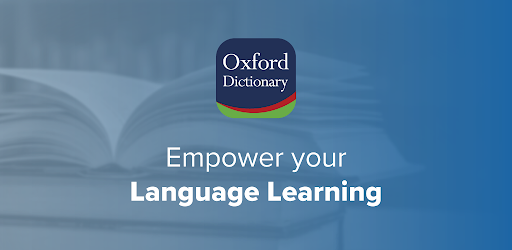
About this app
On this page you can download Oxford Dictionary & Thesaurus and install on Windows PC. Oxford Dictionary & Thesaurus is free Books & Reference app, developed by MobiSystems. Latest version of Oxford Dictionary & Thesaurus is 15.6.1122, was released on 2024-09-10 (updated on 2025-02-18). Estimated number of the downloads is more than 50,000,000. Overall rating of Oxford Dictionary & Thesaurus is 4,5. Generally most of the top apps on Android Store have rating of 4+. This app had been rated by 518,865 users, 40,573 users had rated it 5*, 388,497 users had rated it 1*.
How to install Oxford Dictionary & Thesaurus on Windows?
Instruction on how to install Oxford Dictionary & Thesaurus on Windows 10 Windows 11 PC & Laptop
In this post, I am going to show you how to install Oxford Dictionary & Thesaurus on Windows PC by using Android App Player such as BlueStacks, LDPlayer, Nox, KOPlayer, ...
Before you start, you will need to download the APK/XAPK installer file, you can find download button on top of this page. Save it to easy-to-find location.
[Note] You can also download older versions of this app on bottom of this page.
Below you will find a detailed step-by-step guide, but I want to give you a fast overview of how it works. All you need is an emulator that will emulate an Android device on your Windows PC and then you can install applications and use it - you see you're playing it on Android, but this runs not on a smartphone or tablet, it runs on a PC.
If this doesn't work on your PC, or you cannot install, comment here and we will help you!
Step By Step Guide To Install Oxford Dictionary & Thesaurus using BlueStacks
- Download and Install BlueStacks at: https://www.bluestacks.com. The installation procedure is quite simple. After successful installation, open the Bluestacks emulator. It may take some time to load the Bluestacks app initially. Once it is opened, you should be able to see the Home screen of Bluestacks.
- Open the APK/XAPK file: Double-click the APK/XAPK file to launch BlueStacks and install the application. If your APK/XAPK file doesn't automatically open BlueStacks, right-click on it and select Open with... Browse to the BlueStacks. You can also drag-and-drop the APK/XAPK file onto the BlueStacks home screen
- Once installed, click "Oxford Dictionary & Thesaurus" icon on the home screen to start using, it'll work like a charm :D
[Note 1] For better performance and compatibility, choose BlueStacks 5 Nougat 64-bit read more
[Note 2] about Bluetooth: At the moment, support for Bluetooth is not available on BlueStacks. Hence, apps that require control of Bluetooth may not work on BlueStacks.
How to install Oxford Dictionary & Thesaurus on Windows PC using NoxPlayer
- Download & Install NoxPlayer at: https://www.bignox.com. The installation is easy to carry out.
- Drag the APK/XAPK file to the NoxPlayer interface and drop it to install
- The installation process will take place quickly. After successful installation, you can find "Oxford Dictionary & Thesaurus" on the home screen of NoxPlayer, just click to open it.
Discussion
(*) is required
The 15 biggest Oxford dictionaries at your fingertips
Powered by Oxford Languages, Oxford Dictionary is widely regarded as one of the highest authorities in the study and reference of languages today. Easily switch and navigate between the 15 biggest Oxford dictionaries along with advanced search and learning tools.
· Oxford Dictionary of English & Thesaurus
· New Oxford American Dictionary & Thesaurus
· Oxford Hachette French Dictionary
· Oxford German Dictionary
· Oxford Spanish Dictionary
· Oxford Russian Dictionary
· Oxford Chinese Dictionary
· Oxford Paravia Italian Dictionary
· Oxford Hindi Dictionary
· Oxford English Urdu Dictionary
· Oxford Essential Portuguese Dictionary
· Oxford Japanese Mini Dictionary
· Oxford Greek Mini Dictionary
· Oxford Softpress English Bulgarian Minidictionary
· Concise Oxford-River Books English-Thai Dictionary
Oxford Dictionary is a valuable resource for anyone using a foreign language in an academic or professional context:
• Professionals actively using English
• Students preparing for ACT, SAT, IELTS or TOEFL exams
• Academics
As well as anyone else who needs a comprehensive and authoritative dictionary at work or at home.
RICH CONTENT
• The latest 2023 word database from Oxford Languages
• Over 1 million words, phrases, and definitions
• Thesaurus - thousands of synonyms & antonyms that help you distinguish between similar words and use them correctly
• Phrases – understand how a word is used in expressions by native speakers
• Special topics reference content – easily look up topic-specific content
• Word-of-the-day – expand your vocabulary by learning a new word, every day
ADVANCED LEARNING TOOLS
Not sure how to spell or pronounce a certain word or phrase? The dictionaries combine several search tools to match or suggest what you are looking for:
• Fuzzy search – find a word even if you don't know exactly how it is spelled
• Voice search – lookup a word without having to spell it
• Wild card search – use '*' or '?' to replace a letter or entire parts of a word
• Search autocomplete – displays predictions as you type
• Keyword lookup – search for compound words or phrases
• Camera search – look up words without having to type them
• Favourites list – create custom folders with lists of words
• Auto-correction option - correct the spelling of any word, as you type it
• Recent list – easily review already looked-up words
• Tap to translate entries in other apps
CUSTOMISABLE AND USER FRIENDLY EXPERIENCE
• Dark mode - choose fora more eye-friendly alternative
• Home page – an intuitive start for your journey into the English language
• Word sharing – share word definitions via the installed apps on your device
GET THE MOST WITH PREMIUM
Our premium subscription unlocks the full potential of the world’s best dictionary by providing you with the following:
• Unlimited synonyms lookups
• Audio pronunciation – never mispronounce another word again
• Offline and fast mode – access the wealth of the word database anywhere, anytime - no Internet connection is required
• 100% ad-free – enjoy an ad-free learning experience with no interruptions and distraction
Privacy policy: https://www.mobisystems.com/privacy-policy/
Terms of Use: https://www.mobisystems.com/terms-of-use/
We’ve made improvements in the language switch which is particularly valuable in multilingual dictionaries as well as bug fixes and other improvements. Stay informed and up-to-date as we expand our language repertoire, offering you an even more extensive collection of words, phrases, and meanings.
Allows an application to receive the ACTION_BOOT_COMPLETED that is broadcast after the system finishes booting.
Allows applications to open network sockets.
Allows applications to access information about networks.
Required to be able to access the camera device.
Allows an application to record audio.
Allows using PowerManager WakeLocks to keep processor from sleeping or screen from dimming.
Allows access to the vibrator.
Allows applications to connect to paired bluetooth devices.
Allows an application to modify global audio settings.