Stormfall: Saga of Survival on Windows Pc
Developed By: Plarium Global Ltd
License: Free
Rating: 4,4/5 - 290.662 votes
Last Updated: February 24, 2025
Game Details
| Version |
1.15.0 |
| Size |
64.1 MB |
| Release Date |
January 24, 24 |
| Category |
Adventure Games |
|
Game Permissions:
Allows applications to access information about networks. [see more (9)]
|
|
What's New:
Here's what's coming up in version 1.15.0:- Technical Updates. Enjoy an improved gaming experience.- Stability Improvements. Encounter fewer crashes,... [see more]
|
|
Description from Developer:
Survive, explore, and master crafting and sorcery in this free-to-play survival MMORPG set in the high-fantasy Stormfall world.
Once a distinguished master of Stormfall, you have... [read more]
|
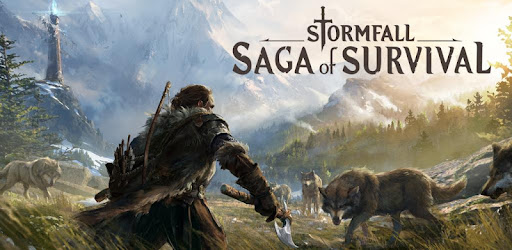
About this game
On this page you can download Stormfall: Saga of Survival and play on Windows PC. Stormfall: Saga of Survival is free Adventure game, developed by Plarium Global Ltd. Latest version of Stormfall: Saga of Survival is 1.15.0, was released on 2024-01-24 (updated on 2025-02-24). Estimated number of the downloads is more than 10,000,000. Overall rating of Stormfall: Saga of Survival is 4,4. Generally most of the top apps on Android Store have rating of 4+. This game had been rated by 290,662 users, 16,485 users had rated it 5*, 183,830 users had rated it 1*.
How to play Stormfall: Saga of Survival on Windows?
Instruction on how to play Stormfall: Saga of Survival on Windows 10 Windows 11 PC & Laptop
In this post, I am going to show you how to install Stormfall: Saga of Survival on Windows PC by using Android App Player such as BlueStacks, LDPlayer, Nox, KOPlayer, ...
Before you start, you will need to download the APK/XAPK installer file, you can find download button on top of this page. Save it to easy-to-find location.
[Note] You can also download older versions of this game on bottom of this page.
Below you will find a detailed step-by-step guide, but I want to give you a fast overview of how it works. All you need is an emulator that will emulate an Android device on your Windows PC and then you can install applications and use it - you see you're playing it on Android, but this runs not on a smartphone or tablet, it runs on a PC.
If this doesn't work on your PC, or you cannot install, comment here and we will help you!
Step By Step Guide To Play Stormfall: Saga of Survival using BlueStacks
- Download and Install BlueStacks at: https://www.bluestacks.com. The installation procedure is quite simple. After successful installation, open the Bluestacks emulator. It may take some time to load the Bluestacks app initially. Once it is opened, you should be able to see the Home screen of Bluestacks.
- Open the APK/XAPK file: Double-click the APK/XAPK file to launch BlueStacks and install the application. If your APK/XAPK file doesn't automatically open BlueStacks, right-click on it and select Open with... Browse to the BlueStacks. You can also drag-and-drop the APK/XAPK file onto the BlueStacks home screen
- Once installed, click "Stormfall: Saga of Survival" icon on the home screen to start playing, it'll work like a charm :D
[Note 1] For better performance and compatibility, choose BlueStacks 5 Nougat 64-bit read more
[Note 2] about Bluetooth: At the moment, support for Bluetooth is not available on BlueStacks. Hence, apps that require control of Bluetooth may not work on BlueStacks.
How to play Stormfall: Saga of Survival on Windows PC using NoxPlayer
- Download & Install NoxPlayer at: https://www.bignox.com. The installation is easy to carry out.
- Drag the APK/XAPK file to the NoxPlayer interface and drop it to install
- The installation process will take place quickly. After successful installation, you can find "Stormfall: Saga of Survival" on the home screen of NoxPlayer, just click to open it.
Discussion
(*) is required
Survive, explore, and master crafting and sorcery in this free-to-play survival MMORPG set in the high-fantasy Stormfall world.
Once a distinguished master of Stormfall, you have been betrayed in a fight for power. Banished, you must now craft a life in exile and learn to survive in the Eastern Marches - a desolate land of snowy peaks, ancient sorcery, forgotten ruins, and beasts on the hunt. You must fight off starvation, craft weapons for hunting, build shelter, and survive against corrupted beasts and fellow exiles.
There will be a time for redemption, but first…
You must survive.
Download now and join the fight in this challenging MMORPG! Explore a new world and hunt down the secrets hidden within.
*FEATURES*
FIGHT AND HUNT
You must rise again to challenge your enemies and carve out a place of your own. Craft and loot powerful weapons to brawl with forest beasts and corrupted monsters. Learn about yourself and discover if you have what it takes to survive. Always be vigilant and up for a fight!
BUILD AND CRAFT
Explore and use whatever you can find to protect yourself. Learn how to craft new weapons, tools, and armor along your quest. Live with nature and replenish your supplies through hunting and looting. Build and improve your shelter to become the master of your corner of the Eastern Marches.
LEARN ARCANE SORCERY
Challenge yourself to discover the secrets of magic. Craft runes that will power your weapons and give you a better chance to survive. Master the arcane arts of sorcery to wield it against those who stand in your way.
EXPLORE THE UNKNOWN
The dark forests and snowy mountains of the Eastern Marches are yours – if you are brave enough for the challenge. Discover the secrets of arcane ruins, hunt for loot, master your grasp of the land, and explore new regions of the wildlands to learn about the powerful magic that seeps through it.
RESIST THE CURSE
You are not immune to the darkness in your quest to survive. You must shelter yourself from its seductive magic and learn the secrets of a goddess that can help you fight its power. Will you be up for the challenge?
DISCOVER FACTIONS
Meet Faction Ambassadors in your shelter and learn about their secrets. Build your reputation by completing faction quests and rise up the ranks of power. Decide if your calling is to be a Frontier Warden, Arcanist, or Shadowmonger in this world!
MASTER THE WILD
You will have to become one with the wilds to survive. Tame a horse to help you travel and loot faster. Build your courage and discover if you have it in you to take on this quest. The big bad world is waiting. You can't hide in your shelter forever. Are you ready to conquer it?
DEFEAT THE DARKNESS
The creatures above ground are not the only challenge awaiting you. In the darkest reaches of this world you can discover the most malicious of evils. Fight them to loot treasures and weapons imbued with the arcane sorcery of the ancients.
BUILD YOUR CLAN
That curling smoke on the next mountain means only one thing - you are not alone in this world. Outside your shelter, you will find exiles and magic of the most curious form. How you deal with other exiles in your quest for survival is up to you. Choose wisely or you may end up on the wrong side!
PLEASE NOTE:
• Items are available for purchase in this game. Some paid items may not be refundable depending on the type of item.
• Stormfall: Saga of Survival is available in English, Chinese Simplified, Chinese Traditional, French, German, Italian, Korean, Ukrainian, Spanish, Portuguese, Turkish, Thai, Vietnamese, Hindi, Indonesian, Malaysian, and Russian.
Official Website: https://plarium.com/
Support: survival.support@plarium.com]
Community: https://www.facebook.com/StormfallSagaOfSurvival/
Privacy Policy: https://plarium.com/en/privacy-and-cookie-policy/
Terms of Use: https://plarium.com/en/terms-of-use/
Here's what's coming up in version 1.15.0:
- Technical Updates. Enjoy an improved gaming experience.
- Stability Improvements. Encounter fewer crashes, bugs, and other interruptions to your game.
- Smoother Gameplay. Experience faster performance.
Allows applications to access information about networks.
Allows applications to open network sockets.
Allows using PowerManager WakeLocks to keep processor from sleeping or screen from dimming.
Allows access to the vibrator.
Allows an application to read from external storage.
Allows applications to access information about Wi-Fi networks.
Allows an application to write to external storage.
Allows read only access to phone state, including the phone number of the device, current cellular network information, the status of any ongoing calls, and a list of any PhoneAccounts registered on the device.
Allows an application to receive the ACTION_BOOT_COMPLETED that is broadcast after the system finishes booting.