Neutron Music Player (Eval) on Windows Pc
Developed By: Neutron Code Limited
License: Free
Rating: 3,4/5 - 29.169 votes
Last Updated: April 03, 2025
App Details
| Version |
2.26.0 |
| Size |
20.3 MB |
| Release Date |
April 17, 25 |
| Category |
Music & Audio Apps |
|
App Permissions:
Allows access to the vibrator. [see more (8)]
|
|
What's New:
* New: - Queue → Auto-clear option: clears queue automatically before new tracks are added to it* Improved detection of hi-res capabilities on Android 15+!... [see more]
|
|
Description from Developer:
Neutron Player is an advanced music player with an audiophile-grade platform-independent in-house developed 32/64-bit audio engine which does not rely on the OS music player API an... [read more]
|
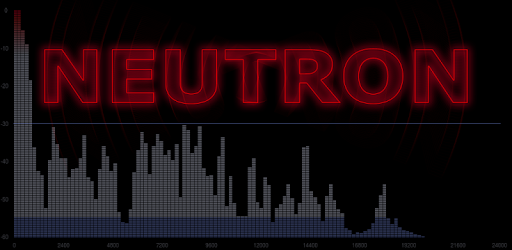
About this app
On this page you can download Neutron Music Player (Eval) and install on Windows PC. Neutron Music Player (Eval) is free Music & Audio app, developed by Neutron Code Limited. Latest version of Neutron Music Player (Eval) is 2.26.0, was released on 2025-04-17 (updated on 2025-04-03). Estimated number of the downloads is more than 1,000,000. Overall rating of Neutron Music Player (Eval) is 3,4. Generally most of the top apps on Android Store have rating of 4+. This app had been rated by 29,169 users, 7,867 users had rated it 5*, 12,830 users had rated it 1*.
How to install Neutron Music Player (Eval) on Windows?
Instruction on how to install Neutron Music Player (Eval) on Windows 10 Windows 11 PC & Laptop
In this post, I am going to show you how to install Neutron Music Player (Eval) on Windows PC by using Android App Player such as BlueStacks, LDPlayer, Nox, KOPlayer, ...
Before you start, you will need to download the APK/XAPK installer file, you can find download button on top of this page. Save it to easy-to-find location.
[Note] You can also download older versions of this app on bottom of this page.
Below you will find a detailed step-by-step guide, but I want to give you a fast overview of how it works. All you need is an emulator that will emulate an Android device on your Windows PC and then you can install applications and use it - you see you're playing it on Android, but this runs not on a smartphone or tablet, it runs on a PC.
If this doesn't work on your PC, or you cannot install, comment here and we will help you!
Step By Step Guide To Install Neutron Music Player (Eval) using BlueStacks
- Download and Install BlueStacks at: https://www.bluestacks.com. The installation procedure is quite simple. After successful installation, open the Bluestacks emulator. It may take some time to load the Bluestacks app initially. Once it is opened, you should be able to see the Home screen of Bluestacks.
- Open the APK/XAPK file: Double-click the APK/XAPK file to launch BlueStacks and install the application. If your APK/XAPK file doesn't automatically open BlueStacks, right-click on it and select Open with... Browse to the BlueStacks. You can also drag-and-drop the APK/XAPK file onto the BlueStacks home screen
- Once installed, click "Neutron Music Player (Eval)" icon on the home screen to start using, it'll work like a charm :D
[Note 1] For better performance and compatibility, choose BlueStacks 5 Nougat 64-bit read more
[Note 2] about Bluetooth: At the moment, support for Bluetooth is not available on BlueStacks. Hence, apps that require control of Bluetooth may not work on BlueStacks.
How to install Neutron Music Player (Eval) on Windows PC using NoxPlayer
- Download & Install NoxPlayer at: https://www.bignox.com. The installation is easy to carry out.
- Drag the APK/XAPK file to the NoxPlayer interface and drop it to install
- The installation process will take place quickly. After successful installation, you can find "Neutron Music Player (Eval)" on the home screen of NoxPlayer, just click to open it.
Discussion
(*) is required
Neutron Player is an advanced music player with an audiophile-grade platform-independent in-house developed 32/64-bit audio engine which does not rely on the OS music player API and thus delivers truly unique experience to you.
* It outputs hi-res audio directly to the internal DAC (including USB DAC) and offers a rich set of DSP effects.
* It is the only application capable of sending audio data to the network renderers (UPnP/DLNA, Chromecast) with all DSP effects applied, including the gapless playback.
* It features a unique PCM to DSD real-time oversampling mode (if supported by DAC), so you can play your favorite music in DSD resolution.
* It offers the sophisticated user interface with an advanced media library functionality that is appreciated by audiophiles and music lovers from all parts of our world!
FEATURES
* 32/64-bit hi-res audio processing (HD audio)
* OS and platform independent decoding and audio processing
* Hi-Res Audio support (up to 32-bit, 1.536 MHz):
- devices with on-board Hi-Res Audio DACs
- DAPs: iBasso, Cayin, Fiio, HiBy, Shanling, Sony
* Bit-perfect playback
* Supports all audio formats
* Native DSD (direct or DoP), DSD
* Multi-channel native DSD (4.0 - 5.1: ISO, DFF, DSF)
* Output all to DSD
* DSD to PCM decoding
* DSD formats: DFF, DSF, ISO SACD/DVD
* Module music formats: MOD, IM, XM, S3M
* Voice audio format: SPEEX
* Playlists: CUE, M3U, PLS, ASX, RAM, XSPF, WPL
* Lyrics (LRC files, metadata)
* Streaming audio (plays Internet radio streams, Icecast, Shoutcast)
* Supports large media libraries
* Network music sources:
- SMB/CIFS network device (NAS or PC, Samba shares)
- UPnP/DLNA media server
- SFTP (over SSH) server
- FTP server
- WebDAV server
* Output to Chromecast (up to 24-bit, 192 kHz, no limit for a format or DSP effects)
* Output to UPnP/DLNA Media Renderer (up to 24-bit, 768 kHz, no limit for a format or DSP effects)
* Direct output to USB DAC (via USB OTG adapter, up to 32-bit, 768 kHz)
* UPnP/DLNA Media Renderer server (gapless, DSP effects)
* UPnP/DLNA Media Server
* Device local music library management via internal FTP server
* DSP effects:
- Parametric Equalizer (4-60 band, per channel, fully configurable: type, frequency, Q, gain)
- Graphic EQ mode (21 presets)
- Frequency Response Correction (5000+ AutoEq presets for 2500+ headphones, user defined)
- Surround Sound (Ambiophonic RACE)
- Crossfeed (better stereo sound perception in headphones)
- Compressor / Limiter (compression of dynamic range)
- Time Delay (loudspeaker time alignment)
- Dithering (minimize quantization)
- Pitch, Tempo (playback speed and pitch correction)
- Phase Inversion (channel polarity change)
- Pseudo-stereo for Mono tracks
* Speaker overload protecting filters: Subsonic, Ultrasonic
* Normalization by Peak, RMS (Preamp gain calculation after DSP effects)
* Tempo/BPM analysis and categorization
* Replay Gain from metadata
* Gapless playback
* Hardware and Preamp volume controls
* Crossfade
* High quality real-time optional resampling
* Real-time Spectrum, Waveform, RMS analyzers
* Balance (L/R)
* Mono mode
* Profiles (multiple configurations)
* Playback modes: Shuffle, Loop, Single Track, Sequential, Queue, A-B Repeat
* Playlist management
* Media library grouping by: album, artist, composer, genre, year, rating, folder
* Artist grouping by 'Album Artist' category
* Tag editing: MP3, FLAC, OGG, APE, SPEEX, WAV, WV, M4A, MP4 (medium: internal, SD, SMB, SFTP)
* Folder mode
* Clock mode
* Timers: sleep, wake
* Android Auto
NOTE
It is a time limited (5 days) full-featured evaluation version. Unlimited version is here: http://tiny.cc/11l5jz
SUPPORT
Forum:
http://neutronmp.com/forum
Follow us:
http://x.com/neutroncode
http://facebook.com/neutroncode
* New:
- Queue → Auto-clear option: clears queue automatically before new tracks are added to it
* Improved detection of hi-res capabilities on Android 15+
! Fixed:
- list scroller going outside visible region in portrait mode on some resolutions
- crash in 32-bit ARM package
Allows access to the vibrator.
Allows an application to read from external storage.
Allows an application to write to external storage.
Allows an application to modify global audio settings.
Allows using PowerManager WakeLocks to keep processor from sleeping or screen from dimming.
Allows an application to broadcast sticky intents.
Allows applications to open network sockets.
Allows an application to read or write the system settings.