Hype Text - Animated Text & In on Windows Pc
Developed By: cerdillac
License: Free
Rating: 4,5/5 - 72.988 votes
Last Updated: February 24, 2025
App Details
| Version |
4.7.3 |
| Size |
27.1 MB |
| Release Date |
December 12, 23 |
| Category |
Entertainment Apps |
|
App Permissions:
Required to be able to access the camera device. [see more (9)]
|
|
What's New:
-Performance improvements and better in-app experience. [see more]
|
|
Description from Developer:
Create stunning Text Animation on Photos or Video Stories with 300+ Text Animation, including cool intro maker!
Hype Text is the best intro designer to help you create stunning in... [read more]
|
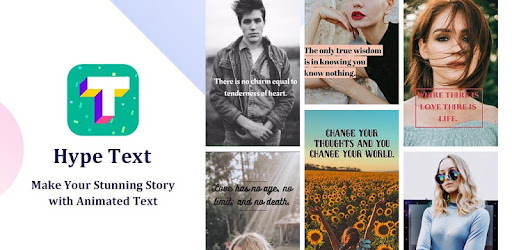
About this app
On this page you can download Hype Text - Animated Text & In and install on Windows PC. Hype Text - Animated Text & In is free Entertainment app, developed by cerdillac. Latest version of Hype Text - Animated Text & In is 4.7.3, was released on 2023-12-12 (updated on 2025-02-24). Estimated number of the downloads is more than 1,000,000. Overall rating of Hype Text - Animated Text & In is 4,5. Generally most of the top apps on Android Store have rating of 4+. This app had been rated by 72,988 users, 2,396 users had rated it 5*, 52,728 users had rated it 1*.
How to install Hype Text - Animated Text & In on Windows?
Instruction on how to install Hype Text - Animated Text & In on Windows 10 Windows 11 PC & Laptop
In this post, I am going to show you how to install Hype Text - Animated Text & In on Windows PC by using Android App Player such as BlueStacks, LDPlayer, Nox, KOPlayer, ...
Before you start, you will need to download the APK/XAPK installer file, you can find download button on top of this page. Save it to easy-to-find location.
[Note] You can also download older versions of this app on bottom of this page.
Below you will find a detailed step-by-step guide, but I want to give you a fast overview of how it works. All you need is an emulator that will emulate an Android device on your Windows PC and then you can install applications and use it - you see you're playing it on Android, but this runs not on a smartphone or tablet, it runs on a PC.
If this doesn't work on your PC, or you cannot install, comment here and we will help you!
Step By Step Guide To Install Hype Text - Animated Text & In using BlueStacks
- Download and Install BlueStacks at: https://www.bluestacks.com. The installation procedure is quite simple. After successful installation, open the Bluestacks emulator. It may take some time to load the Bluestacks app initially. Once it is opened, you should be able to see the Home screen of Bluestacks.
- Open the APK/XAPK file: Double-click the APK/XAPK file to launch BlueStacks and install the application. If your APK/XAPK file doesn't automatically open BlueStacks, right-click on it and select Open with... Browse to the BlueStacks. You can also drag-and-drop the APK/XAPK file onto the BlueStacks home screen
- Once installed, click "Hype Text - Animated Text & In" icon on the home screen to start using, it'll work like a charm :D
[Note 1] For better performance and compatibility, choose BlueStacks 5 Nougat 64-bit read more
[Note 2] about Bluetooth: At the moment, support for Bluetooth is not available on BlueStacks. Hence, apps that require control of Bluetooth may not work on BlueStacks.
How to install Hype Text - Animated Text & In on Windows PC using NoxPlayer
- Download & Install NoxPlayer at: https://www.bignox.com. The installation is easy to carry out.
- Drag the APK/XAPK file to the NoxPlayer interface and drop it to install
- The installation process will take place quickly. After successful installation, you can find "Hype Text - Animated Text & In" on the home screen of NoxPlayer, just click to open it.
Discussion
(*) is required
Create stunning Text Animation on Photos or Video Stories with 300+ Text Animation, including cool intro maker!
Hype Text is the best intro designer to help you create stunning intros and stories with animated text. It can add a well-designed text animation layout, which hype your videos and mojo story art stand out.
You can use Hype Text as:
- Intros and Outros Maker for youtube: Make a unique intro for YouTube channels, presentations, company introductions, and more, seize the attention of your viewers quickly. Kinetic typography makes your yt intros look professional and stunning. As an intro editor, Hype Text also offers well-designed intro templates like gaming, technology, minimal.
- Story Text Animation Maker: Decorate your video story with stunning text motion and effects like glitch, renderforest, flixpress and B&W.
- Promo Video Maker: Bring your promotional or informative message to life, gravitate more attention and interest towards your offerings.
-WhatsApp Status maker: Choose an alight text motion to make Whatsapp status videos. Share them with your friends.
- Motion Graphics Creator: Combine text animations with dynamic&geometric backgrounds to make unique motion graphic intros! Kinds of minimal backgrounds can be used.
- Brand video Maker: Using our animated texts to demonstrate what your customers can expect from you. Amaze your audience with repetitive text animations.
- Trailers Maker: Create cinematic trailers for your movies with our after effects level text animations.
- Online Ad Maker: Enhance your advertisement for youtube with our stunning text moving effects. The impression of ad will be boosted with Hype Text.
-Greenscreen and Gif maker: All the text animations can be export as greenscreen or gif and then use in video editors like kinemaster and alight motion.
-Lyric video and short animation video maker: You can add lyric animations to your videos to make unique lyric videos!
Hype your Stories & Intros with automatically styled and typography text animations! It perfectly matches Instagram, Youtube, Snapchat, and Tik Tok.
Key Features:
- As an animation creator, Hype Text provides 500+ text animations designed by top-notch motion designers all over the world. Especially for intro maker.
- All kinds of art alight text motion styles like logo, social, callout, swipe up, subscribe button, Instagram follower reminder, 3D, flying text, hype, bubble text, typewriter, ripl, curved text, neon, quote, flixpress,abstract, crello, glitchy, which enable you to create text animations just like after effects.
- Logo animation intro editor: custom the animation with your own logos.
- Customize the color of text layouts or using our preset provided. in the canva.
- Customize the typorama like text size and font type. We offer vont types like renderforest, cute, crello, ripl and flixpress. Many vont can be chosen to enrich your videos.
- Keep updating more text animations and layouts for intros and stories
- Various backgrounds for intro creator, you can even add texts in flixpress, canva, and renderforest.
- Edit speed of legend text animation.
- Keep updating more text layouts, animations, and prequel templates.
Hype Text is a wonderful text animator & intro maker for youtube to create intros with animated texts! If you want to improve your graphic design, just download this intro maker with well-designed text animations.
-Performance improvements and better in-app experience.
Required to be able to access the camera device.
Allows an application to record audio.
Allows access to the vibrator.
Allows an application to write to external storage.
Allows an application to read from external storage.
Allows applications to access information about networks.
Allows applications to open network sockets.
Allows using PowerManager WakeLocks to keep processor from sleeping or screen from dimming.
Allows an app to create windows using the type TYPE_APPLICATION_OVERLAY, shown on top of all other apps.