Ace Fishing: Wild Catch on Windows Pc
Developed By: Com2uS
License: Free
Rating: 4,5/5 - 1.375.706 votes
Last Updated: February 18, 2025
Game Details
| Version |
9.6.0 |
| Size |
193.6 MB |
| Release Date |
March 09, 25 |
| Category |
Sports Games |
|
Game Permissions:
Allows access to the vibrator. [see more (12)]
|
|
What's New:
Jump into paradise blue seas and experience the ultimate 3D fishing adventure!• Added 8-star equipment. There are three types of 8-star equipment, each with... [see more]
|
|
Description from Developer:
Journey to the world's most beautiful destinations and fish for real in paradise!
Jump into paradise blue and experience the ultimate 3D fishing adventure!
Know nothing about... [read more]
|
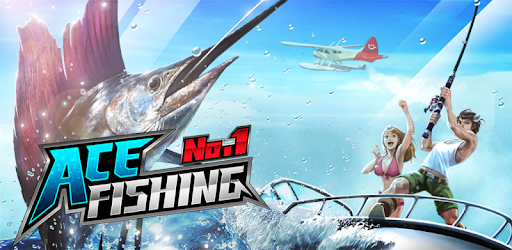
About this game
On this page you can download Ace Fishing: Wild Catch and play on Windows PC. Ace Fishing: Wild Catch is free Sports game, developed by Com2uS. Latest version of Ace Fishing: Wild Catch is 9.6.0, was released on 2025-03-09 (updated on 2025-02-18). Estimated number of the downloads is more than 10,000,000. Overall rating of Ace Fishing: Wild Catch is 4,5. Generally most of the top apps on Android Store have rating of 4+. This game had been rated by 1,375,706 users, 72,274 users had rated it 5*, 1,005,610 users had rated it 1*.
How to play Ace Fishing: Wild Catch on Windows?
Instruction on how to play Ace Fishing: Wild Catch on Windows 10 Windows 11 PC & Laptop
In this post, I am going to show you how to install Ace Fishing: Wild Catch on Windows PC by using Android App Player such as BlueStacks, LDPlayer, Nox, KOPlayer, ...
Before you start, you will need to download the APK/XAPK installer file, you can find download button on top of this page. Save it to easy-to-find location.
[Note] You can also download older versions of this game on bottom of this page.
Below you will find a detailed step-by-step guide, but I want to give you a fast overview of how it works. All you need is an emulator that will emulate an Android device on your Windows PC and then you can install applications and use it - you see you're playing it on Android, but this runs not on a smartphone or tablet, it runs on a PC.
If this doesn't work on your PC, or you cannot install, comment here and we will help you!
Step By Step Guide To Play Ace Fishing: Wild Catch using BlueStacks
- Download and Install BlueStacks at: https://www.bluestacks.com. The installation procedure is quite simple. After successful installation, open the Bluestacks emulator. It may take some time to load the Bluestacks app initially. Once it is opened, you should be able to see the Home screen of Bluestacks.
- Open the APK/XAPK file: Double-click the APK/XAPK file to launch BlueStacks and install the application. If your APK/XAPK file doesn't automatically open BlueStacks, right-click on it and select Open with... Browse to the BlueStacks. You can also drag-and-drop the APK/XAPK file onto the BlueStacks home screen
- Once installed, click "Ace Fishing: Wild Catch" icon on the home screen to start playing, it'll work like a charm :D
[Note 1] For better performance and compatibility, choose BlueStacks 5 Nougat 64-bit read more
[Note 2] about Bluetooth: At the moment, support for Bluetooth is not available on BlueStacks. Hence, apps that require control of Bluetooth may not work on BlueStacks.
How to play Ace Fishing: Wild Catch on Windows PC using NoxPlayer
- Download & Install NoxPlayer at: https://www.bignox.com. The installation is easy to carry out.
- Drag the APK/XAPK file to the NoxPlayer interface and drop it to install
- The installation process will take place quickly. After successful installation, you can find "Ace Fishing: Wild Catch" on the home screen of NoxPlayer, just click to open it.
Discussion
(*) is required
Journey to the world's most beautiful destinations and fish for real in paradise!
Jump into paradise blue and experience the ultimate 3D fishing adventure!
Know nothing about fishing? It's okay! You'll be able to catch the Blue Pointer with just a tap!
Download Ace Fishing now to travel all over the world and fish at the most famous fishing spots!
1. Fishing Made Easy
- Get hooked on fishing with simple, one-touch controls!
- Who says fishing is boring? Just 3 seconds is all it takes before heart-pounding action!
- Complete the tutorial and practice in the Practice Room to master the skills and even get rewards!
2. Jaw-dropping 3D Graphics
- Interact with catches so life-like they could fly off your screen!
- Perfectly recreated physics of fishing means you'll be able to feel the excitement of fishing at your fingertips!
3. It doesn't get any more real than this!
- Fishing rods customizable with fishing lines of varying length and tension strength!
- Hang in there- tire out the fish through epic struggles!
- Fish movements and characteristics captured with stunning realism!
- Complicated mechanisms made easy to bring the most realistic fishing experience to mobile gaming!
4. Travel the World
- From Hanauma Bay to the Amazon River, and China! No place is off-limits!
- Hundreds of exotic fish native to different areas! Venture through the entire map to catch them all!
5. Global Rankings
- Reel in the biggest fish and break records! Compete in fishing tournaments held by the hour and go head-to-head against users from around the globe!
- Prepare the lure for the target fish through Lure Crafting System to rank higher!
- Your records are automatically saved every time you fish, so you can aim to break them!
6. More to Enjoy!
- Equip Accessories on your rod for more power! Use the Pearl Powders to Power-up your Accessories!
- Utilize the special Fever Mode! Fever Mode will increase your stats to the MAX so you can catch the fish you've always dreamed of!
7. Shh! It's a Secret!
- A special League Ranking to show off your skills is coming soon!
* Access permission notice for gameplay
- NOTIFICATION: The permission is required to receive info sent from the game app and advertisement push notifications.
※ You'll be able to enjoy the service except features related to above authorities even if you don't give permission to the above.
* Language support: English, Deutsch, français, 한국어, 日本語, 中文简体, 中文繁體, Português, Español, Русский, Bahasa Indonesia, Tiếng Việt, and ไทย!
• Items are available for purchase in this game. Some paid items may not be refundable depending on the type of item.
• For Com2uS Mobile Game Terms of Service, visit http://www.withhive.com/.
- Terms of Service : http://terms.withhive.com/terms/policy/view/M9/T1
- Privacy Policy : http://terms.withhive.com/terms/policy/view/M9/T3
• For questions or customer support, please contact our Customer Support by visiting http://www.withhive.com/help/inquire.
Jump into paradise blue seas and experience the ultimate 3D fishing adventure!
• Added 8-star equipment. There are three types of 8-star equipment, each with unique fixed stats.
• Minor bugs have been fixed.
Got feedback?
Leave a review or drop us a line. Your valuable comments will not go unnoticed.
Allows access to the vibrator.
Allows applications to open network sockets.
Allows applications to access information about Wi-Fi networks.
Allows applications to change Wi-Fi connectivity state.
Allows applications to access information about networks.
Allows an application to update device statistics.
Allows an application to read from external storage.
Allows an application to write to external storage.
Allows applications to change network connectivity state.
Allows using PowerManager WakeLocks to keep processor from sleeping or screen from dimming.
Allows an application to receive the ACTION_BOOT_COMPLETED that is broadcast after the system finishes booting.
Allows read only access to phone state, including the phone number of the device, current cellular network information, the status of any ongoing calls, and a list of any PhoneAccounts registered on the device.