Dragon Chronicles on Windows Pc
Developed By: Nyou Inc.
License: Free
Rating: 4,0/5 - 7.757 votes
Last Updated: April 03, 2025
Game Details
| Version |
1.2.3.6 |
| Size |
111.5 MB |
| Release Date |
April 16, 24 |
| Category |
Card Games |
|
Game Permissions:
Allows applications to access information about Wi-Fi networks. [see more (7)]
|
|
What's New:
• Detailed information regarding the chance of acquiring gacha items is now available in-game. [see more]
|
|
Description from Developer:
Adventurer! There has been a big change in the Kingdom of Kerkin!
Let's share the new beginning of various changes with the new title, Dragon Chronicles!!
Dragon Chronicles is... [read more]
|
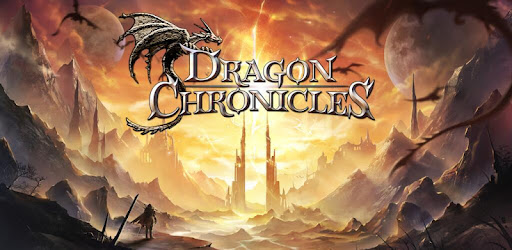
About this game
On this page you can download Dragon Chronicles and play on Windows PC. Dragon Chronicles is free Card game, developed by Nyou Inc.. Latest version of Dragon Chronicles is 1.2.3.6, was released on 2024-04-16 (updated on 2025-04-03). Estimated number of the downloads is more than 1,000,000. Overall rating of Dragon Chronicles is 4,0. Generally most of the top apps on Android Store have rating of 4+. This game had been rated by 7,757 users, 1,117 users had rated it 5*, 5,060 users had rated it 1*.
How to play Dragon Chronicles on Windows?
Instruction on how to play Dragon Chronicles on Windows 10 Windows 11 PC & Laptop
In this post, I am going to show you how to install Dragon Chronicles on Windows PC by using Android App Player such as BlueStacks, LDPlayer, Nox, KOPlayer, ...
Before you start, you will need to download the APK/XAPK installer file, you can find download button on top of this page. Save it to easy-to-find location.
[Note] You can also download older versions of this game on bottom of this page.
Below you will find a detailed step-by-step guide, but I want to give you a fast overview of how it works. All you need is an emulator that will emulate an Android device on your Windows PC and then you can install applications and use it - you see you're playing it on Android, but this runs not on a smartphone or tablet, it runs on a PC.
If this doesn't work on your PC, or you cannot install, comment here and we will help you!
Step By Step Guide To Play Dragon Chronicles using BlueStacks
- Download and Install BlueStacks at: https://www.bluestacks.com. The installation procedure is quite simple. After successful installation, open the Bluestacks emulator. It may take some time to load the Bluestacks app initially. Once it is opened, you should be able to see the Home screen of Bluestacks.
- Open the APK/XAPK file: Double-click the APK/XAPK file to launch BlueStacks and install the application. If your APK/XAPK file doesn't automatically open BlueStacks, right-click on it and select Open with... Browse to the BlueStacks. You can also drag-and-drop the APK/XAPK file onto the BlueStacks home screen
- Once installed, click "Dragon Chronicles" icon on the home screen to start playing, it'll work like a charm :D
[Note 1] For better performance and compatibility, choose BlueStacks 5 Nougat 64-bit read more
[Note 2] about Bluetooth: At the moment, support for Bluetooth is not available on BlueStacks. Hence, apps that require control of Bluetooth may not work on BlueStacks.
How to play Dragon Chronicles on Windows PC using NoxPlayer
- Download & Install NoxPlayer at: https://www.bignox.com. The installation is easy to carry out.
- Drag the APK/XAPK file to the NoxPlayer interface and drop it to install
- The installation process will take place quickly. After successful installation, you can find "Dragon Chronicles" on the home screen of NoxPlayer, just click to open it.
Discussion
(*) is required
Adventurer! There has been a big change in the Kingdom of Kerkin!
Let's share the new beginning of various changes with the new title, Dragon Chronicles!!
Dragon Chronicles is a new type of game combined with card battle genre and RPG.
We are pleased to invite you to the world of Dragon Chronicles, filled with the tension of battle, immersive growth, and excitement of strategy.
[KEY FEATURES]
★ STUNNING ILLUSTRATIONS
More than 300 fabulous and breathtaking souls!
Every card has its own unique skills.
★ BUILD YOUR STRATEGY, BUILD YOUR DECK
Assemble your own deck using hundreds of unique and fantastic cards with various kinds of races, classes, and skills into your own strategy.
★ REAL-TIME BATTLE SYSTEM
Dominate the time! Experience the thrill of battle with split second decisions that wins or loses the game.
★ WORLD OF ADVENTURE
Dozens of dungeons and hundreds of stages within an intriguing tale of adventure!
Finish the battle before the time runs out!
Do not miss your turn!
[Membership]
Dragon Chronicles membership is a monthly subscription service that provides exclusive benefits below depending on the membership you subscribed throughout the duration of each pay-cycle. In addition, you will receive additional rewards upon subscription renewal.
• Silver Membership ($9.99 USD/month): Member-only attendance, card exp received +50%, adventure equipment/soulstone drop +20%, adventure gold +20%, equipment removal cost 50% discount, equipment skill change cost 50% discount (blue gem), free synthesis list daily refresh (2 times), unlimited follower use.
- Please note prices may vary depending on sales taxes or countries.
- Payment will be charged to your Google Play Account at confirmation of purchase.
- Subscriptions automatically renew unless auto-renew is turned off at least 24-hours before the end of the current period.
- Subscriptions will be renewed within 24-hours prior to the end of the current period.
- Subscriptions may be managed by the user and auto-renewal may be turned off by going to the user's Account Settings on their device.
- Cancellation of the current subscription is not allowed during the active subscription period.
[About Request permissions to access]
When you use the app, you are requesting permissions to access for provide the following services.
1. Essential access permissions
▶ Storage: Used to save downloaded game resources and game config(setting) files
▶ Audio record: Used for video recording function of PLUG (community)
[How to withdraw access permissions]
▶ Android 6.0 or higher: Go to Settings> Apps> Select Permission> Select Permission to Approve or Revoke Access Permission
▶ Under Android 6.0: Upgrade your OS ver. to revoke access or remove apps
* Your app may not offer individual access permissions, and you can revoke access in the same way.
• Items are available for purchase in this game. Some paid items may not be refundable depending on the type of item.
• Terms of Service : http://mcedl.nyouinc.com/download/legal/service_us.html
• Privacy Policy : http://mcedl.nyouinc.com/download/legal/privacy_us.html
• For questions or customer support, please send your inquiry through
the in-game Customer Support or Facebook Messenger( https://www.facebook.com/OfficialDragonChronicles/ ).
• Detailed information regarding the chance of acquiring gacha items is now available in-game.
Allows applications to access information about Wi-Fi networks.
Allows an application to write to external storage.
Allows applications to open network sockets.
Allows access to the vibrator.
Allows applications to access information about networks.
Allows using PowerManager WakeLocks to keep processor from sleeping or screen from dimming.
Allows an application to read from external storage.