Lose Weight - Weight Loss App on Windows Pc
Developed By: GeniusTools Labs
License: Free
Rating: 4,0/5 - 3.377 votes
Last Updated: February 19, 2025
App Details
| Version |
9.2.0 |
| Size |
37.2 MB |
| Release Date |
March 03, 25 |
| Category |
Health & Fitness Apps |
|
App Permissions:
Allows applications to open network sockets. [see more (7)]
|
|
What's New:
Fresh Workouts: Introducing new, effective workouts for quicker belly fat loss.Enhanced User Interface: Enjoy a smoother and more user-friendly app experience.... [see more]
|
|
Description from Developer:
Lose Belly Fat - Weight Loss app, start your health journey with our all-in-one workout planner App, your ultimate partner in shredding belly fat and sculpting your dream body. 💪⑫
... [read more]
|
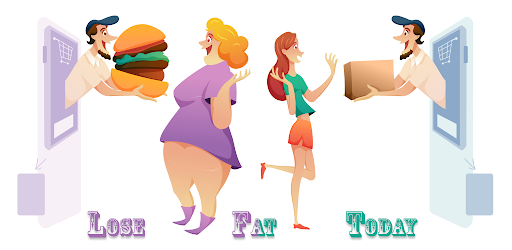
About this app
On this page you can download Lose Weight - Weight Loss App and install on Windows PC. Lose Weight - Weight Loss App is free Health & Fitness app, developed by GeniusTools Labs. Latest version of Lose Weight - Weight Loss App is 9.2.0, was released on 2025-03-03 (updated on 2025-02-19). Estimated number of the downloads is more than 1,000,000. Overall rating of Lose Weight - Weight Loss App is 4,0. Generally most of the top apps on Android Store have rating of 4+. This app had been rated by 3,377 users, 638 users had rated it 5*, 2,225 users had rated it 1*.
How to install Lose Weight - Weight Loss App on Windows?
Instruction on how to install Lose Weight - Weight Loss App on Windows 10 Windows 11 PC & Laptop
In this post, I am going to show you how to install Lose Weight - Weight Loss App on Windows PC by using Android App Player such as BlueStacks, LDPlayer, Nox, KOPlayer, ...
Before you start, you will need to download the APK/XAPK installer file, you can find download button on top of this page. Save it to easy-to-find location.
[Note] You can also download older versions of this app on bottom of this page.
Below you will find a detailed step-by-step guide, but I want to give you a fast overview of how it works. All you need is an emulator that will emulate an Android device on your Windows PC and then you can install applications and use it - you see you're playing it on Android, but this runs not on a smartphone or tablet, it runs on a PC.
If this doesn't work on your PC, or you cannot install, comment here and we will help you!
Step By Step Guide To Install Lose Weight - Weight Loss App using BlueStacks
- Download and Install BlueStacks at: https://www.bluestacks.com. The installation procedure is quite simple. After successful installation, open the Bluestacks emulator. It may take some time to load the Bluestacks app initially. Once it is opened, you should be able to see the Home screen of Bluestacks.
- Open the APK/XAPK file: Double-click the APK/XAPK file to launch BlueStacks and install the application. If your APK/XAPK file doesn't automatically open BlueStacks, right-click on it and select Open with... Browse to the BlueStacks. You can also drag-and-drop the APK/XAPK file onto the BlueStacks home screen
- Once installed, click "Lose Weight - Weight Loss App" icon on the home screen to start using, it'll work like a charm :D
[Note 1] For better performance and compatibility, choose BlueStacks 5 Nougat 64-bit read more
[Note 2] about Bluetooth: At the moment, support for Bluetooth is not available on BlueStacks. Hence, apps that require control of Bluetooth may not work on BlueStacks.
How to install Lose Weight - Weight Loss App on Windows PC using NoxPlayer
- Download & Install NoxPlayer at: https://www.bignox.com. The installation is easy to carry out.
- Drag the APK/XAPK file to the NoxPlayer interface and drop it to install
- The installation process will take place quickly. After successful installation, you can find "Lose Weight - Weight Loss App" on the home screen of NoxPlayer, just click to open it.
Discussion
(*) is required
Lose Belly Fat - Weight Loss app, start your health journey with our all-in-one workout planner App, your ultimate partner in shredding belly fat and sculpting your dream body. 💪⑫
Lose that stubborn belly fat and feel more confident in just 12 days, with only 10 minutes of home workout
No equipment? No problem! Embark on a transformative path to lose weight, tone up, and boost your confidence without stepping into a gym.
Lose Belly Fat - Weight Loss App features:
💪 Targeted Workouts to Lose Belly Fat: Dive into customized workout plans targeting belly fat. Whether you're just starting or a seasoned fitness enthusiast, our app tailors your journey toward weight loss for good.
💪 Accelerate Your Fat Burn: Fast-track your results with dynamic workouts focusing on weight loss and improving your overall fitness. Get ready to see swift changes and feel amazing in your skin.
💪 Comprehensive Weight Loss Tracker: Our Lose Belly Fat app makes tracking your progress effortless. Monitor your workouts, diet, and weight loss achievements, celebrating each milestone towards your goal.
💪 Versatile Workout Planner: Over 1000 home workouts at your fingertips! From high-intensity sessions to calming yoga poses, choose from a wide range of exercises that fit your lifestyle and preference.
💪 Nutrition and Hydration, Sorted: Beyond workouts, our app offers customized diet plans and a water tracker to ensure you nourish your body and stay hydrated, optimizing your lose weight journey.
💪 Sleep and Wellness Tools: Embrace a holistic approach to health with features like a sleep tracker and reminders, plus access to calming music to enhance your mental well-being alongside your physical fitness.
Workout planner + fitness app empower your fat burn journey:
🏆 Engaging Challenges & Social Sharing: Stay motivated with exciting fitness challenges. Share your progress and victories with friends or compete for extra motivation.
🏆 Equipment-Free Routines: Our workouts are designed to be done anywhere, anytime, making it easier than ever to stay consistent and motivated.
🏆 Expert Guidance at Every Step: From video demonstrations to detailed instructions, our Workout planner + fitness app ensures you perform each exercise safely and effectively for maximum results.
🏆 Innovative Tools for Your Goals: Utilize tools like a weight loss tracker, BMI calculator, and personalized reminders to keep your health journey on track and tailored to your unique needs.
Embark on a journey to lose weight, melt away belly fat, and unveil a healthier, more energetic you. With our comprehensive fitness app, workout planner, and weight loss tracker, achieving your dream physique has never been easier or more accessible. Say goodbye to complicated gym routines and hello to a happier, healthier life.
Ready to transform your life? Download our Lose Weight app now and take the first step towards a fitter, more confident you. Let's burn that fat, shape up, and smash those fitness goals together!
!! Disclaimer !!
This app is for informational purposes only and not a substitute for professional medical advice. Use of this app is at your own risk. We are not responsible for any injuries or health issues resulting from your use of the app. Always consult a healthcare professional before starting any new exercise program, especially if you have pre-existing health conditions. The exercises provided are general recommendations and may only be suitable for some. Stop immediately if you experience pain, dizziness, or discomfort during a workout. By continuing to use this app, you acknowledge and accept these terms.
Fresh Workouts: Introducing new, effective workouts for quicker belly fat loss.
Enhanced User Interface: Enjoy a smoother and more user-friendly app experience.
Personalized Diet Plans: Customized meal plans to accelerate your fitness journey.
Improved Progress Tracking: Stay motivated with better tracking and insights.
Bug Fixes: We've ironed out a few wrinkles for a seamless experience.
Allows applications to open network sockets.
Allows applications to access information about Wi-Fi networks.
Allows applications to access information about networks.
Allows applications to access information about Wi-Fi networks.
Allows access to the vibrator.
Allows an application to receive the ACTION_BOOT_COMPLETED that is broadcast after the system finishes booting.
Allows using PowerManager WakeLocks to keep processor from sleeping or screen from dimming.