Motivational Quotes - Daily on Windows Pc
Developed By: Sumit Kataria
License: Free
Rating: 4,7/5 - 278.398 votes
Last Updated: February 25, 2025
App Details
| Version |
10.60 |
| Size |
21 MB |
| Release Date |
March 09, 25 |
| Category |
Lifestyle Apps |
|
App Permissions:
Allows applications to open network sockets. [see more (8)]
|
|
What's New:
🌧️ More rain sounds🎼 More ambience sounds🎙️ Updated categories👍 We’re now at over 1 million motivational quotes and 6000 audios (sleep sounds, motivational... [see more]
|
|
Description from Developer:
Motivation app with daily quotes, inspirational videos, meditations, affirmations, and sleep sounds. It gives you daily motivation to change your life & help you stay focused a... [read more]
|
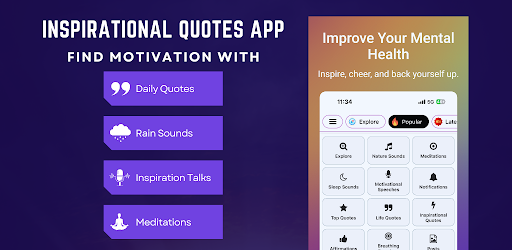
About this app
On this page you can download Motivational Quotes - Daily and install on Windows PC. Motivational Quotes - Daily is free Lifestyle app, developed by Sumit Kataria. Latest version of Motivational Quotes - Daily is 10.60, was released on 2025-03-09 (updated on 2025-02-25). Estimated number of the downloads is more than 5,000,000. Overall rating of Motivational Quotes - Daily is 4,7. Generally most of the top apps on Android Store have rating of 4+. This app had been rated by 278,398 users, 2,939 users had rated it 5*, 224,730 users had rated it 1*.
How to install Motivational Quotes - Daily on Windows?
Instruction on how to install Motivational Quotes - Daily on Windows 10 Windows 11 PC & Laptop
In this post, I am going to show you how to install Motivational Quotes - Daily on Windows PC by using Android App Player such as BlueStacks, LDPlayer, Nox, KOPlayer, ...
Before you start, you will need to download the APK/XAPK installer file, you can find download button on top of this page. Save it to easy-to-find location.
[Note] You can also download older versions of this app on bottom of this page.
Below you will find a detailed step-by-step guide, but I want to give you a fast overview of how it works. All you need is an emulator that will emulate an Android device on your Windows PC and then you can install applications and use it - you see you're playing it on Android, but this runs not on a smartphone or tablet, it runs on a PC.
If this doesn't work on your PC, or you cannot install, comment here and we will help you!
Step By Step Guide To Install Motivational Quotes - Daily using BlueStacks
- Download and Install BlueStacks at: https://www.bluestacks.com. The installation procedure is quite simple. After successful installation, open the Bluestacks emulator. It may take some time to load the Bluestacks app initially. Once it is opened, you should be able to see the Home screen of Bluestacks.
- Open the APK/XAPK file: Double-click the APK/XAPK file to launch BlueStacks and install the application. If your APK/XAPK file doesn't automatically open BlueStacks, right-click on it and select Open with... Browse to the BlueStacks. You can also drag-and-drop the APK/XAPK file onto the BlueStacks home screen
- Once installed, click "Motivational Quotes - Daily" icon on the home screen to start using, it'll work like a charm :D
[Note 1] For better performance and compatibility, choose BlueStacks 5 Nougat 64-bit read more
[Note 2] about Bluetooth: At the moment, support for Bluetooth is not available on BlueStacks. Hence, apps that require control of Bluetooth may not work on BlueStacks.
How to install Motivational Quotes - Daily on Windows PC using NoxPlayer
- Download & Install NoxPlayer at: https://www.bignox.com. The installation is easy to carry out.
- Drag the APK/XAPK file to the NoxPlayer interface and drop it to install
- The installation process will take place quickly. After successful installation, you can find "Motivational Quotes - Daily" on the home screen of NoxPlayer, just click to open it.
Discussion
(*) is required
Motivation app with daily quotes, inspirational videos, meditations, affirmations, and sleep sounds. It gives you daily motivation to change your life & help you stay focused and perform at your peak.
Our Daily Quotes helps you tackle everyday stress and anxiety. Our Inspirational Speeches act as your daily guide for self-improvement and self-care. Daily positive reminders and affirmations will motivate and inspire you throughout the day.
Daily positive reminders give you energy to overcome anything that comes your way during the day. 95% of our users say they feel motivated after using the app for just one week.
Why choose us:
» Improve productivity and focus
» Get a positive mindset
» Self improvement and inspiring speeches
» Develop mindset of a champion with daily quote reminders
» Share to FaceBook, Twitter, Tik Tok, Pinterest, Snapchat and WhatsApp
» Fitness motivational quotes and audios
» Motivational speeches from famous celebrities and authors
» Download or share quote images
» Updated quotes every hour
» Make collections of your favorite quotes and audios
» Practive self-care
» Inspiring videos to boost mindset and decipline
SLEEP MUSIC, RELAXING MELODIES & SOUNDSCAPES
» Breathing exercises: Find peace and relaxation
» Guided meditations
» Sleep music: Tackle insomnia with music, white noises and soundscapes
» Nature sounds and scenes to calm your senses
ANXIETY RELIEF & RELAXATION
» Concentrate better and get more done
» Face fears and worries
» Inspire, cheer, and back yourself up
» Beat sadness, temptations, and bad habits
» Relaxation and stress management with daily meditation and breathing exercises
Reading positive quotes and listening to inspirational audios every day can really improve how you think and handle things. It's like training your mind and heart to be strong.
Quote categories
» Motivation
» Self-Improvement
» Daily Affirmations
» Inspirational quotes
» Overcoming challenges
» Mindset upliftment
» Self improvement
» Workout motivation
» Self decipline
» Daily affirmations
» Productivity
» Self-care
» Self-talks
» Mental health
Listen to latest motivational speeches from celebrities like:
» Elon Musk
» Oprah Winfrey
» Denzel Washington
» David Goggins
» Jordan Peterson
» Kobe Bryant
» Tony Robbins
Our mission is to make the world a happier place. From our website and app we provide motivational quotes, meditations, sleep music, breathwork, speeches and more. With over 15 million users worldwide, we’re having a positive effect on more and more people each day.
LEGAL
Terms of Use: https://sumitk.net/terms/
Privacy Policy: https://sumitk.net/privacy/
FEEDBACK & SUPPORT
If you like Motivational Quotes - Daily, don’t hesitate to rate us on Google Play. If you have any questions, feedback, suggestions or want to connect with us. Contact us at pec.sumit@gmail.com
Disclaimer: All images are copyright of their prospective owners. All images in the app are available on public domains. This app is not endorsed by any of the prospective owners, and the images are used simply for aesthetic purposes. No copyright infringement is intended, and any request to remove one or more of the images/logos/names will be honored.
🌧️ More rain sounds
🎼 More ambience sounds
🎙️ Updated categories
👍 We’re now at over 1 million motivational quotes and 6000 audios (sleep sounds, motivational speeches and guided meditations) 🎉
👍 Minor bug fixes for an optimized user experience
📧 Love the app? Let us know in the reviews! We read them all.
Allows applications to open network sockets.
Allows using PowerManager WakeLocks to keep processor from sleeping or screen from dimming.
Allows access to the vibrator.
Allows an application to receive the ACTION_BOOT_COMPLETED that is broadcast after the system finishes booting.
Allows applications to access information about networks.
Allows applications to access information about Wi-Fi networks.
Allows an application to write to external storage.
Allows an application to read from external storage.