SkyCandy - Sunset Forecast App on Windows Pc
Developed By: Dunbar Technology, LLC
License: Free
Rating: 3,7/5 - 518 votes
Last Updated: February 18, 2025
App Details
| Version |
23.03.01 |
| Size |
50.2 MB |
| Release Date |
December 15, 24 |
| Category |
Weather Apps |
|
App Permissions:
Allows applications to open network sockets. [see more (13)]
|
|
What's New:
Many Bug fixes, stability improvements. Fixed some text and UI issues. Fix app to work on latest Android 15. [see more]
|
|
Description from Developer:
SkyCandy is a Sunrise and Sunset forecast app that uses your local weather forecast to predict if the sky will be beautiful and colorful at that magical time, or boring and dull.
... [read more]
|
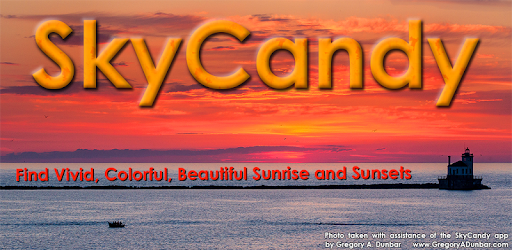
About this app
On this page you can download SkyCandy - Sunset Forecast App and install on Windows PC. SkyCandy - Sunset Forecast App is free Weather app, developed by Dunbar Technology, LLC. Latest version of SkyCandy - Sunset Forecast App is 23.03.01, was released on 2024-12-15 (updated on 2025-02-18). Estimated number of the downloads is more than 10,000. Overall rating of SkyCandy - Sunset Forecast App is 3,7. Generally most of the top apps on Android Store have rating of 4+. This app had been rated by 518 users, 90 users had rated it 5*, 247 users had rated it 1*.
How to install SkyCandy - Sunset Forecast App on Windows?
Instruction on how to install SkyCandy - Sunset Forecast App on Windows 10 Windows 11 PC & Laptop
In this post, I am going to show you how to install SkyCandy - Sunset Forecast App on Windows PC by using Android App Player such as BlueStacks, LDPlayer, Nox, KOPlayer, ...
Before you start, you will need to download the APK/XAPK installer file, you can find download button on top of this page. Save it to easy-to-find location.
[Note] You can also download older versions of this app on bottom of this page.
Below you will find a detailed step-by-step guide, but I want to give you a fast overview of how it works. All you need is an emulator that will emulate an Android device on your Windows PC and then you can install applications and use it - you see you're playing it on Android, but this runs not on a smartphone or tablet, it runs on a PC.
If this doesn't work on your PC, or you cannot install, comment here and we will help you!
Step By Step Guide To Install SkyCandy - Sunset Forecast App using BlueStacks
- Download and Install BlueStacks at: https://www.bluestacks.com. The installation procedure is quite simple. After successful installation, open the Bluestacks emulator. It may take some time to load the Bluestacks app initially. Once it is opened, you should be able to see the Home screen of Bluestacks.
- Open the APK/XAPK file: Double-click the APK/XAPK file to launch BlueStacks and install the application. If your APK/XAPK file doesn't automatically open BlueStacks, right-click on it and select Open with... Browse to the BlueStacks. You can also drag-and-drop the APK/XAPK file onto the BlueStacks home screen
- Once installed, click "SkyCandy - Sunset Forecast App" icon on the home screen to start using, it'll work like a charm :D
[Note 1] For better performance and compatibility, choose BlueStacks 5 Nougat 64-bit read more
[Note 2] about Bluetooth: At the moment, support for Bluetooth is not available on BlueStacks. Hence, apps that require control of Bluetooth may not work on BlueStacks.
How to install SkyCandy - Sunset Forecast App on Windows PC using NoxPlayer
- Download & Install NoxPlayer at: https://www.bignox.com. The installation is easy to carry out.
- Drag the APK/XAPK file to the NoxPlayer interface and drop it to install
- The installation process will take place quickly. After successful installation, you can find "SkyCandy - Sunset Forecast App" on the home screen of NoxPlayer, just click to open it.
Discussion
(*) is required
SkyCandy is a Sunrise and Sunset forecast app that uses your local weather forecast to predict if the sky will be beautiful and colorful at that magical time, or boring and dull.
SkyCandy is great for photographers, or anyone that wants to skip boring sunsets and see only the beautiful ones. There's also many more exciting features in SkyCandy! See the below list for all of the key features:
► Quality Predictions
SkyCandy uses a hyperlocal forecast to predict the chance of a beautiful Sunrise or Sunset based on known weather conditions that favor a beautiful sky at that magical time. Keep in mind that a high score (such as 80%) means that there is a very strong possibility Sunset will be beautiful, but it not a guarantee. The reverse is also true.
► Sun Direction Tool
Using the Sun Direction Tool, drop a pin anywhere on the map to know exactly which direction the Sun will be at any time, any date, and any location. Great for photographers that are scouting a photo shoot location and want to know what direction the Sun will be in when they are taking photos.
► Daylight Phases and Times
Get the exact times for Sunrise, Sunset, Golden Hour, Blue Hour, and more!
► Multiple Locations*
With the premium subscription, SkyCandy can be setup to check the Sunrise and Sunset quality at multiple locations you save to a list, as well as multiple dates and events!
► Today Widget*
Enable a today widget that shows your quality score, time of sunset, and live countdown timer until sunset.
► Alerts & Notifications*
Configure automatic alerts and notifications for when the Sunrise and Sunset is going to be high quality at your location.
► More than 50 tips, tricks, and facts
SkyCandy comes with more than 50 tips, tricks, and facts that will help you take your Sunset photography to the next level. Tips are displayed automatically in-app but can be disabled in app settings.
► Community Gallery
See real sunset photos posted by other users of SkyCandy.
► Sunrise and Sunset Countdown Timers
Know exactly how much time is left until your next Sunrise or Sunset occurs.
► In-app Support System
Having issues using the app, or can't seem to find something? Just check out the in-app FAQ and knowledge base, or contact us in-app for tech support.
► And Many More Tools!
Many more useful weather, Sunrise, and Sunset tools are also included. Some of the tools and features listed above require a premium subscription. Premium subscription is $2.99 monthly or $29.99 annually ($5+ savings for annual) and can be purchased in-app. That's less than the price of one cheeseburger every month! And unlike the cheeseburger, this is healthy for you and useful! Each subscription help us to continue app development and make the app even better.
Got an idea to make the app even better, or is the app missing a tool that you would like to see implemented? No problem, just contact us using the in-app support and we can add it!
APIs used:
Dark Sky
Sunburst by SunsetWx
* Indicates that premium subscription is required for this feature.
Many Bug fixes, stability improvements.
Fixed some text and UI issues.
Fix app to work on latest Android 15.
Allows applications to open network sockets.
Allows applications to access information about networks.
Allows an app to access precise location.
Allows an app to access approximate location.
Allows an application to receive the ACTION_BOOT_COMPLETED that is broadcast after the system finishes booting.
Allows an application to call killBackgroundProcesses(String].
Allows using PowerManager WakeLocks to keep processor from sleeping or screen from dimming.
Allows access to the list of accounts in the Accounts Service.
Allows an application to read the user's calendar data.
Allows an application to write the user's calendar data.
Required to be able to access the camera device.
Allows applications to access information about Wi-Fi networks.
Allows an application to read the low-level system log files.