YouCam Perfect - Photo Editor on Windows Pc
Developed By: Perfect Mobile Corp.
License: Free
Rating: 4,1/5 - 2.089.256 votes
Last Updated: February 18, 2025
App Details
| Version |
6.3.1 |
| Size |
109.8 MB |
| Release Date |
February 27, 25 |
| Category |
Photography Apps |
|
App Permissions:
Allows an application to record audio. [see more (11)]
|
|
What's New:
🎉 Exciting Update! 🎉Say hello to the AI Replace feature! 🙌 Now you can replace anything in your photos by simply highlighting the area and typing a word prompt... [see more]
|
|
Description from Developer:
YouCam Perfect is the ultimate selfie photo editor and beauty camera app, boasting over 800 MILLION downloads and counting! Download YouCam Perfect for a comprehensive suite of pho... [read more]
|
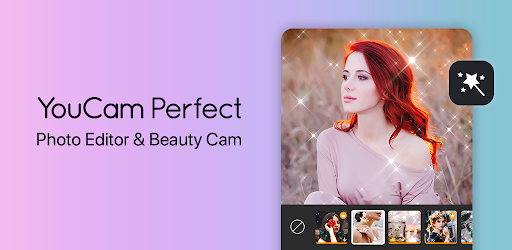
About this app
On this page you can download YouCam Perfect - Photo Editor and install on Windows PC. YouCam Perfect - Photo Editor is free Photography app, developed by Perfect Mobile Corp.. Latest version of YouCam Perfect - Photo Editor is 6.3.1, was released on 2025-02-27 (updated on 2025-02-18). Estimated number of the downloads is more than 100,000,000. Overall rating of YouCam Perfect - Photo Editor is 4,1. Generally most of the top apps on Android Store have rating of 4+. This app had been rated by 2,089,256 users, 344,039 users had rated it 5*, 1,436,639 users had rated it 1*.
How to install YouCam Perfect - Photo Editor on Windows?
Instruction on how to install YouCam Perfect - Photo Editor on Windows 10 Windows 11 PC & Laptop
In this post, I am going to show you how to install YouCam Perfect - Photo Editor on Windows PC by using Android App Player such as BlueStacks, LDPlayer, Nox, KOPlayer, ...
Before you start, you will need to download the APK/XAPK installer file, you can find download button on top of this page. Save it to easy-to-find location.
[Note] You can also download older versions of this app on bottom of this page.
Below you will find a detailed step-by-step guide, but I want to give you a fast overview of how it works. All you need is an emulator that will emulate an Android device on your Windows PC and then you can install applications and use it - you see you're playing it on Android, but this runs not on a smartphone or tablet, it runs on a PC.
If this doesn't work on your PC, or you cannot install, comment here and we will help you!
Step By Step Guide To Install YouCam Perfect - Photo Editor using BlueStacks
- Download and Install BlueStacks at: https://www.bluestacks.com. The installation procedure is quite simple. After successful installation, open the Bluestacks emulator. It may take some time to load the Bluestacks app initially. Once it is opened, you should be able to see the Home screen of Bluestacks.
- Open the APK/XAPK file: Double-click the APK/XAPK file to launch BlueStacks and install the application. If your APK/XAPK file doesn't automatically open BlueStacks, right-click on it and select Open with... Browse to the BlueStacks. You can also drag-and-drop the APK/XAPK file onto the BlueStacks home screen
- Once installed, click "YouCam Perfect - Photo Editor" icon on the home screen to start using, it'll work like a charm :D
[Note 1] For better performance and compatibility, choose BlueStacks 5 Nougat 64-bit read more
[Note 2] about Bluetooth: At the moment, support for Bluetooth is not available on BlueStacks. Hence, apps that require control of Bluetooth may not work on BlueStacks.
How to install YouCam Perfect - Photo Editor on Windows PC using NoxPlayer
- Download & Install NoxPlayer at: https://www.bignox.com. The installation is easy to carry out.
- Drag the APK/XAPK file to the NoxPlayer interface and drop it to install
- The installation process will take place quickly. After successful installation, you can find "YouCam Perfect - Photo Editor" on the home screen of NoxPlayer, just click to open it.
Discussion
(*) is required
YouCam Perfect is the ultimate selfie photo editor and beauty camera app, boasting over 800 MILLION downloads and counting! Download YouCam Perfect for a comprehensive suite of photo editing tools and beauty camera features, including AI tools such as quality enhancer, object removal, and avatar creation. Enjoy face retouching, photo effects, trendy filters, stunning collages, diverse fonts, stickers, frames, animated effects, and more!
☑️AI Tools: Object removal, background removal, enhancer and background extension
◇ Magical object remover to erase unwanted background objects instantly!
◇ Cut out the subject of a photo, then save it as a PNG.
◇ Use photo backgrounds as green screen for your images, access impressive background eraser: Cut out photos & erase backgrounds.
◇ Improve quality, sharpen details, and reduce noise at the same time.
◇ Expand images to any preferred size through AI Background Extension.
👑Generative AI tools
◇ AI Headshot: Generate professional and polished headshots, perfect for resumes or LinkedIn profiles.
◇ AI Avatar: Craft entertaining and distinctive AI digital avatars with over 30 avatar styles for your profile or social media.
◇ AI Selfie: 40+ AI filters satisfy your need for creating unique profile photos.
◇ Pet Avatar: Transform a photo of your beloved pet (whether a dog or cat) into an adorable and customizable avatar.
💡Adjust your photos with Body Tuner & Blur tools
◇ Get a naturally looking slim waist in one click with the best waist shaper!
◇ Edit photos using body tuner tool to amuse your friends and social media followers.
◇ Highlight images or focus on what is important in a photo for better portraits
🤳Take Perfect Pictures and Edit Selfies in Seconds
◇ Beautify selfies in just one tap: Whitening teeth, smooth skin, preset and face makeup!
◇ Say goodbye to pimples and blemishes! With our blemish remover!
◇ Effortlessly reshape facial features to achieve the desired look with precise and natural results.
📱Amazing Collages, Frames & filters
◇ Find the amazing collage or frame for your favorite picture, try photo grid, freestyle collage, scrapbook for photos.
◇ Explore over 100+ stunning filters to enhance and transform your photos.
◇ Create your best selfie with fine-tune filters and effects to level up your pics.
✨Animated effects make your photos shine!
◇Let your creativity run free with tons of animated effects, overlays, and animation tools.
◇Create amazing effects from live images and transform each picture into a magical work of art using incredible filters and effects.
◇Added new sparkle filters for images & live cam that will engage your followers and wow your friends
🖌Magic Brush & Layers
◇ Magic Brush adds a burst of shapes and colors for picture magic on the go
◇ Turn your pictures into masterpieces with airbrush color brushes that match every skin tone
◇ Layer up multiple images, stickers, and text to create awesome pics
◇ Create art & illustrations from airbrush or just draw something inspiring for fun.
👑YouCam Perfect Premium Version
◇ Upgrade to YouCam Perfect Premium for unlimited access to 2000+ exclusive effects, frames, filters, stickers, beautifying tools and more!
◇ Share awesome edits with friends and show off your creativity with NEW premium content monthly! YouCam Perfect Premium features include:
• Save photos in HD
• Remove watermarks
• Unlimited premium features
• ADS-FREE editing experience
Contact Us
Perfect Corp. would love to hear your suggestions and feedback! Please continue to send questions, suggestions and ideas to:
YouCamPerfect_android@perfectcorp.com
Visit us: https://www.perfectcorp.com/consumer/apps/ycp
Get more selfie photo editing inspo: https://www.instagram.com/youcamperfect.official/
Like us: https://www.facebook.com/youcamapps/
🎉 Exciting Update! 🎉
Say hello to the AI Replace feature! 🙌 Now you can replace anything in your photos by simply highlighting the area and typing a word prompt!
💥 Don’t miss out—update today and start transforming your photos!
P.S. If you're enjoying the app, don't forget to rate & review.
Allows an application to record audio.
Required to be able to access the camera device.
Allows applications to open network sockets.
Allows applications to access information about networks.
Allows applications to access information about Wi-Fi networks.
Allows access to the vibrator.
Allows an app to access approximate location.
Allows an app to access precise location.
Allows an app to use fingerprint hardware.
Allows an application to receive the ACTION_BOOT_COMPLETED that is broadcast after the system finishes booting.
Allows using PowerManager WakeLocks to keep processor from sleeping or screen from dimming.