Mostory- Story Maker & Editor on Windows Pc
Developed By: cerdillac
License: Free
Rating: 4,5/5 - 31.711 votes
Last Updated: February 25, 2025
App Details
| Version |
3.2.2 |
| Size |
58.9 MB |
| Release Date |
March 06, 24 |
| Category |
Entertainment Apps |
|
App Permissions:
Allows an application to read from external storage. [see more (8)]
|
|
What's New:
-Add Thanksgiving Templates & Black Friday Templates-Bug Fixed [see more]
|
|
Description from Developer:
Use Mostory to unfold your IG stories and make your story a piece of art!
Mostory is an animated video story editor app that offers 300+ story animated templates. We help you not... [read more]
|
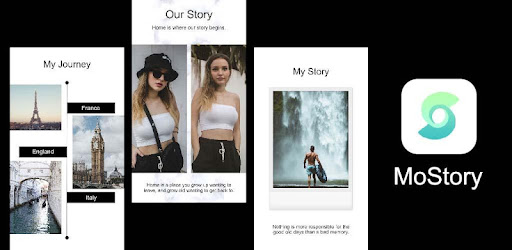
About this app
On this page you can download Mostory- Story Maker & Editor and install on Windows PC. Mostory- Story Maker & Editor is free Entertainment app, developed by cerdillac. Latest version of Mostory- Story Maker & Editor is 3.2.2, was released on 2024-03-06 (updated on 2025-02-25). Estimated number of the downloads is more than 1,000,000. Overall rating of Mostory- Story Maker & Editor is 4,5. Generally most of the top apps on Android Store have rating of 4+. This app had been rated by 31,711 users, 2,842 users had rated it 5*, 26,924 users had rated it 1*.
How to install Mostory- Story Maker & Editor on Windows?
Instruction on how to install Mostory- Story Maker & Editor on Windows 10 Windows 11 PC & Laptop
In this post, I am going to show you how to install Mostory- Story Maker & Editor on Windows PC by using Android App Player such as BlueStacks, LDPlayer, Nox, KOPlayer, ...
Before you start, you will need to download the APK/XAPK installer file, you can find download button on top of this page. Save it to easy-to-find location.
[Note] You can also download older versions of this app on bottom of this page.
Below you will find a detailed step-by-step guide, but I want to give you a fast overview of how it works. All you need is an emulator that will emulate an Android device on your Windows PC and then you can install applications and use it - you see you're playing it on Android, but this runs not on a smartphone or tablet, it runs on a PC.
If this doesn't work on your PC, or you cannot install, comment here and we will help you!
Step By Step Guide To Install Mostory- Story Maker & Editor using BlueStacks
- Download and Install BlueStacks at: https://www.bluestacks.com. The installation procedure is quite simple. After successful installation, open the Bluestacks emulator. It may take some time to load the Bluestacks app initially. Once it is opened, you should be able to see the Home screen of Bluestacks.
- Open the APK/XAPK file: Double-click the APK/XAPK file to launch BlueStacks and install the application. If your APK/XAPK file doesn't automatically open BlueStacks, right-click on it and select Open with... Browse to the BlueStacks. You can also drag-and-drop the APK/XAPK file onto the BlueStacks home screen
- Once installed, click "Mostory- Story Maker & Editor" icon on the home screen to start using, it'll work like a charm :D
[Note 1] For better performance and compatibility, choose BlueStacks 5 Nougat 64-bit read more
[Note 2] about Bluetooth: At the moment, support for Bluetooth is not available on BlueStacks. Hence, apps that require control of Bluetooth may not work on BlueStacks.
How to install Mostory- Story Maker & Editor on Windows PC using NoxPlayer
- Download & Install NoxPlayer at: https://www.bignox.com. The installation is easy to carry out.
- Drag the APK/XAPK file to the NoxPlayer interface and drop it to install
- The installation process will take place quickly. After successful installation, you can find "Mostory- Story Maker & Editor" on the home screen of NoxPlayer, just click to open it.
Discussion
(*) is required
Use Mostory to unfold your IG stories and make your story a piece of art!
Mostory is an animated video story editor app that offers 300+ story animated templates. We help you not only create stunning video layouts for story but also share them directly on social media platforms, which can help you easily get more followers! It’s never too hard to be a collage maker or animated story art editor on social media!
As an excellent instagram business story maker, building a story brand with Mostory has never been easier.
Mostory - Animated Insta Story design lab:
Use Mostory to:
-Edit your photo with picsart filters or animated hype-type textbox. Make them amazing stories that get you views and likes!
-Add high-quality Instagram animated story templates with different collages in this story lab with mojo. We offer over 30 themes for choice. Don't miss our Neon templates and story bit templates which will definitely attract more followers.
-Choose photos to make beautiful video instories with our fancy music video templates similar to storybit.
-Crop your photos for instasize or Facebook easily.
-Show your words with a different style of text. Quote templates are available now. Bring mojo to your instories!
-Add the hottest story beat music to your videos with our massive music library. Ready to get your status and story chic in Snapchat!
-Brand your business with professional digital marketing templates as well as customized logos animations. This Instagram business story maker helps to make your products remarkable for social media marketing. Bring your business to the next level!
-Add your story created by this Instagram story maker to the highlight. Easy to get a repost.
-Animated Instagram story swag templates similar to storybit and tezza.
Animated Templates:
-Over 300 story art collages to turn your photo into a video story. We’ll save your time from desperately looking for templates like unistory and storybit in this story editor for Instagram. Get your mojo back!
-Picture collage maker: Try awesome story art status templates now. Make your Facebook page and IG story a little bit more dazzling!
-One-click share to Instagram to get storychic & get storyboost.
-Use the timeline to edit the video story with music like capcut and vivacut.
Lightroom Filters:
-Over 100 stunning presets for photos and videos similar to vsco in this professional feed planner.
-Natural light-leak overlay filters add mojo to your insta story art.
-More fx effects will be updated. Use prequel VHS effects and story bit filters that go viral.
Hype Type Text:
-Type text with various hype type fonts & unique designs of words.
-200+ text animation & beautiful layouts provided by this insta story maker help you create great intro videos and instories. Get your status as fresh and charming as a mojito.
Commercially available music:
-Choose from 100+ copyright-free music in this Instagram story maker. Add music to video and pictures. Add tracks to make IG stories and brand your business.
-Use the Instagram video maker with music lyrics to easily share your favorite moments.
Brands:
-Customize your stories. Build a story brand. Give your products and services greater mojo!
-Add your own logo to the animated story with narrators brand storyteller.
Use Mostory as your mini insta story design lab. Be a story artist with us:
- Hashtag #Mostory in your stories to get more followers. Discover its mojo now!
Terms of Use: http://www.tribiecommunity.com/privacy.html
-Add Thanksgiving Templates & Black Friday Templates
-Bug Fixed
Allows an application to read from external storage.
Allows an application to write to external storage.
Allows applications to open network sockets.
Required to be able to access the camera device.
Allows access to the vibrator.
Allows applications to access information about networks.
Allows using PowerManager WakeLocks to keep processor from sleeping or screen from dimming.
Allows an app to create windows using the type TYPE_APPLICATION_OVERLAY, shown on top of all other apps.