Pocket FM: Audio Series on Windows Pc
Developed By: Pocket FM
License: Free
Rating: 4,5/5 - 3.761.516 votes
Last Updated: February 25, 2025
App Details
| Version |
7.8.0 |
| Size |
157 MB |
| Release Date |
March 24, 25 |
| Category |
Music & Audio Apps |
|
App Permissions:
Allows applications to open network sockets. [see more (11)]
|
|
What's New:
Brand new design for Pocket FM users.Bug fixes and performance improvements. [see more]
|
|
Description from Developer:
Pocket FM is an audio series platform pioneering audio entertainment with millions of listeners worldwide. It features various audio series across multiple genres and languages. Am... [read more]
|
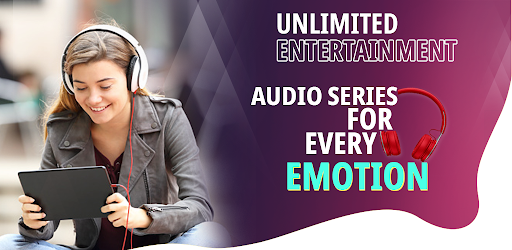
About this app
On this page you can download Pocket FM: Audio Series and install on Windows PC. Pocket FM: Audio Series is free Music & Audio app, developed by Pocket FM. Latest version of Pocket FM: Audio Series is 7.8.0, was released on 2025-03-24 (updated on 2025-02-25). Estimated number of the downloads is more than 100,000,000. Overall rating of Pocket FM: Audio Series is 4,5. Generally most of the top apps on Android Store have rating of 4+. This app had been rated by 3,761,516 users, 179,295 users had rated it 5*, 2,821,244 users had rated it 1*.
How to install Pocket FM: Audio Series on Windows?
Instruction on how to install Pocket FM: Audio Series on Windows 10 Windows 11 PC & Laptop
In this post, I am going to show you how to install Pocket FM: Audio Series on Windows PC by using Android App Player such as BlueStacks, LDPlayer, Nox, KOPlayer, ...
Before you start, you will need to download the APK/XAPK installer file, you can find download button on top of this page. Save it to easy-to-find location.
[Note] You can also download older versions of this app on bottom of this page.
Below you will find a detailed step-by-step guide, but I want to give you a fast overview of how it works. All you need is an emulator that will emulate an Android device on your Windows PC and then you can install applications and use it - you see you're playing it on Android, but this runs not on a smartphone or tablet, it runs on a PC.
If this doesn't work on your PC, or you cannot install, comment here and we will help you!
Step By Step Guide To Install Pocket FM: Audio Series using BlueStacks
- Download and Install BlueStacks at: https://www.bluestacks.com. The installation procedure is quite simple. After successful installation, open the Bluestacks emulator. It may take some time to load the Bluestacks app initially. Once it is opened, you should be able to see the Home screen of Bluestacks.
- Open the APK/XAPK file: Double-click the APK/XAPK file to launch BlueStacks and install the application. If your APK/XAPK file doesn't automatically open BlueStacks, right-click on it and select Open with... Browse to the BlueStacks. You can also drag-and-drop the APK/XAPK file onto the BlueStacks home screen
- Once installed, click "Pocket FM: Audio Series" icon on the home screen to start using, it'll work like a charm :D
[Note 1] For better performance and compatibility, choose BlueStacks 5 Nougat 64-bit read more
[Note 2] about Bluetooth: At the moment, support for Bluetooth is not available on BlueStacks. Hence, apps that require control of Bluetooth may not work on BlueStacks.
How to install Pocket FM: Audio Series on Windows PC using NoxPlayer
- Download & Install NoxPlayer at: https://www.bignox.com. The installation is easy to carry out.
- Drag the APK/XAPK file to the NoxPlayer interface and drop it to install
- The installation process will take place quickly. After successful installation, you can find "Pocket FM: Audio Series" on the home screen of NoxPlayer, just click to open it.
Discussion
(*) is required
Pocket FM is an audio series platform pioneering audio entertainment with millions of listeners worldwide. It features various audio series across multiple genres and languages. Amigos, now say hola to your favorites: "Salvando A Nora" and "Imperio Instantáneo," now available in Spanish!
Get ready for amazing stories—whether you love Romance, Horror, Thriller, Drama, Fantasy, or any other genre.
Pocket FM has an extensive library of audio series delivering a whole new entertainment experience for listeners. Pocket FM enriches millions with its audio series, created by a large community that includes the best authors, storytellers, voice-over artists, and writers. The app boasts a vast content library for everyday entertainment. With over 100,000 hours of content, Pocket FM introduces a new binge factor with non-stop entertainment. Listeners spend an average of over 110 minutes daily on the platform, binging new episodes of their favorite stories from a diverse range of titles.
With Pocket FM, you can listen to your favorite audio series anytime, anywhere. The user-friendly interface makes browsing and searching for audio series easy, and its built-in player allows you to listen to them with just a tap. Our offline listening feature lets you download episodes and listen without an internet connection. Plus, with adjustable playback speed, you can listen at the pace that's most comfortable for you.
We have replaced screen boredom and fatigue with audio series that can be consumed 24/7. With unique storytelling, Pocket FM has introduced a new entertainment format that can be enjoyed while commuting, driving, at the gym, cooking, at bedtime, or even while working—whenever your ears are free.
Every click on Pocket FM opens the door to fresh entertainment. Say goodbye to monotony and embrace the next era of entertainment.
What you'll love about Pocket FM:
1. We keep adding new audio stories and other audio content all the time. You can browse or search your favorite series and listen to them anytime, anywhere, from mobile, tablet, desktop, or laptop.
2. Experience listening to your favorite audio series with a fun-loving and active community of listeners.
3. Enjoy smooth navigation between episodes and chapters, with quick back-and-forth options by ten seconds in our player, specially designed for audio content.
4. Delight in great sleep while listening to your favorite audio series with our in-built sleep timer.
Enjoy your favorite audio series seamlessly on your mobile, tablet, desktop, Chromecast, TV, or wearable device. Discover free episodes every day, and experience our premium features designed to enhance your listening pleasure—without any additional wait time."
Wondering why more and more listeners are opting for our unique micropayment model? Here are the reasons:
1. You don't have to pay for the content you don't want. On Pocket FM, you only pay for the audio content you want to consume. Freedom is in your hand.
2. No lock-in period. You only pay when you exceed the free episode limit.
3. Zero waiting period for new episodes. Binge-listening is the only way forward.
4. The choice for unlimited downloads and offline listening.
5. Eliminate ads with our 'No-ads' pack.
Pocket FM is the ultimate entertainment destination, offering a wide range of best-selling audio series to keep you engaged. With our binge-worthy library, you can immerse yourself in the world of storytelling and experience the thrill of unlimited entertainment.
Download Pocket FM today. Enjoy on your Mobile, Desktop, Chromecast, TV or Wear OS
Privacy Policy - https://www.pocketfm.com/privacy-policy
Terms and Conditions - https://www.pocketfm.com/terms-and-conditions
Love Pocket FM?
Follow us on Instagram: https://www.instagram.com/pocketfm.official/
Follow us on Twitter: https://twitter.com/PocketFM_App
Brand new design for Pocket FM users.
Bug fixes and performance improvements.
Allows applications to open network sockets.
Allows applications to access information about networks.
Allows read only access to phone state, including the phone number of the device, current cellular network information, the status of any ongoing calls, and a list of any PhoneAccounts registered on the device.
Allows an application to read from external storage.
Allows applications to access information about Wi-Fi networks.
Allows an application to receive the ACTION_BOOT_COMPLETED that is broadcast after the system finishes booting.
Allows using PowerManager WakeLocks to keep processor from sleeping or screen from dimming.
Allows an application to modify global audio settings.
Allows access to the vibrator.
Allows applications to change network connectivity state.
Allows applications to perform I/O operations over NFC.