NetMan: Network Tools & Utils on Windows Pc
Developed By: EAK TEAM ELECTRONICS
License: Free
Rating: 3,7/5 - 3.351 votes
Last Updated: April 07, 2025
App Details
| Version |
22.5.0-PRO |
| Size |
23.5 MB |
| Release Date |
December 25, 24 |
| Category |
Tools Apps |
|
App Permissions:
Permission an application must hold in order to use ACTION_REQUEST_IGNORE_BATTERY_OPTIMIZATIONS. [see more (14)]
|
|
What's New:
* Added support for Android 15* Updated libraries to the latest versions* Minor bug fixes* Improvements for stability and performance* Getting ready for more... [see more]
|
|
Description from Developer:
The best choice for network management with powerful and professional network tools focused in performance, accuracy and simplicity
NetMan is a complete Android solution for netwo... [read more]
|
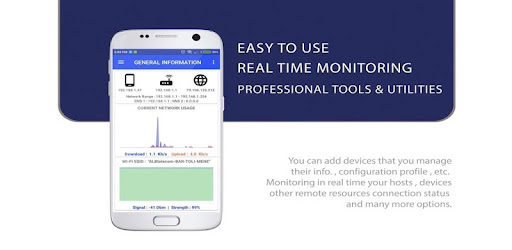
About this app
On this page you can download NetMan: Network Tools & Utils and install on Windows PC. NetMan: Network Tools & Utils is free Tools app, developed by EAK TEAM ELECTRONICS. Latest version of NetMan: Network Tools & Utils is 22.5.0-PRO, was released on 2024-12-25 (updated on 2025-04-07). Estimated number of the downloads is more than 50,000. Overall rating of NetMan: Network Tools & Utils is 3,7. Generally most of the top apps on Android Store have rating of 4+. This app had been rated by 3,351 users, 799 users had rated it 5*, 1,772 users had rated it 1*.
How to install NetMan: Network Tools & Utils on Windows?
Instruction on how to install NetMan: Network Tools & Utils on Windows 10 Windows 11 PC & Laptop
In this post, I am going to show you how to install NetMan: Network Tools & Utils on Windows PC by using Android App Player such as BlueStacks, LDPlayer, Nox, KOPlayer, ...
Before you start, you will need to download the APK/XAPK installer file, you can find download button on top of this page. Save it to easy-to-find location.
[Note] You can also download older versions of this app on bottom of this page.
Below you will find a detailed step-by-step guide, but I want to give you a fast overview of how it works. All you need is an emulator that will emulate an Android device on your Windows PC and then you can install applications and use it - you see you're playing it on Android, but this runs not on a smartphone or tablet, it runs on a PC.
If this doesn't work on your PC, or you cannot install, comment here and we will help you!
Step By Step Guide To Install NetMan: Network Tools & Utils using BlueStacks
- Download and Install BlueStacks at: https://www.bluestacks.com. The installation procedure is quite simple. After successful installation, open the Bluestacks emulator. It may take some time to load the Bluestacks app initially. Once it is opened, you should be able to see the Home screen of Bluestacks.
- Open the APK/XAPK file: Double-click the APK/XAPK file to launch BlueStacks and install the application. If your APK/XAPK file doesn't automatically open BlueStacks, right-click on it and select Open with... Browse to the BlueStacks. You can also drag-and-drop the APK/XAPK file onto the BlueStacks home screen
- Once installed, click "NetMan: Network Tools & Utils" icon on the home screen to start using, it'll work like a charm :D
[Note 1] For better performance and compatibility, choose BlueStacks 5 Nougat 64-bit read more
[Note 2] about Bluetooth: At the moment, support for Bluetooth is not available on BlueStacks. Hence, apps that require control of Bluetooth may not work on BlueStacks.
How to install NetMan: Network Tools & Utils on Windows PC using NoxPlayer
- Download & Install NoxPlayer at: https://www.bignox.com. The installation is easy to carry out.
- Drag the APK/XAPK file to the NoxPlayer interface and drop it to install
- The installation process will take place quickly. After successful installation, you can find "NetMan: Network Tools & Utils" on the home screen of NoxPlayer, just click to open it.
Discussion
(*) is required
The best choice for network management with powerful and professional network tools focused in performance, accuracy and simplicity
NetMan is a complete Android solution for network management that brings users pretty much all of the essential tools.
It feature real-time monitoring for Telephony, Network Traffic, Wi-Fi and more. It also integrates an Universal Scanner, Speed Test, Traceroute, WhoIs query, FTP Server and Client, Wi-Fi scanner and Analyzer, Nmap scanner, SQLmap Scanner, Web Crawler and much more.
Not only providing extremely useful features, it also comes with options that should make a full PC application jealous, and all of these features are barely scratching the surface of what this application can do.
Available network tools and utilities :
⚫ Real time telephony monitoring graph
⚫ Real time network information
⚫ Real time network usage graph
⚫ Real time WiFi monitoring graph
⚫ Universal Scanner
⚫ Status Tracer
⚫ Network Change Tracer
⚫ Speed Test
⚫ Ping
⚫ Multi Ping
⚫ Geo Ping
⚫ Traceroute
⚫ Progressive Traceroute
⚫ Ports Scanner
⚫ Whois Query
⚫ LAN Scanner
⚫ Telnet Client
⚫ SSH - Secure Shell
⚫ FTP Client
⚫ WiFi Scanner & Analyzer
⚫ UPnP / DLNA Scanner
⚫ NSD - Network Service Discovery
⚫ Netcat (V.1.1.0) & Netcat (V.6)
⚫ iPerf 2 (V.2.0.5) & iPerf 3 (V.3.10.1)
⚫ Network Stress Tester
⚫ SSL/TLS Scanner & Analyzer
⚫ Web Crawler
⚫ URL Blacklist Check (Safe Browsing API)
⚫ ARP & ND Cache
⚫ NetStat Info
⚫ IP Calculator
⚫ IP Lookup
⚫ MAC Lookup
⚫ DNS Lookup
⚫ VPN Client (OpenVPN V.2 & V.3 Core)
⚫ Finger Client
⚫ Wake on LAN
⚫ Add Devices and group in categories
⚫ Add Categories
⚫ Add Devices Information
⚫ Protect devices section with password
More tools are available only on Premium(Subscription) version :
⚫ Native Speed Test via Python
⚫ Nmap Scanner (Network Mapper V. 7.70)
⚫ SQLMap Scanner
⚫ OVPN Client (OpenVPN V.2 & V.3 Core)
⚫ Wireguard Client
⚫ Network Change Tracer
⚫ FTP Server
⚫ Nping
⚫ Native (UDP) Traceroute (MPLS Detection)
⚫ MTR Scanner (My Traceroute) - Root needed
⚫ Packet Capture (tcpdump V. 4.9.2) - Root needed
⚫ Bonjour(Zeroconf) Scanner
⚫ WiFi Password Recovery (Root needed)
⚫ DNS Changer - Hosts/DNSMasq resolver
⚫ Connect with friends - An awesome feature available only to this app that will help you to share real-time data with your friends or co-workers
To read more follow this link : network-manager.firebaseapp.com
⚫ Backup & Restore
⚫ More features
⚫ Main use case of VPN service is to allow individuals to access the company or private network/devices from their home or mobile devices over the internet.
Each of network tools contains normal & advanced mode to use. They support different protocols like : ICMP, TCP, UDP, SCTP, HTTP, HTTPS ect ...
Also you can find detailed documentation In-App for every network tool
Get in touch , will be adding soon many other great options, utilities, features and network tools in following !
If you want to translate into your own language, please contact us
Help us with reporting crashes or bugs in our email address or via Whatsapp direct support group -> https://chat.whatsapp.com/Dk0clcsxigBAeJvOcatrd9
Thank you !
* Added support for Android 15
* Updated libraries to the latest versions
* Minor bug fixes
* Improvements for stability and performance
* Getting ready for more improvements, fixes and tools :)
Permission an application must hold in order to use ACTION_REQUEST_IGNORE_BATTERY_OPTIMIZATIONS.
Allows using PowerManager WakeLocks to keep processor from sleeping or screen from dimming.
Allows applications to open network sockets.
Allows applications to access information about networks.
Allows applications to access information about Wi-Fi networks.
Allows applications to enter Wi-Fi Multicast mode.
Allows an application to receive the ACTION_BOOT_COMPLETED that is broadcast after the system finishes booting.
Allows applications to change Wi-Fi connectivity state.
Allows an app to access precise location.
Allows an app to access approximate location.
Allows an application to read from external storage.
Allows an application to write to external storage.
Required to be able to access the camera device.
Allows an app to use fingerprint hardware.