hafalan surat at takwir alinfitar - memorize surah on Windows Pc
Developed By: Cethe Studio
License: Free
Rating: 4,7/5 - 34 votes
Last Updated: February 25, 2025
App Details
| Version |
2.0.0 |
| Size |
14.4 MB |
| Release Date |
July 03, 24 |
| Category |
Books & Reference Apps |
|
App Permissions:
Allows applications to open network sockets. [see more (6)]
|
|
What's New:
- Optimisasi API 28 / Android 9- fix crash some smartphone- Fix warning sdk [see more]
|
|
Description from Developer:
Read At Takwir and Al-Infitar Letters complete with Arabic, Latin & Indonesian and English translations. Fast, lightweight & saving quota application. and not wasteful of R... [read more]
|
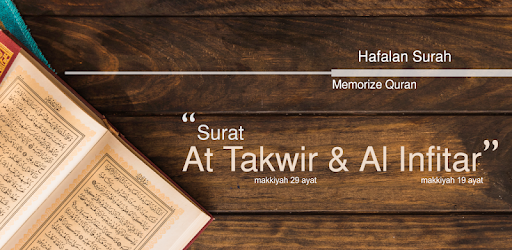
About this app
On this page you can download hafalan surat at takwir alinfitar - memorize surah and install on Windows PC. hafalan surat at takwir alinfitar - memorize surah is free Books & Reference app, developed by Cethe Studio. Latest version of hafalan surat at takwir alinfitar - memorize surah is 2.0.0, was released on 2024-07-03 (updated on 2025-02-25). Estimated number of the downloads is more than 1,000. Overall rating of hafalan surat at takwir alinfitar - memorize surah is 4,7. Generally most of the top apps on Android Store have rating of 4+. This app had been rated by 34 users, 1 users had rated it 5*, 29 users had rated it 1*.
How to install hafalan surat at takwir alinfitar - memorize surah on Windows?
Instruction on how to install hafalan surat at takwir alinfitar - memorize surah on Windows 10 Windows 11 PC & Laptop
In this post, I am going to show you how to install hafalan surat at takwir alinfitar - memorize surah on Windows PC by using Android App Player such as BlueStacks, LDPlayer, Nox, KOPlayer, ...
Before you start, you will need to download the APK/XAPK installer file, you can find download button on top of this page. Save it to easy-to-find location.
[Note] You can also download older versions of this app on bottom of this page.
Below you will find a detailed step-by-step guide, but I want to give you a fast overview of how it works. All you need is an emulator that will emulate an Android device on your Windows PC and then you can install applications and use it - you see you're playing it on Android, but this runs not on a smartphone or tablet, it runs on a PC.
If this doesn't work on your PC, or you cannot install, comment here and we will help you!
Step By Step Guide To Install hafalan surat at takwir alinfitar - memorize surah using BlueStacks
- Download and Install BlueStacks at: https://www.bluestacks.com. The installation procedure is quite simple. After successful installation, open the Bluestacks emulator. It may take some time to load the Bluestacks app initially. Once it is opened, you should be able to see the Home screen of Bluestacks.
- Open the APK/XAPK file: Double-click the APK/XAPK file to launch BlueStacks and install the application. If your APK/XAPK file doesn't automatically open BlueStacks, right-click on it and select Open with... Browse to the BlueStacks. You can also drag-and-drop the APK/XAPK file onto the BlueStacks home screen
- Once installed, click "hafalan surat at takwir alinfitar - memorize surah" icon on the home screen to start using, it'll work like a charm :D
[Note 1] For better performance and compatibility, choose BlueStacks 5 Nougat 64-bit read more
[Note 2] about Bluetooth: At the moment, support for Bluetooth is not available on BlueStacks. Hence, apps that require control of Bluetooth may not work on BlueStacks.
How to install hafalan surat at takwir alinfitar - memorize surah on Windows PC using NoxPlayer
- Download & Install NoxPlayer at: https://www.bignox.com. The installation is easy to carry out.
- Drag the APK/XAPK file to the NoxPlayer interface and drop it to install
- The installation process will take place quickly. After successful installation, you can find "hafalan surat at takwir alinfitar - memorize surah" on the home screen of NoxPlayer, just click to open it.
Discussion
(*) is required
Read At Takwir and Al-Infitar Letters complete with Arabic, Latin & Indonesian and English translations. Fast, lightweight & saving quota application. and not wasteful of RAM.
Surah At-Takwir (Arabic: التّكوير, "Menggulung") is the 81st surah in the Qur'an. This Surah is classified as Makkiyah letter, consisting of 29 verses. Named At Takwiir which means split from the basic words ‘’ ku kuwwirat ’which is found in the first verse of this letter.
Surah Al-Infitar (Arabic: الانفطار) is the 82nd surah in the Qur'an. This Surah consists of 19 verses, including the surah Makkiyah group and was revealed after the An-Nazi'at surah. Al Infithaar which is used as the name for this letter is the original word of the word Infatharat (split) found in the first verse.
The virtues of Surah At Takwir:
From Ibn Umar radhiyallahu anhuma, he said: The Prophet sallallaahu 'alaihi wasallam said: "Whoever likes to pay attention (events that will happen) on the Day of Judgment, he should read" idzasy-Syamsu Kuwwirot "(At-Takwir), and "Idzas-Samaa-unsyaqqot" (surat Al-Insyiqaq), and "Idzas-Samaa-unfathorot" (surat Al-Infithar). "
(Narrated by At-Tirmidhi no.3333, Al-Mundziri in At-Targhib wa At-Tarhib II / 320, n he said; "Sanad is connected to the Messenger of Allah sallallaahu 'alaihi wasallam, and the perowinya are trusted and popular."
And Ahmad Syakir said in the Musnad imam Ahmad VII / 20; "Shohih's isnad." This hadith is stated by SHOHIH also by Shaykh Al-Albani in Shohih At-Targhib wa At-Tarhib no.1476, and in Silsilatu Al-Ahadits Ash-Shohihah no.1080).
Surah At-Takwir (Arabic: التّكوير, "Rolling") is the 81st surah in the Qur'an. This Surah is classified as Makkiyah letter, consisting of 29 verses. Named At Takwiir which means split from the basic words ‘’ ku kuwwirat ’which is found in the first verse of this letter.
The Surah Al-Infitar (Arabic: الانفطار) is the 82nd surah in the Qur'an. This Surah consists of 19 verses, including the Surah Makkiyah group and was revealed after the An-Nazi'at surah. Al Infithaar which is used as the name for this letter is the original word (split) found in the first verse.
the Hereafter and the institution of Prophethood.
In the first six verses the first stage of the resurrection has been mentioned when it will lose its light, the stars will scatter, the mountains will be promoted and will disperse, the people will be less than their dear possessions, the beasts of the the jungle will be stupefied and will gather together, and the seas will boil up. Then in the next seven verses the second stage has been described as the soul will be reunited with the bodies, the records will be laid open, the people will be called to account for their crimes, the heavens will be unveiled, and Hell and Heaven will be brought into full view. After depicting the Hereafter thus, man has been left to respond to his own self and deeds, saying: "Then each man shall know what he has brought with him."
After this theme of Prophethood has been taken up. "Whatever Muhammad has said," Whatever Muhammad (upon whom God peace and blessings) is presenting before you, is not the bragging of Madman, Satan's inspired evil suggestion, but the word of a noble, exalted and trustworthy messenger sent by God, whom Muhammad (upon whom is peace and blessings) has a clear eye in a clear day in broad day light. from this teaching? "
Its theme is the Hereafter. According to tradition related in Musnad Ahmad, Tirmidhi, Ibn al-Mundhir, Tabarani, Hakim and Ibn Marduyah, on the authority of Hadrat Abdullah bin Umar, the Holy Messenger (upon whom be peace) said: "The one who wants that he should see the Resurrection Day as one would see it with one's eyes, should read Surah At-Takwir, Surah Al-Infitar and Surah Al-Inshiqaq. "
- Optimisasi API 28 / Android 9
- fix crash some smartphone
- Fix warning sdk
Allows applications to open network sockets.
Allows applications to access information about networks.
Allows applications to access information about Wi-Fi networks.
Allows access to the vibrator.
Allows using PowerManager WakeLocks to keep processor from sleeping or screen from dimming.
Allows an application to receive the ACTION_BOOT_COMPLETED that is broadcast after the system finishes booting.