The Walking Dead Casino Slots on Windows Pc
Developed By: Tilting Point
License: Free
Rating: 4,5/5 - 32.280 votes
Last Updated: February 25, 2025
Game Details
| Version |
237 |
| Size |
127.2 MB |
| Release Date |
May 04, 24 |
| Category |
Casino Games |
|
Game Permissions:
Allows an application to receive the ACTION_BOOT_COMPLETED that is broadcast after the system finishes booting. [see more (10)]
|
|
What's New:
Dive into the latest The Walking Dead Casino Slots adventure with Rick and Michonne in our brand new slot machine THE ONES WHO LIVE! And experience their... [see more]
|
|
Description from Developer:
Grab your survival tools and suit up for battle alongside legendary survivors from AMC’s The Walking Dead in this official mobile slots game. The Walking Dead: Casino Slots will th... [read more]
|
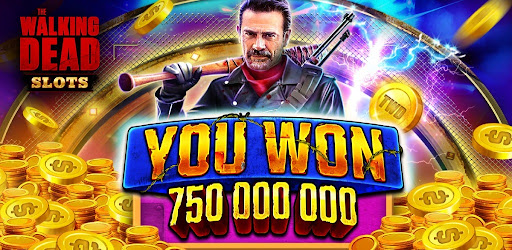
About this game
On this page you can download The Walking Dead Casino Slots and play on Windows PC. The Walking Dead Casino Slots is free Casino game, developed by Tilting Point. Latest version of The Walking Dead Casino Slots is 237, was released on 2024-05-04 (updated on 2025-02-25). Estimated number of the downloads is more than 500,000. Overall rating of The Walking Dead Casino Slots is 4,5. Generally most of the top apps on Android Store have rating of 4+. This game had been rated by 32,280 users, 1,736 users had rated it 5*, 25,305 users had rated it 1*.
How to play The Walking Dead Casino Slots on Windows?
Instruction on how to play The Walking Dead Casino Slots on Windows 10 Windows 11 PC & Laptop
In this post, I am going to show you how to install The Walking Dead Casino Slots on Windows PC by using Android App Player such as BlueStacks, LDPlayer, Nox, KOPlayer, ...
Before you start, you will need to download the APK/XAPK installer file, you can find download button on top of this page. Save it to easy-to-find location.
[Note] You can also download older versions of this game on bottom of this page.
Below you will find a detailed step-by-step guide, but I want to give you a fast overview of how it works. All you need is an emulator that will emulate an Android device on your Windows PC and then you can install applications and use it - you see you're playing it on Android, but this runs not on a smartphone or tablet, it runs on a PC.
If this doesn't work on your PC, or you cannot install, comment here and we will help you!
Step By Step Guide To Play The Walking Dead Casino Slots using BlueStacks
- Download and Install BlueStacks at: https://www.bluestacks.com. The installation procedure is quite simple. After successful installation, open the Bluestacks emulator. It may take some time to load the Bluestacks app initially. Once it is opened, you should be able to see the Home screen of Bluestacks.
- Open the APK/XAPK file: Double-click the APK/XAPK file to launch BlueStacks and install the application. If your APK/XAPK file doesn't automatically open BlueStacks, right-click on it and select Open with... Browse to the BlueStacks. You can also drag-and-drop the APK/XAPK file onto the BlueStacks home screen
- Once installed, click "The Walking Dead Casino Slots" icon on the home screen to start playing, it'll work like a charm :D
[Note 1] For better performance and compatibility, choose BlueStacks 5 Nougat 64-bit read more
[Note 2] about Bluetooth: At the moment, support for Bluetooth is not available on BlueStacks. Hence, apps that require control of Bluetooth may not work on BlueStacks.
How to play The Walking Dead Casino Slots on Windows PC using NoxPlayer
- Download & Install NoxPlayer at: https://www.bignox.com. The installation is easy to carry out.
- Drag the APK/XAPK file to the NoxPlayer interface and drop it to install
- The installation process will take place quickly. After successful installation, you can find "The Walking Dead Casino Slots" on the home screen of NoxPlayer, just click to open it.
Discussion
(*) is required
Grab your survival tools and suit up for battle alongside legendary survivors from AMC’s The Walking Dead in this official mobile slots game. The Walking Dead: Casino Slots will throw you headlong into an immersive, post-apocalyptic world with deep gameplay and stunning graphics. Your objective is to win all of the money… and survive long enough to spend it!
Spin your way to riches on multiple, Las Vegas-style slot machines with mini-games, limited time events, hourly and daily bonuses, endless ways to win credits, and FREE spins galore! Score DAILY CREDIT BONUSES just for logging in, and get a FREE Resource Chest after collecting 5 daily login bonuses!
On top of the monstrous amounts of loot to rack up, ongoing Heroic Seasons give players the opportunity to win a staggering number of collectible heroes ranked from Common to Epic. Heroes include Michonne, Glenn, Ezekiel, Carl, Jesus, Morgan, Carol, and many more. Send your heroes on supply runs to collect valuable resources, and use Resource Chests to level up each hero for the ultimate credit payout!
Each top-quality slot machine immerses you in classic moments from the series like Rick and Negan’s epic battle in “Showdown”! Relive other iconic moments on machines including:
The Hospital
● Go back to where it all started and help Sheriff Rick Grimes break free from the hospital where he was left for dead.
● Match Wild “Don’t Open, Dead Inside” doors to rack up huge wins, BONUS SPINS, and fill up Rick’s health bar.
● Fill Rick’s health bar all the way to escape the hospital, triggering a bonus pick-game that lets you loot your way out of the hospital collecting gigantic payouts along the way.
The Prison
● Featuring fan-favorites Glenn, Carl, Michonne, and Rick.
● Collect Sheriff Badges to trigger the progressive mini-game “Clear the Yard”, where you’ll fight your way through The Yard and three cell blocks with increasing multiplier bonuses and millions of credits to be won!
● Includes an additional “Go Wild” bonus game that lets you choose one of two ways to win big.
● Fill the entire board with Sheriff Badges for the GRAND JACKPOT!
Survivors
● Choose your survivor to go against the walker horde: Michonne, Daryl, Morgan, or Carol.
● Fill the first column with your chosen hero to trigger FREE RESPINS!
● Collect bullets to fill up your clip, triggering a unique mini-game where you’ll team up with the rest of the survivors to spin your way to enormous payouts with multiplier bonuses.
Don’t let your guard down, because there’s always a walker—and a new way to win—right around the corner:
● Limited-Time Events: Be prepared to take on the challenge of limited-time events for the ultimate payouts.
● Mini-Games: Spin to win on multiple levels, with mini-games that open up new bonuses and endless ways to win big.
● PvP Tournaments: Compete in timed spin-offs to see who will survive, and who will thrive.
● Collectible Heroes: Ongoing heroic seasons will give players the chance to win up to 8 iconic heroes from The Walking Dead each season.
● Resource Chests: Complete special objectives to win Resource Chests loaded with XP bonuses to level up your heroes.
● Level Up: Gain experience to level up each collectible hero for bonus loot, including a huge coin bonus when you max them out at level 5.
● Supply Runs: Send your Heroes out on scouting runs to collect valuable resources.
● New Slot Machines: Stay tuned for more ways to play, because new slot machines, mini-games, and bonus events are constantly on the way!
Disclaimer:
This game is intended for an adult audience.
This game does not offer “real money gambling” or any opportunity to win real money or prizes.
Practice and success at social casino games does not imply future success at “real money gambling”.
Dive into the latest The Walking Dead Casino Slots adventure with Rick and Michonne in our brand new slot machine THE ONES WHO LIVE! And experience their emotional reunion with thrilling bonus rounds and massive jackpots.
Allows an application to receive the ACTION_BOOT_COMPLETED that is broadcast after the system finishes booting.
Allows applications to access information about networks.
This constant was deprecated in API level 21. No longer enforced.
Allows an application to broadcast sticky intents.
Allows applications to open network sockets.
Allows using PowerManager WakeLocks to keep processor from sleeping or screen from dimming.
Allows applications to access information about Wi-Fi networks.
Allows access to the vibrator.
Allows an application to write to external storage.
Allows an application to read from external storage.