3D Sketch - Animation Maker, Draw & Paint on Windows Pc
Developed By: Sketch Animation Tools .PI
License: Free
Rating: 2,8/5 - 139 votes
Last Updated: February 26, 2025
App Details
| Version |
1.1.2 |
| Size |
37.6 MB |
| Release Date |
December 08, 22 |
| Category |
Tools Apps |
|
App Permissions:
Allows applications to access information about networks. [see more (17)]
|
|
What's New:
Fix add sound to animation [see more]
|
|
Description from Developer:
3D Sketch Animation Maker is best cool 3D text , logo animation, 3D video title make tool. 3D Animation Maker allows users to change color and texture, move, rotate and scale autom... [read more]
|
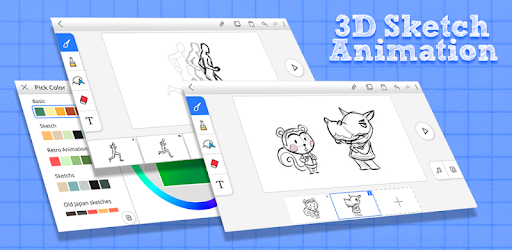
About this app
On this page you can download 3D Sketch - Animation Maker, Draw & Paint and install on Windows PC. 3D Sketch - Animation Maker, Draw & Paint is free Tools app, developed by Sketch Animation Tools .PI. Latest version of 3D Sketch - Animation Maker, Draw & Paint is 1.1.2, was released on 2022-12-08 (updated on 2025-02-26). Estimated number of the downloads is more than 10,000. Overall rating of 3D Sketch - Animation Maker, Draw & Paint is 2,8. Generally most of the top apps on Android Store have rating of 4+. This app had been rated by 139 users, 52 users had rated it 5*, 65 users had rated it 1*.
How to install 3D Sketch - Animation Maker, Draw & Paint on Windows?
Instruction on how to install 3D Sketch - Animation Maker, Draw & Paint on Windows 10 Windows 11 PC & Laptop
In this post, I am going to show you how to install 3D Sketch - Animation Maker, Draw & Paint on Windows PC by using Android App Player such as BlueStacks, LDPlayer, Nox, KOPlayer, ...
Before you start, you will need to download the APK/XAPK installer file, you can find download button on top of this page. Save it to easy-to-find location.
[Note] You can also download older versions of this app on bottom of this page.
Below you will find a detailed step-by-step guide, but I want to give you a fast overview of how it works. All you need is an emulator that will emulate an Android device on your Windows PC and then you can install applications and use it - you see you're playing it on Android, but this runs not on a smartphone or tablet, it runs on a PC.
If this doesn't work on your PC, or you cannot install, comment here and we will help you!
Step By Step Guide To Install 3D Sketch - Animation Maker, Draw & Paint using BlueStacks
- Download and Install BlueStacks at: https://www.bluestacks.com. The installation procedure is quite simple. After successful installation, open the Bluestacks emulator. It may take some time to load the Bluestacks app initially. Once it is opened, you should be able to see the Home screen of Bluestacks.
- Open the APK/XAPK file: Double-click the APK/XAPK file to launch BlueStacks and install the application. If your APK/XAPK file doesn't automatically open BlueStacks, right-click on it and select Open with... Browse to the BlueStacks. You can also drag-and-drop the APK/XAPK file onto the BlueStacks home screen
- Once installed, click "3D Sketch - Animation Maker, Draw & Paint" icon on the home screen to start using, it'll work like a charm :D
[Note 1] For better performance and compatibility, choose BlueStacks 5 Nougat 64-bit read more
[Note 2] about Bluetooth: At the moment, support for Bluetooth is not available on BlueStacks. Hence, apps that require control of Bluetooth may not work on BlueStacks.
How to install 3D Sketch - Animation Maker, Draw & Paint on Windows PC using NoxPlayer
- Download & Install NoxPlayer at: https://www.bignox.com. The installation is easy to carry out.
- Drag the APK/XAPK file to the NoxPlayer interface and drop it to install
- The installation process will take place quickly. After successful installation, you can find "3D Sketch - Animation Maker, Draw & Paint" on the home screen of NoxPlayer, just click to open it.
Discussion
(*) is required
3D Sketch Animation Maker is best cool 3D text , logo animation, 3D video title make tool. 3D Animation Maker allows users to change color and texture, move, rotate and scale automatically the object. They can also change the bevel effect for shape and text.
Video Animation Maker draw your cartoon using frame-by-frame animation. It works just like the old school flip book but with a modern twist! Video Animation Creator is an 3d animation editor that allows you to create your own movies.
3D Sketch Animation Maker (3D Animator an Android Maker) will allow you to create beautiful and eye-catching 3D animations, that will transform your text or logos into original and awesome looking creations!
3D Sketch - Animator Creator for android
♥ Create gaming sprites, icons and even make beautiful pixel art. The 3D animation sketch application is free and easy to use for all ages.
♥ If you are an expert at animation creator, the app includes some powerful animation features.
Frames of 3D Animation Creator awesome
♥ Frames are used to create animator GIFs. You can create as many frames as you like animation creator.
♥ You can duplicate and move frames with setting the speed of each frame.
♥ Draw your cartoon designer using frame-by-frame animation. It works just like the old school flip book but with a modern twist!
☛ 3D Sketch - Animation Maker app features☚
➣ And How to Intro maker share yóutube
➣ Create flipnote logo animation.
➣ 3D Sketch Cool video intros for youtúbe with 3D animation
➣ 3D SketchPressure sensitive pen support
➣ Animation maker support with intro maker
➣ Video Animation Maker is character constructor (you can create items from scratch or using templates)
➣ Voice over cartoons or add music
➣ Cartoonish effect edit for 3d animation
➣ 3D Sketch And How to animation creator for yóutube
➣ Video Animation Maker for me Make Your Cartoons
➣ Intro maker supports drawing Layers
➣ 3D Sketch Animation creator timeline with intro maker
➣ 3D Sketch Export and video files (mp4 format) and sharing them
➣ Share character animation videos through (YouTube, FB, Vine,...)
➣ Draw Cartoons – Animation Creator - Intro Maker
➣ 3D Animation Maker is Flipnote studio
➣ Draw & Paint build animation videos and intro animation short film for export to video or gif
➣ Video introduction animation maker logo animation
➣ Cartooning character design
➣ Draw cartoons and intro maker animation.
➣ Video Animation Maker building smooth animations by key frames. No more flipbook-style (well, you can if you want)
➣ And How to Intro maker share yóutube
➣ 3D Animation embedded library of characters and items
➣ Drawing tools – intro maker: drawing cartoons, color, background for intro maker
➣ 3D Draw & Paint Maker support text tool and slayed cartoons
➣ 3D Sketch Frames manager for animation creator
3D Sketch - 3D Animation Creator Perfect
♥ 3D Animator Maker Pixel perfect is useful when drawing free hand to achieve clean stroke of lines.
♥ 3D Animator is not only an animation maker but it also includes a sprite editor that allows you to create your own sprites animation
3D Sketch Character animation creator generate your own particle effect.
♥ 3d Animators makes you relive your childhood and express your creativeness or professional skills in a much cooler way!
3D Animation Maker makes it possible for anyone to build their Animation Movie. A complete solution to wake the Creative Animation Director in you
You can now make your 3D Animation Movie, Documentary, or even a Cartoon with just your Android Device. It require no or very limited knowledge to start doing it
Download Draw & Paint - 3D Sketch - 3D Animation Maker now and create beautiful animations from your pixel art! You are only limited by your imagination
Fix add sound to animation
Allows applications to access information about networks.
Allows an app to access approximate location.
This constant was deprecated in API level 21. No longer enforced.
Allows an app to create windows using the type TYPE_APPLICATION_OVERLAY, shown on top of all other apps.
Allows an application to write to external storage.
Allows an application to record audio.
Allows access to the list of accounts in the Accounts Service.
Allows applications to access information about networks.
Allows applications to access information about Wi-Fi networks.
Allows applications to open network sockets.
This constant was deprecated in API level 21. No longer enforced.
Allows an app to create windows using the type TYPE_APPLICATION_OVERLAY, shown on top of all other apps.
Allows applications to open network sockets.
Allows access to the vibrator.
Allows using PowerManager WakeLocks to keep processor from sleeping or screen from dimming.
Allows applications to access information about Wi-Fi networks.
Allows an application to read from external storage.